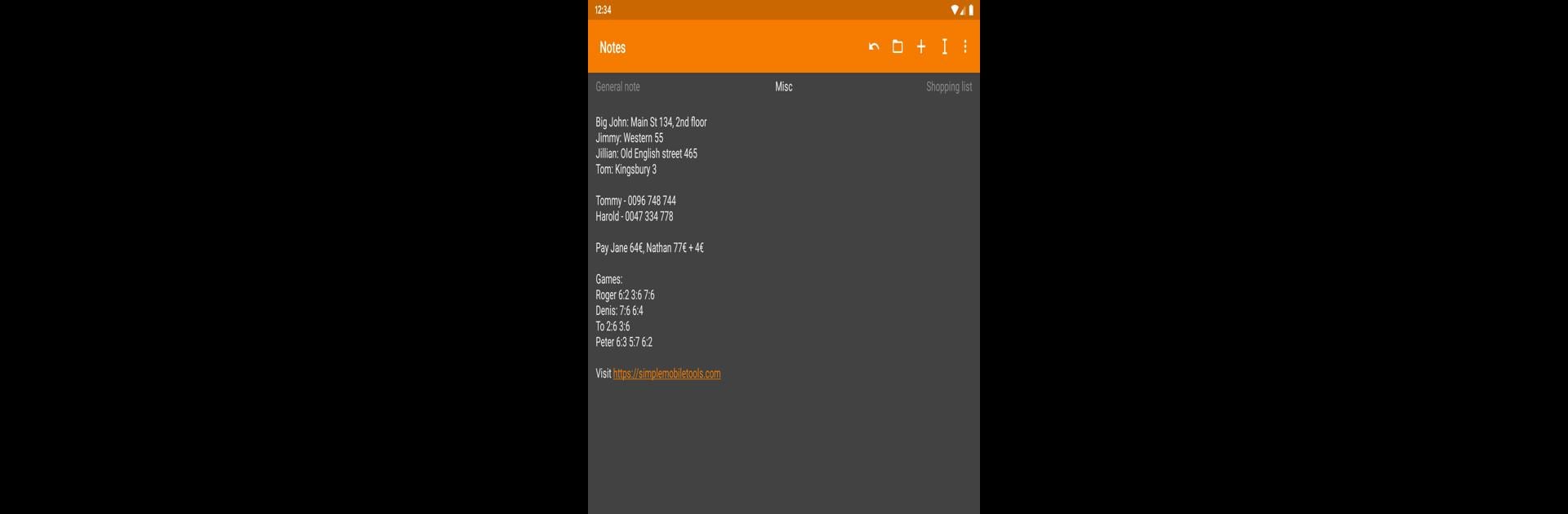Get freedom from your phone’s obvious limitations. Use Simple Notes Pro: To-do list organizer and planner, made by Simple Mobile Tools, a Productivity app on your PC or Mac with BlueStacks, and level up your experience.
About the App
Ever have a great idea or need to jot down a quick errand, but you’re tired of apps that feel way too complicated? Simple Notes Pro: To-do list organizer and planner by Simple Mobile Tools is all about making life easier. Whether you’re trying to keep up with your grocery list, plan out your day, or just want a spot for daily reminders, this productivity app gives you a no-fuss way to organize your thoughts right on your device—or even smoothly on BlueStacks.
App Features
-
Instant Note-Taking
Just open the app and type—no confusing setup or complex menus. Take notes, jot down addresses, or save a sudden spark of inspiration in seconds. -
Checklists and Organization
Keep your tasks straight with easy-to-make lists and checklists. Perfect for errands, plans, or any moment when you need a clear, visual list. -
Super-Simple Reminders
Never lose track of what’s important. Create quick reminders or to-dos so you don’t forget pickups, appointments, or deadlines. -
No Annoying Distractions
This app skips the ads entirely and doesn’t ask for any over-the-top permissions. Just a clean, straightforward notebook experience. -
Autosave and Reliable Backup
Every note or list you write is automatically saved, so you don’t have to worry about losing important ideas or changes. -
Arrange with Widgets
Drop a customizable, resizable widget on your home screen for super-fast access to your notes. One tap, and you’re ready to go. -
Personalize Your Style
Pick your favorite colors and tweak the look to suit your mood. It’s simple, but flexible enough for your personal touch. -
Open Source and Private
Everything is transparent with Simple Notes Pro: To-do list organizer and planner. The app is fully open source, giving you peace of mind.
So if you want your own little notebook that’s always within reach and never gets complicated, this app fits right in. Use it on your device or try it out on BlueStacks for your preferred experience.
Ready to experience Simple Notes Pro: To-do list organizer and planner on a bigger screen, in all its glory? Download BlueStacks now.