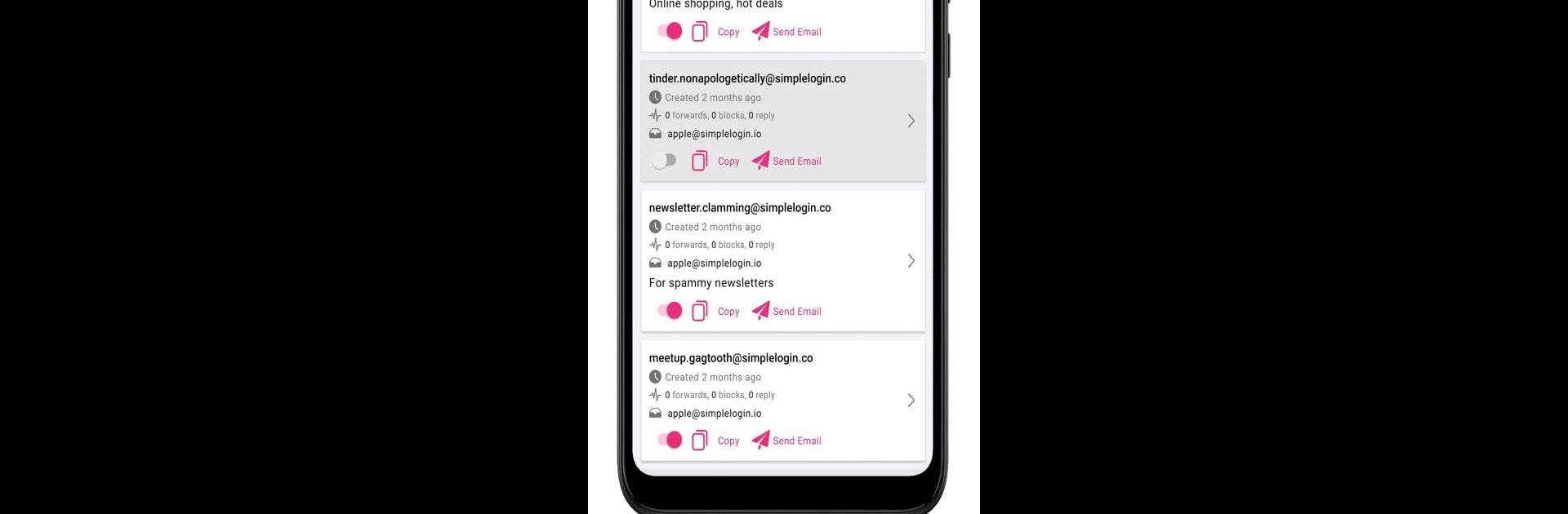Get freedom from your phone’s obvious limitations. Use SimpleLogin | Anti-spam, made by Simple Login, a Productivity app on your PC or Mac with BlueStacks, and level up your experience.
About the App
SimpleLogin | Anti-spam makes it a breeze to take control of your inbox and keep your email private. Ever worry about sharing your email address everywhere? This app steps in as a shield, letting you create email aliases on the fly so your real inbox doesn’t get flooded with spam. Whether you’re signing up for a newsletter or testing out a new app, SimpleLogin | Anti-spam, developed by Simple Login, is about putting you in charge—no headaches attached.
App Features
-
Alias Management: Create, edit, or remove email aliases whenever you want. Enable or disable them easily depending on your needs, so spam never becomes a headache.
-
Contact Handling: Don’t just receive messages; you can send replies using your aliases too. Set up contacts from right inside the app to simplify responses while hiding your real address.
-
Mailbox Control: Organize all your different aliases by setting up one or more mailboxes, making it easy to sort where your emails are forwarded. Make any mailbox the default in a couple of taps.
-
Browser Extension Sharing: Want to make an alias while browsing? Do it right from your browser—no need to switch apps or copy-paste anything.
-
Two-Factor Authentication: Keep your privacy extra secure by enabling 2FA, adding another layer of safety beyond just your password.
-
Self-Hosting Support: For power users or privacy pros, you can connect the app to your very own SimpleLogin server instance.
SimpleLogin | Anti-spam is a handy way to stop spam dead in its tracks. With plenty of features already built in (and more being added), it’s a strong pick for anyone tired of giving out their real email—especially if you explore it on your desktop using BlueStacks.
BlueStacks brings your apps to life on a bigger screen—seamless and straightforward.