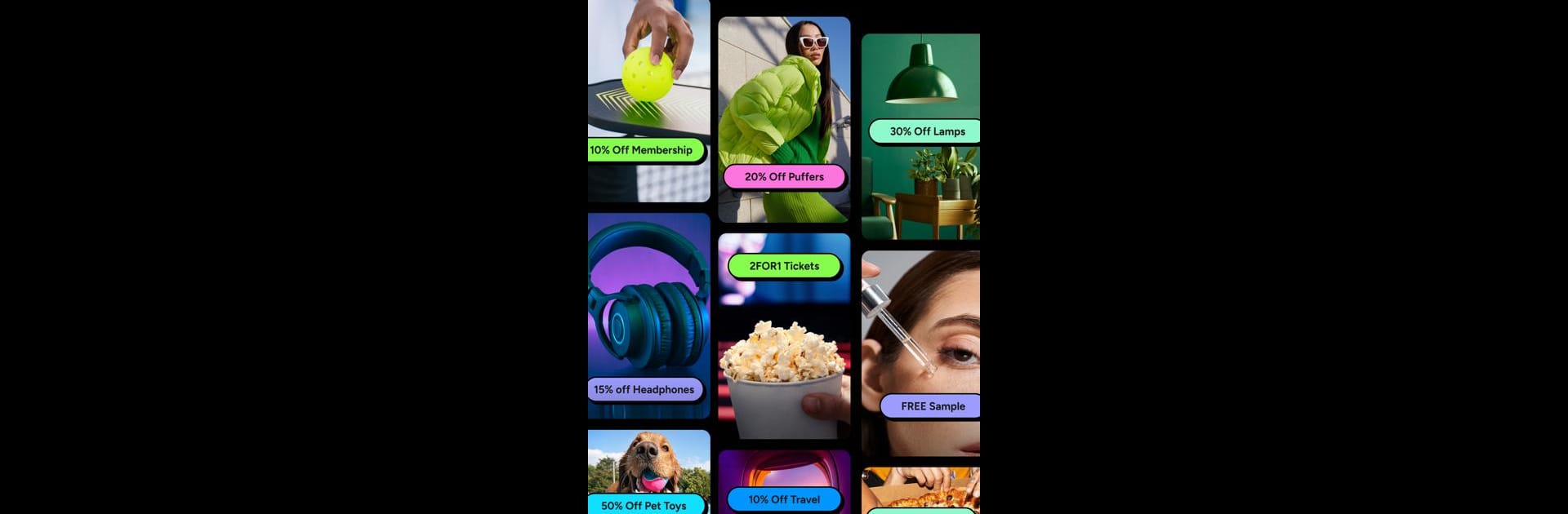Why limit yourself to your small screen on the phone? Run SimplyCodes: Coupons & Rewards, an app by SimplyCodes, best experienced on your PC or Mac with BlueStacks, the world’s #1 Android emulator.
About the App
Tired of opening a dozen tabs just to snag a decent coupon? SimplyCodes: Coupons & Rewards is here to give your wallet a break—and maybe even make shopping fun again. Whether you’re hunting deals during a late-night Amazon spree or eyeing discounts before checkout at Target, this Productivity app from SimplyCodes jumps in to help you save without all the fuss. Expect smooth, automatic coupon searches, extra cash-back opportunities, and a few neat ways to stay ahead of the next price drop. Shopping feels a lot more rewarding (literally).
App Features
-
Automatic Coupon Hunting
No more copy-pasting promo codes or scouring the web—SimplyCodes checks for valid offers at over 400,000 stores in the background while you shop. -
Universal Cash Back
Stack up token rewards as you buy, then turn those into real money. The more you shop, the more you can earn back—plus, combine them with promo codes for double savings. -
Price Tracking & Alerts
Wondering if you should wait for a sale? Just add an item, and you’ll get a heads-up if the price drops. No more missing out on that perfect timing. -
Community-Verified Codes
Instead of relying only on outdated codes, this app brings in updates from other real-life shoppers. That means fresher, more reliable discounts. -
Works Just About Everywhere
From Amazon and Walmart to small brands, tech gadgets, food delivery, and travel deals—if it’s an online shop, chances are SimplyCodes covers it. -
Privacy First
Shop without worrying about personal data collection. Your browsing habits stay private—no surprise tracking or data selling. -
Rewards and Fun Extras
Collect tokens for every purchase, verify and share codes to unlock more perks, and even play chance-filled Grab Bags for a shot at larger prizes. -
Instant Code Testing
At checkout, the app tries different codes immediately, so you know what works—saving you a little extra stress (and cash). -
Smart Sorting & Easy Application
See the best discounts sorted by what’s actually successful, and auto-apply codes with one tap. No manual fuss. -
Real-Time Alerts & Seasonal Offers
Be the first to know about new deals, price drops, and perks—especially handy during big shopping seasons like holidays or back-to-school. -
Track Price History
Check how an item’s price has changed over time to make a more informed decision before buying. -
Mobile Shopping, Simplified
All this fits right in your pocket, making it easy to save whether you’re browsing from your phone, tablet, or even using BlueStacks on your computer.
BlueStacks gives you the much-needed freedom to experience your favorite apps on a bigger screen. Get it now.