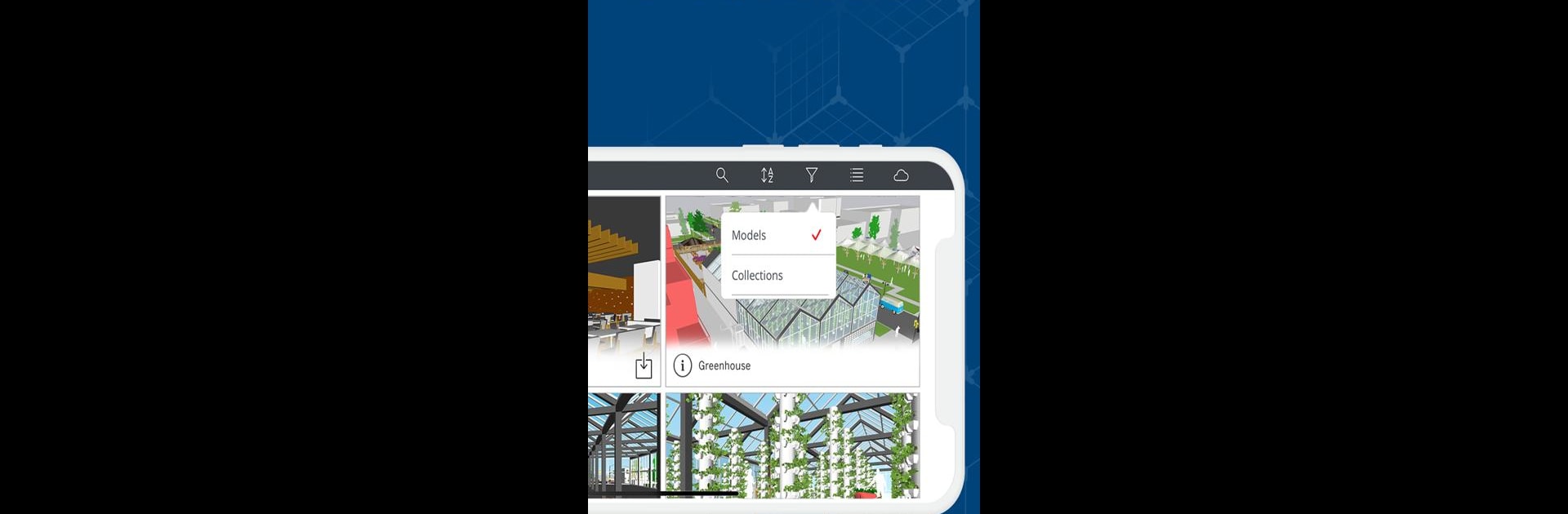Let BlueStacks turn your PC, Mac, or laptop into the perfect home for SketchUp Viewer, a fun Productivity app from Trimble Inc..
About the App
If you’re someone who loves bringing ideas to life in 3D, SketchUp Viewer from Trimble Inc. could feel like carrying a mini design studio in your pocket. Whether you’ve been modeling in SketchUp for years or you’re just curious about exploring cool projects, this app lets you view and interact with all sorts of 3D creations—yours or others’—right from your Android phone or tablet. It’s all about making your 3D work easier to show, share, and understand on the go.
App Features
-
Explore Projects Anywhere
Browse your own SketchUp designs, or tap into the endless free gallery over at 3D Warehouse. You can open models straight from sources like Trimble Connect, Dropbox, Google Drive, or even when someone emails you a .SKP file. -
Easy File Access
Open files with just a tap thanks to support for Android’s Storage Access Framework. Jump between your cloud storage apps without the hassle. -
Interact in Augmented Reality
Curious how a design looks in real life? Pop your models into the real world with the AR feature—it’s perfect for seeing objects at scale or showing off a new idea. (Some features need a SketchUp subscription, but you can try them out within the app, too.) -
Details at Your Fingertips
Want to check measurements, areas, volumes, or see what makes up a piece of the model? The Select tool and Entity Info panel put everything you need to know up front. -
Intuitive Navigation
Pinch, zoom, pan, and orbit—multi-touch gestures help you move around your models smoothly. Set up custom views or stick to classic angles, whatever fits your flow. -
Flexible Viewing Options
Swap between perspective and orthographic cameras, flip through scenes, or switch layers on and off to see exactly what you want. Toggle between production and architectural views, or use X-ray mode to check out hidden bits. -
Handy Measurement Tools
Need to measure something in your model? The Tape Measure tool is ready whenever you are, and you can change unit settings to match your project needs. -
Fine-Tuned Visual Controls
Adjust how your design appears—control edge and face styles, turn hidden geometry on or off, reveal section planes, and more. Move section planes for spot-on interior or elevation views. -
Enhanced with BlueStacks
For those times you want a bigger screen (and maybe a mouse), use SketchUp Viewer on your PC or Mac through BlueStacks for even more flexibility.
Big screen. Bigger performance. Use BlueStacks on your PC or Mac to run your favorite apps.