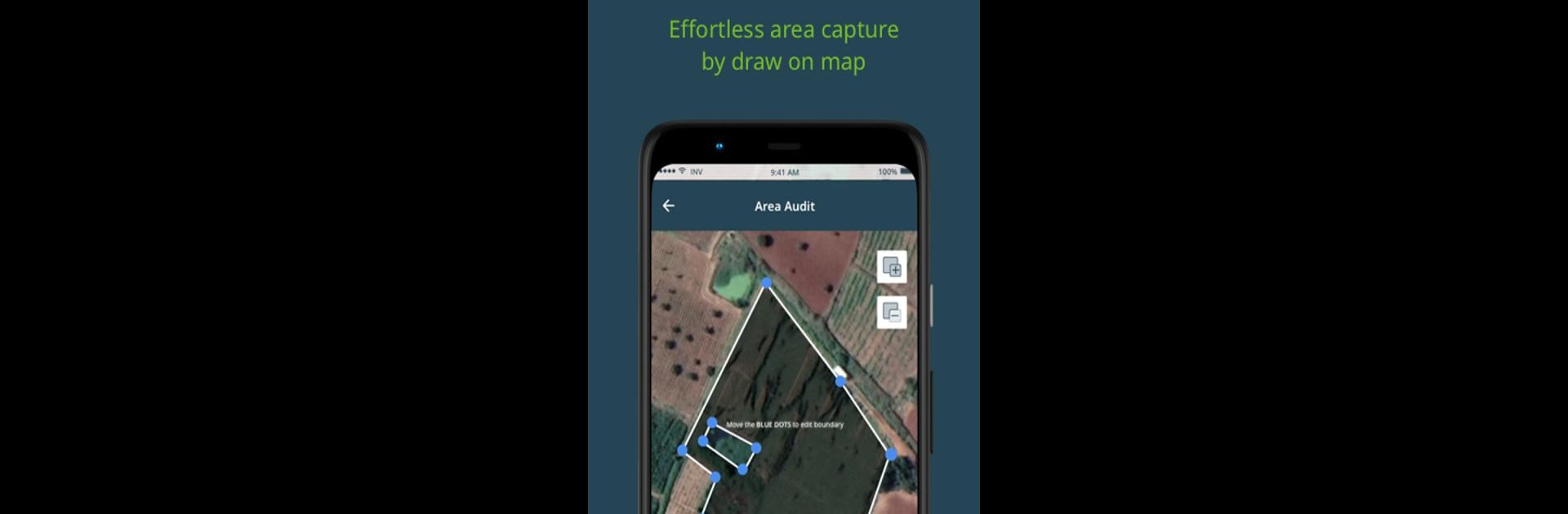Why limit yourself to your small screen on the phone? Run SmartFarm Plus, an app by CropIn Technology Solutions Private Limited, best experienced on your PC or Mac with BlueStacks, the world’s #1 Android emulator.
About the App
SmartFarm Plus invites you to experience farming in a whole new way. Whether you’re a grower, field agent, or an agri-business pro, this app brings the power of tech right to your fingertips—think weather updates, pest alerts, and field insights, all in one spot. Built by CropIn Technology Solutions Private Limited for those serious about productivity, SmartFarm Plus makes day-to-day agri tasks smarter, not harder.
App Features
-
Real-Time Crop Monitoring:
Stay on top of your fields with timely info pulled from satellites, weather sensors, and even drones. Catch problems early, see how your crops are really doing, and make adjustments before things get out of hand. -
Predictive Yield Forecasts:
Curious how your harvest might turn out? The app uses loads of farm, weather, and crop data to forecast likely yields—so you can make better decisions, well in advance. -
Disease & Pest Alerts:
No one likes nasty surprises. If a crop disease or pest pattern shows up in the area, you’ll get a heads-up with actionable advice. That way, you’re always one step ahead. -
Weather & Field Insights:
From sudden rains to heatwaves, SmartFarm Plus alerts you to what’s coming. Whether you’re managing a tiny patch or a giant field, these updates help you plan smarter every single day. -
Easy Compliance & Multi-Use Case Support:
Juggling different crops and compliance rules? The app adapts to all sorts of setups, making it easier to log and manage unique needs without a headache. -
Quality Assurance & Traceability:
Get a clear track record for every harvest. The app helps keep all your crop data organized so both you and others can trace what’s happening, start to finish. -
Guided Crop Practices:
Not sure what’s next on the farming calendar? The auto-implementation feature guides you from seed to harvest, offering practical steps based on the package of practices for your crops.
You can use SmartFarm Plus on your phone, or bring the same tools to life on your computer with BlueStacks, for folks who like a bigger screen while managing their agri tasks.
Switch to BlueStacks and make the most of your apps on your PC or Mac.