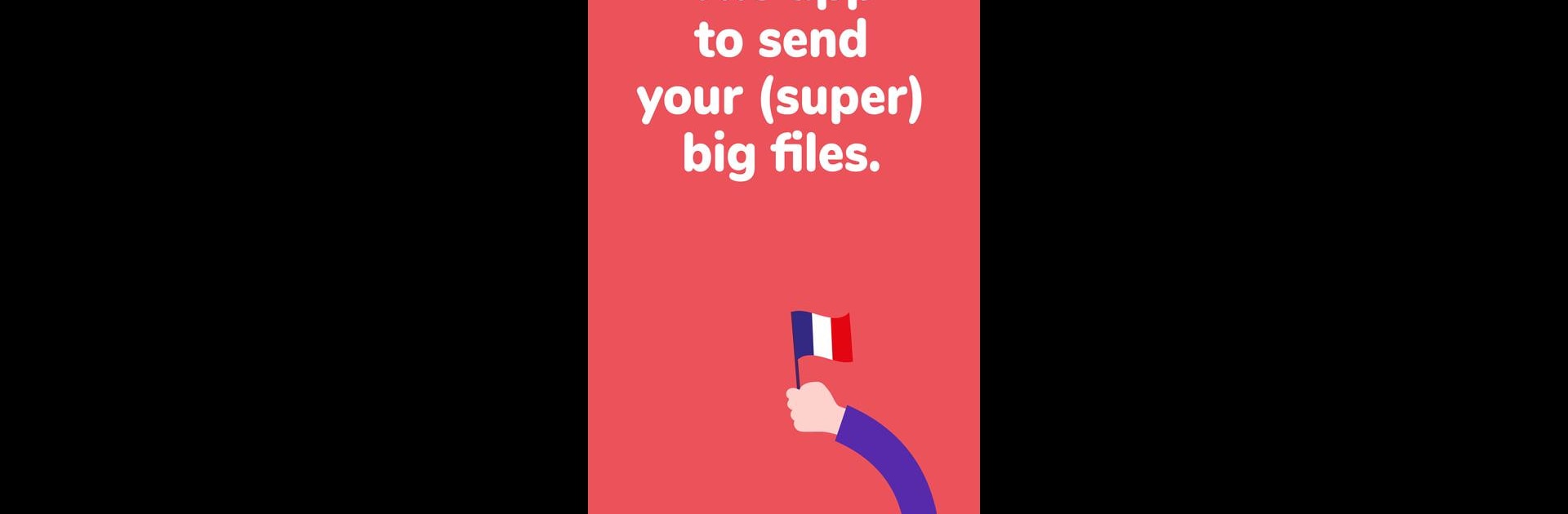Let BlueStacks turn your PC, Mac, or laptop into the perfect home for Smash: File transfer, a fun Productivity app from Smash & Co.
About the App
Ever tried to send a massive video or a bunch of photos, only to get stuck on size restrictions or lost quality? Smash: File transfer by Smash & Co makes sharing big (and small) files simple, whether it’s work documents, vacation pics, or anything in between. No registration, no fuss—just pick your files and send them off. The app is all about easy, fast sharing, and you’re always in control of your files.
App Features
No Sign-Up Necessary
Open up Smash: File transfer and get started right away—no need to create an account or remember another password.
Send Huge Files Without Worry
Got a file that’s several gigabytes? No sweat. There aren’t any strict size limits, so you can send anything from a long video to a bundle of HD photos.
Keep Every Pixel & Detail
Your files stay sharp—no auto-compression or loss in quality, just how you saved them.
Modern Sharing Links
After upload, you get a link you can send through messaging apps, email, or social. Just hit share, and you’re done.
File Access for a Week (Standard Users)
Transfers stick around for seven days, giving people time to grab the files when it’s convenient.
Files Stored Nearby
Your data gets stored in a location close to you, like the US for American users—making downloads a bit faster and a whole lot more efficient.
Privacy in Mind
Smash: File transfer uses encryption both while sending your files and while they’re stored.
Access Your Last Transfer
Quickly reopen your most recent transfer right in the app without having to dig around.
Pro Features for Power Users
With Smash Pro, customize your transfer pages with your logo or background, keep files available for up to 30 days, and keep track of more of your transfers, even online—perfect for sharing with teams or clients.
You can always enjoy Smash: File transfer by Smash & Co natively on your device, but opening it up with BlueStacks on your computer comes in pretty handy for those really big file batches too.
Eager to take your app experience to the next level? Start right away by downloading BlueStacks on your PC or Mac.