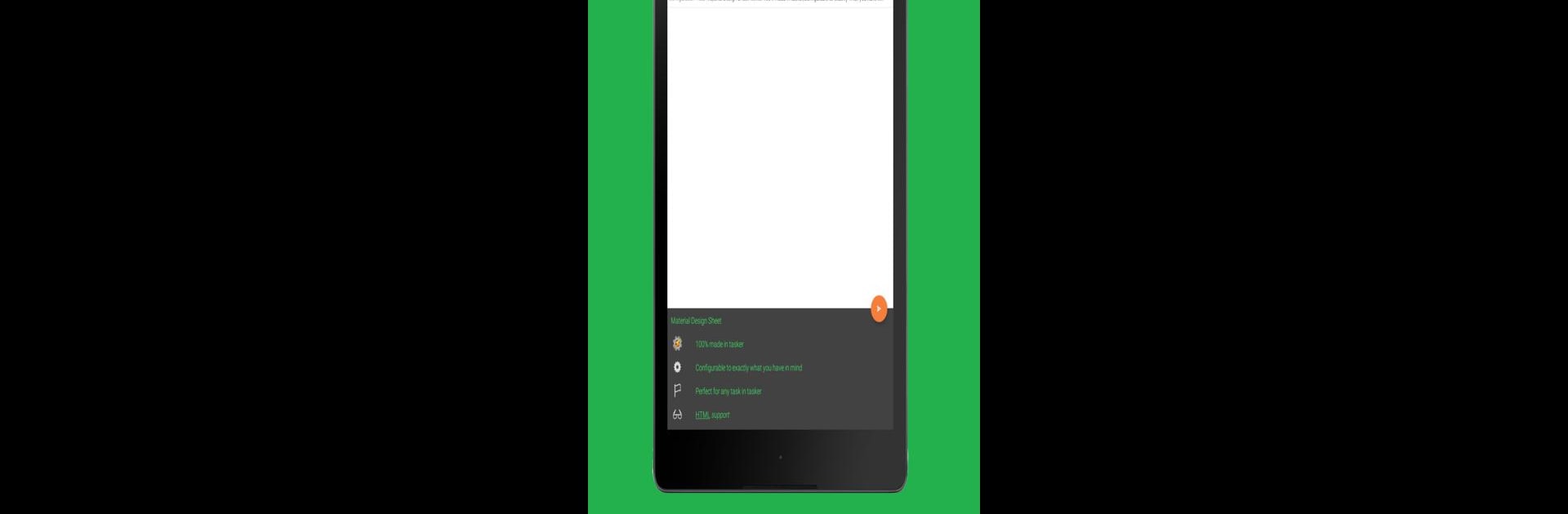Multitask effortlessly on your PC or Mac as you try out Snackbar Tasker Plugin, a Productivity app by Nick Nack Development on BlueStacks.
About the App
Ever wished you could quickly drop a snazzy message or interactive prompt at the bottom of your screen, right when you need it? Snackbar Tasker Plugin gives you that freedom, letting you customize and show pop-ups like snackbars and bottom sheets through Tasker. Whether you’re hunting for a quick reminder, an actionable alert, or just want a sleek menu to pop up in your workflow, this Productivity gem from Nick Nack Development makes it easy—and pretty fun, honestly. Use it on BlueStacks or your go-to device for a seriously flexible experience.
App Features
-
Material Design Bottom Sheets
Pop up a modern, material design-inspired menu or info sheet anywhere. Tweak everything—title, icons, colors, and even floating action buttons. Want to use HTML for a personal touch? Go for it. Plus, the sheet really feels interactive—it’ll move with your swipe. -
Fully Customizable Snackbars
Drop a snackbar (that’s the gray bar with a button you see in many apps) wherever, whenever you want it. Change up the message, button text, colors, and action. Don’t even need the button? There’s a version for that too. -
Double Button Snackbars
Sometimes one button just isn’t enough. With this option, you get two buttons—maybe a quick “yes/no” or “cancel/ok.” Plus, the notification won’t get in the way: you can still tap right through it if needed. -
Handy Direct Share
Want to share info from Tasker straight to another app? This feature sets up a quick menu for sharing text, files, or even subjects—compatible with Android Marshmallow’s Direct Share for smooth connections. -
Tablet-Friendly Design
Got a bigger screen? No problem. The plugin comes with tablet mode options for snackbars and bottom sheets, resizing everything so it always looks just right. -
Smooth Integration
Works seamlessly with the Auto Apps Suite, so if you’re already automating, you can plug this right into your routines. -
Lightweight, Easy, and Helpful
Quick to set up, doesn’t hog space, and there’s a range of step-by-step guides to get you rolling—so you won’t be left scratching your head. -
Responsive Support
Run into trouble? The developer, Nick Nack Development, is known for jumping in to make sure things work out.
You’re free to get creative with how and when your pop-ups appear, whether you’re working on a tablet, phone, or using BlueStacks on your PC.
BlueStacks brings your apps to life on a bigger screen—seamless and straightforward.