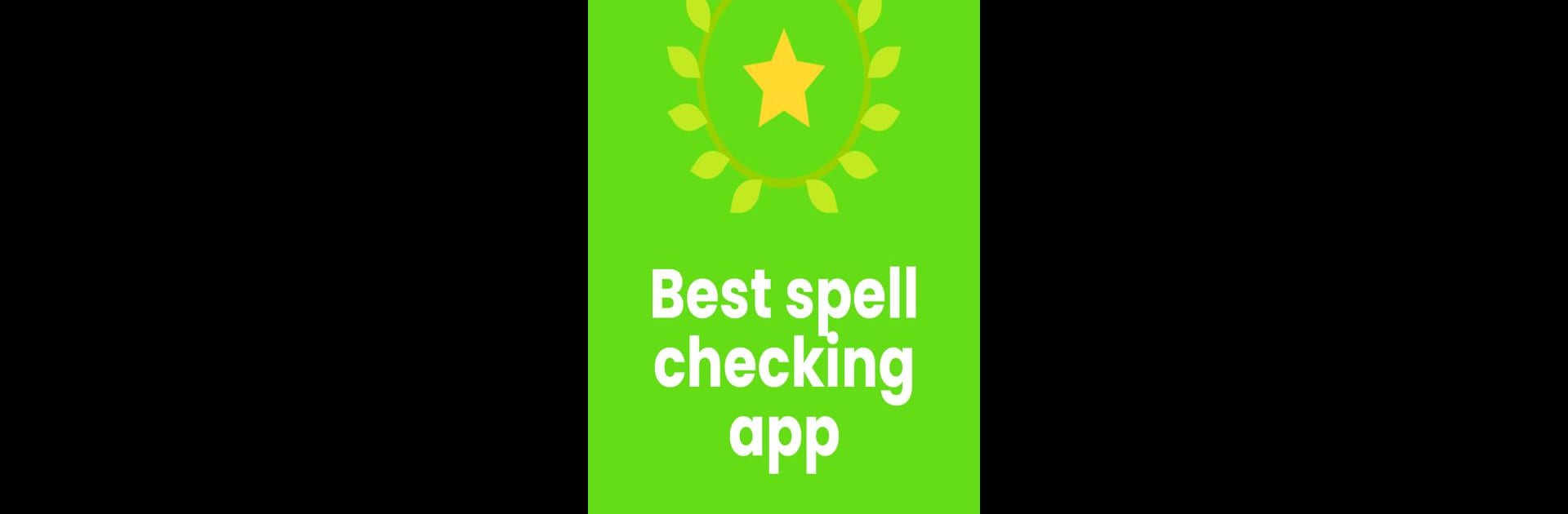Upgrade your experience. Try Spell Check Grammar Correction, the fantastic Productivity app from Sick App Developers GmbH, from the comfort of your laptop, PC, or Mac, only on BlueStacks.
About the App
Ever type out a message, only to realize you’ve got spelling or grammar mistakes after you’ve hit send? Spell Check Grammar Correction takes those “oops” moments and makes them a thing of the past. From quick texts to essays or even PDFs, this app is built to be your everyday writing assistant—the kind that helps polish up your words without making a fuss. No matter if you’re writing in English or another language, it’s got your back with smart suggestions and corrections.
App Features
-
AI-Powered Checks
Uses advanced AI to review your writing for spelling and grammar slip-ups, helping your thoughts come across just the way you want. -
Multi-Language Support
Need to write in something besides English? No problem. The app handles over 100 languages, so you can check your words in all kinds of contexts. -
Works with Different Formats
Whether you’re jotting down notes, editing essays, or reviewing PDFs and Word docs, Spell Check Grammar Correction is ready for it. Just upload or paste your text, and let it do its thing. -
Photo Text Correction
Snap a picture of printed text—like a worksheet or a sign—and the app can scan and check it for mistakes, giving you instant feedback. -
Essay & Sentence Help
Composing an email, story, or academic paper? The app looks over sentences and whole essays, catching awkward phrasing or grammar errors so you sound more polished. -
Auto-Correction and Suggestions
Not only does it flag mistakes, but it also offers up tips to fix them. You can accept corrections with just a tap, or tweak things yourself. -
PDF Editing
Find a typo in a PDF? This app lets you check and fix grammar and spelling in your PDF files, so you don’t have to start all over again. -
Free to Use
Get access to writing tools without a bunch of paywalls blocking the way. Most editing functions are available for free, making it pretty handy for everyday productivity. -
Summary Notes Feature
If you want to condense long passages into key points, the built-in summary tool can generate concise notes from your text in seconds. -
Easy Access Across Devices
Edit and check your writing on your phone or, with a little help from BlueStacks, from your PC—it’s flexible wherever you work.
Spell Check Grammar Correction by Sick App Developers GmbH puts smarter writing tools right where you need them, so your messages, essays, and documents always look their best.
BlueStacks brings your apps to life on a bigger screen—seamless and straightforward.