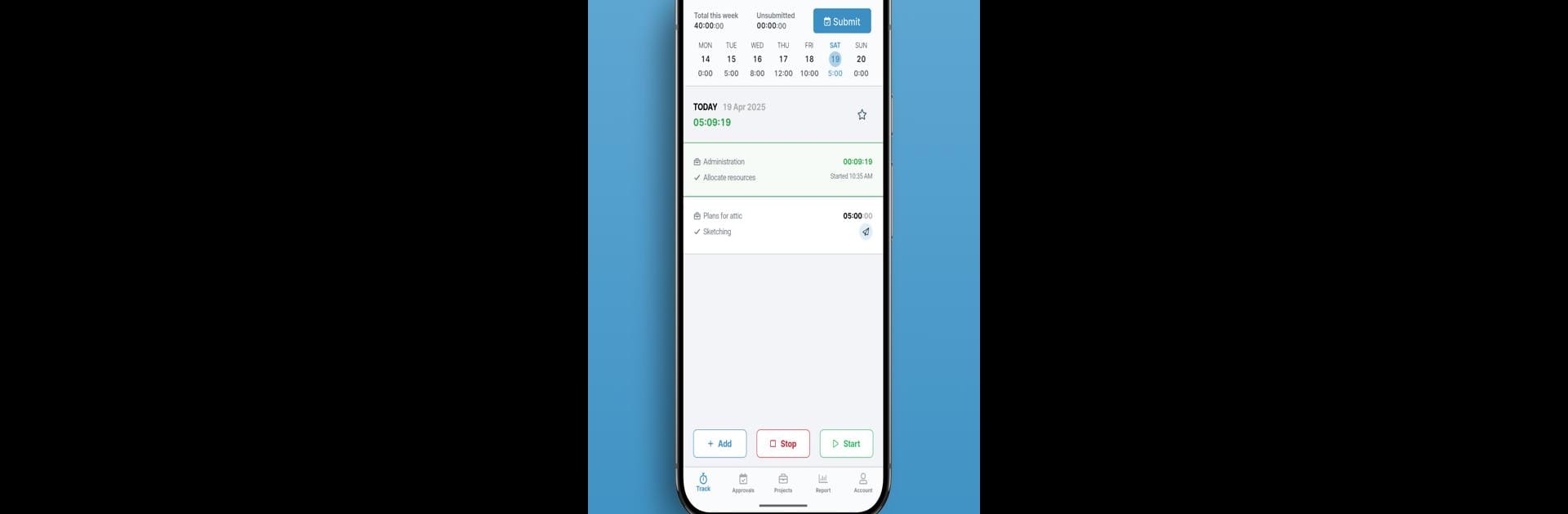Let BlueStacks turn your PC, Mac, or laptop into the perfect home for Spica My Hours, a fun Productivity app from Spica International d.o.o..
About the App
Spica My Hours is all about making time tracking feel effortless, whether you’re flying solo on a project or handling a busy team. If you’ve ever found yourself wrestling with clunky timesheets or forgetting to log your hours, this app keeps everything sorted in just a few clicks. You get a simple, no-fuss way to track, manage, and report work hours—no complicated setup, no messy paperwork, just the essentials and a few powerful extras. Want to use it on your desktop with BlueStacks? That works too.
App Features
-
Easy Time Tracking
Pick the way you want to track time—hit start on the timer for real-time tracking, or enter hours manually if you’re catching up later. You can jot down descriptions, link tasks, add expenses, or even attach files, so all your work details are right there. -
Clear Reports & Invoicing
Crunch the numbers however you like—make customized time and cost reports, export them to PDF or Excel, and turn your logged hours into invoices in just a few steps. Perfect for sharing updates with managers or sending out to clients. -
Team & Role Management
Assign roles (like admin, manager, or team member), approve timesheets, and check in on how the team’s doing with activity reports. Everything’s organized, and you can keep an eye on projects without micromanaging. -
Flexible Accessibility
Use Spica My Hours on your phone, in your browser, or on the web—whatever fits your workflow. There are integrations for Zapier, Jira, and more if you want to connect the app to your other tools. -
Responsive Support & Plans
You can get started for free—up to five people—with all the basic features included. Need a bit more? There are advanced options for approvals, bigger teams, and custom setups, so you’re covered as your needs grow. And if you ever need help, support’s just a message away.
BlueStacks gives you the much-needed freedom to experience your favorite apps on a bigger screen. Get it now.