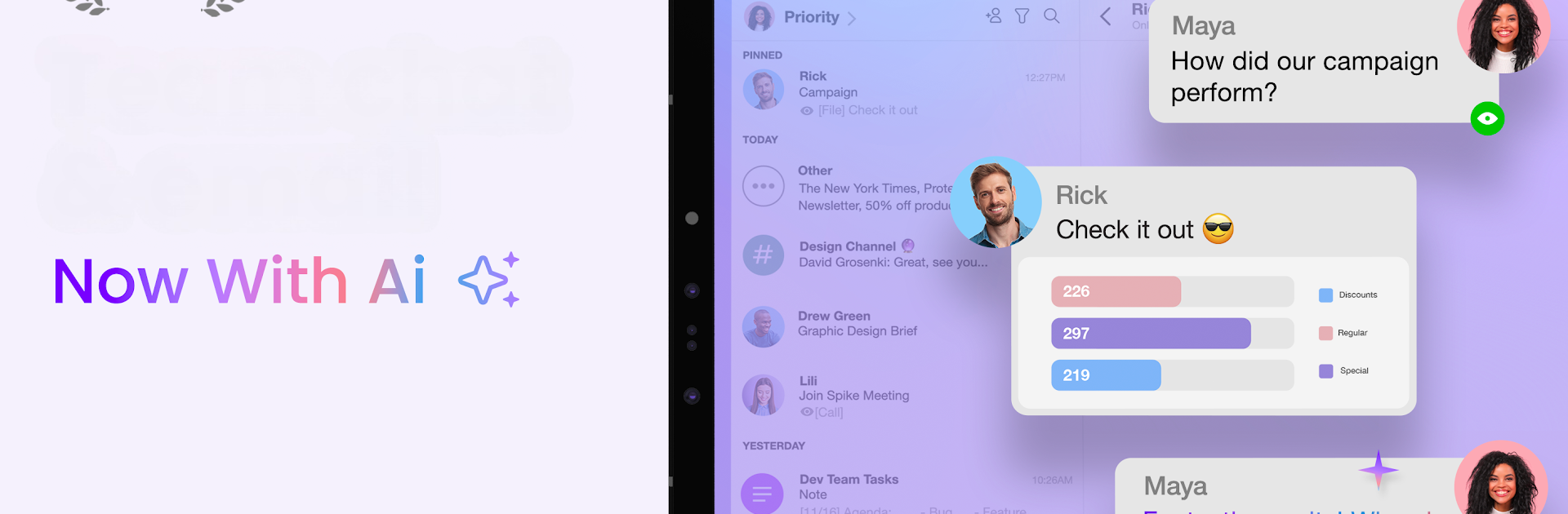Why limit yourself to your small screen on the phone? Run Spike: AI Email & Team Chat, an app by Spike Email – Your Inbox reinvented, best experienced on your PC or Mac with BlueStacks, the world’s #1 Android emulator.
About the App
Tired of bouncing around between your email, team chat, and meetings? Spike: AI Email & Team Chat brings everything together in one place, so you can stay on top of work without the usual chaos. This Productivity app, from Spike Email – Your Inbox reinvented, transforms email into an easy, chat-like experience that feels familiar and quick. Whether you’re checking in with your team, organizing projects, or just trying to stay ahead of that endless flood of messages, Spike keeps it all clean and organized. And—yeah, there’s built-in AI to make your day go a little smoother.
App Features
-
Unified Inbox & Feed
See emails, chats, shared inboxes, and calendar events together in one sleek feed. No more app-hopping just to catch up. -
Magic AI Tools
Craft sharp emails, concise replies, or even get a quick summary of that 40-paragraph thread. Spike’s AI assistant can research, write, organize data, and more—right when you need it. -
Chat-Like Email Experience
Messages appear in a clean, conversational view—so emails feel just like your favorite messaging app (Gifs and emojis included). -
Voice Messages & Video Calls
Sometimes typing just isn’t enough. Start a quick video call or drop a voice note right from your inbox. -
Task & Project Organizer
Create, prioritize, and chat through tasks—without jumping to another tool. Set reminders and knock out team projects right from your email. -
Priority Inbox & Super Search
Important stuff stays on top, while less urgent messages wait in the wings. When you need something, just use Super Search to find it in seconds. -
Multi-Account Management
Compatible with all the popular email providers—Gmail, Yahoo, Outlook, and tons more. You can add multiple accounts and manage everything from a single view. -
Custom Email Domain Support
Use your own email domain to keep communication professional and on brand—or get a new one through the app. -
Privacy & Security
Conversations are protected with chat encryption and strong privacy policies. No data selling or shady stuff. -
Handy Email Extras
Undo send, 1-click unsubscribe, message scheduling, snooze, message templates, quote replies, and tons of bulk actions to clear your inbox fast.
And for extra convenience, try Spike: AI Email & Team Chat on BlueStacks to manage all your team communications right from your desktop.
Eager to take your app experience to the next level? Start right away by downloading BlueStacks on your PC or Mac.