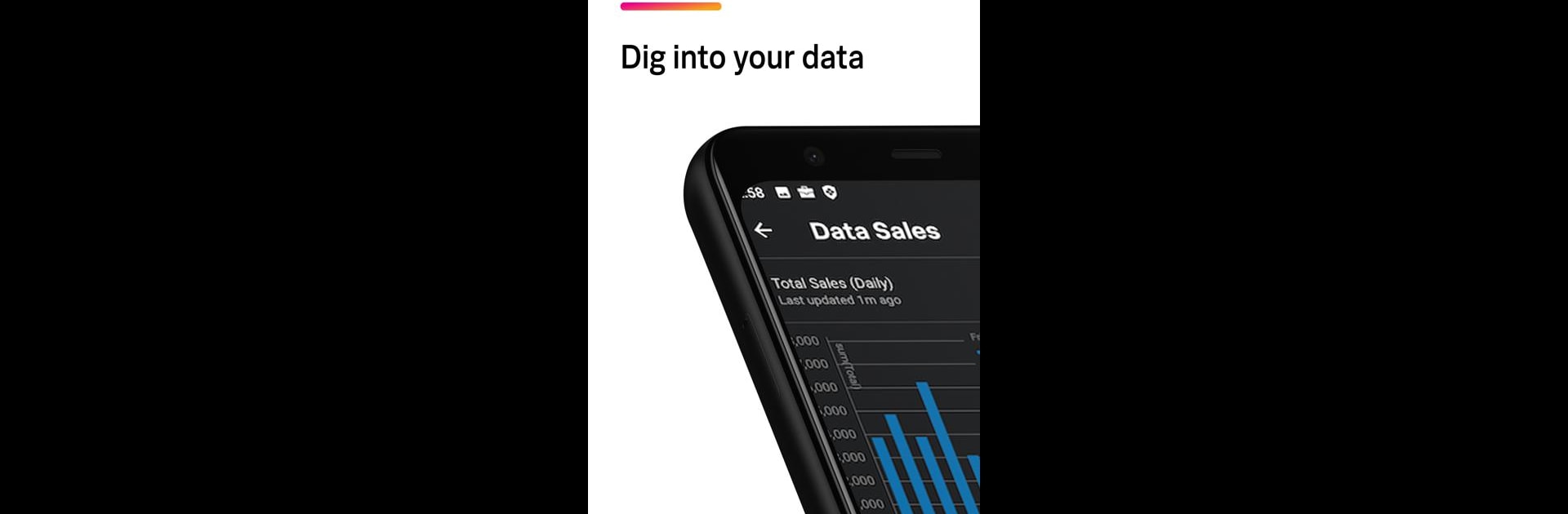What’s better than using Splunk Mobile by Splunk Inc.? Well, try it on a big screen, on your PC or Mac, with BlueStacks to see the difference.
About the App
Ever wish you could keep tabs on your Splunk dashboards and alerts, even when you’re away from your desk? Splunk Mobile makes it easy to stay in the loop, right from your phone. If monitoring data, receiving timely updates, and handling reports on the move sounds useful, this app’s for you. With Splunk Mobile, everything you need—notifications, dashboards, insights—is right there in your pocket, ready whenever you are.
App Features
-
Instant Notifications
Stay updated with real-time notifications whenever something important happens in your Splunk Enterprise or Splunk Cloud environment. No need to worry about missing out on critical events, even during meetings or while you’re out and about. -
Dashboard Access On the Go
Your key dashboards aren’t just stuck on your desktop anymore. Pull them up, filter them, and get the data you need, no matter where you are. Whether you’re commuting or working remotely, your data’s just a tap away. -
Quick Reports and Alerts
Need to check up on something? Search, view, and filter reports and alerts from your mobile device. That means you can respond to issues or double-check findings without hassle. -
Multiple Instance Insights
If your job has you juggling several environments, you can keep an eye on multiple Splunk instances straight from the app. Handy for folks with complex deployments. -
Secure Data Transmission
Splunk Mobile uses Splunk Secure Gateway to safely transmit data from either on-premise or cloud to your phone. This keeps your info protected while still making it instantly available.
You can even use Splunk Mobile on BlueStacks if you’re the type who likes having your phone apps open on your laptop. Perfect for multitaskers!
BlueStacks gives you the much-needed freedom to experience your favorite apps on a bigger screen. Get it now.