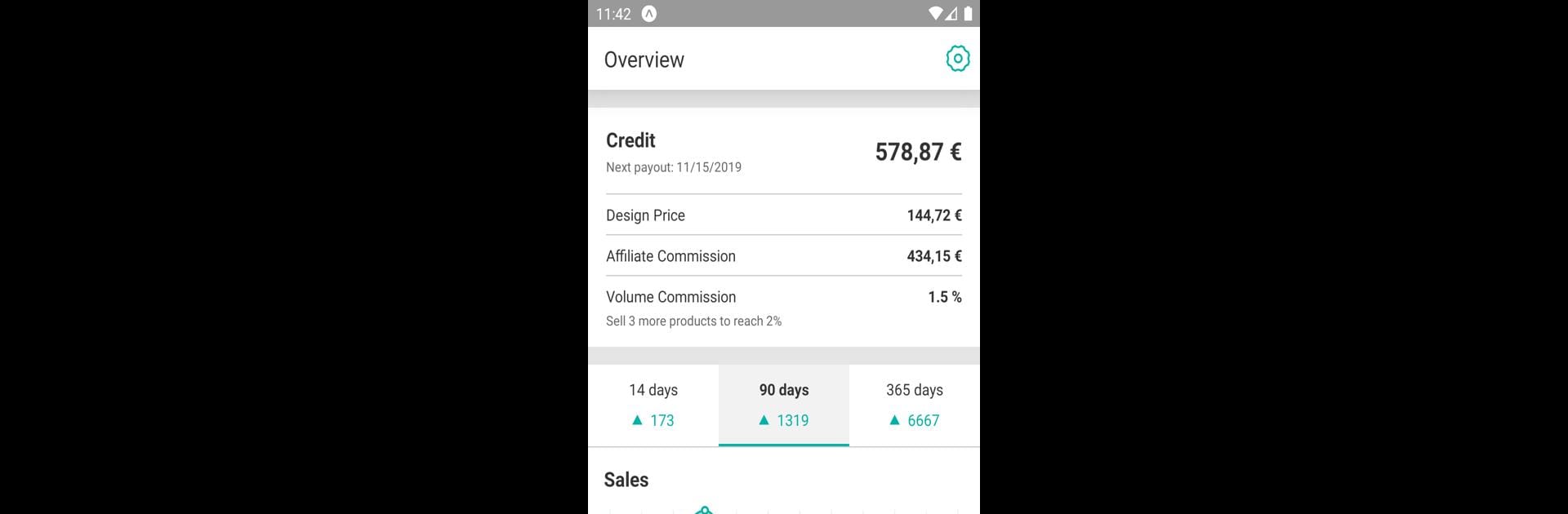Get freedom from your phone’s obvious limitations. Use SpreadApp, made by Spreadshirt Partner, a Productivity app on your PC or Mac with BlueStacks, and level up your experience.
About the App
SpreadApp by Spreadshirt Partner is all about making life easier for anyone who’s selling on Spreadshirt. Whether you’re running your own Spreadshop, listing designs on the marketplace, or just want a quick, no-nonsense way to see how your sales are doing, this app has you covered. It keeps your performance stats right at your fingertips—so wherever you are, you’re always in the loop.
App Features
-
Instant Sales Overview
Want to know how your shop is doing? Check your sales numbers, revenue, and all your latest orders in just a few taps. -
Marketplace Tracking
See which of your products are performing well, not only in your own shop but also across the Spreadshirt Marketplace and external marketplaces. -
Switch Between Regions
If you sell in both Europe and North America, you can swap between stats in each region easily. Stay current regardless of where your shoppers are. -
Real-Time Updates
The app keeps you up to date with the latest statistics, so you never miss a beat on your bestsellers or revenue trends. -
Familiar Stats, New Convenience
If you’re already comfortable with the Partner Area, you’ll recognize the same statistics here—just made a lot simpler to access on the go. -
Account Integration
Just log in with your Spreadshirt or Spreadshop account and get rolling. No jumping through hoops. -
Best Viewed on Big Screens
While the app’s designed for your phone, using SpreadApp with BlueStacks gives you a bigger view—handy for a deeper dive into your numbers.
Switch to BlueStacks and make the most of your apps on your PC or Mac.