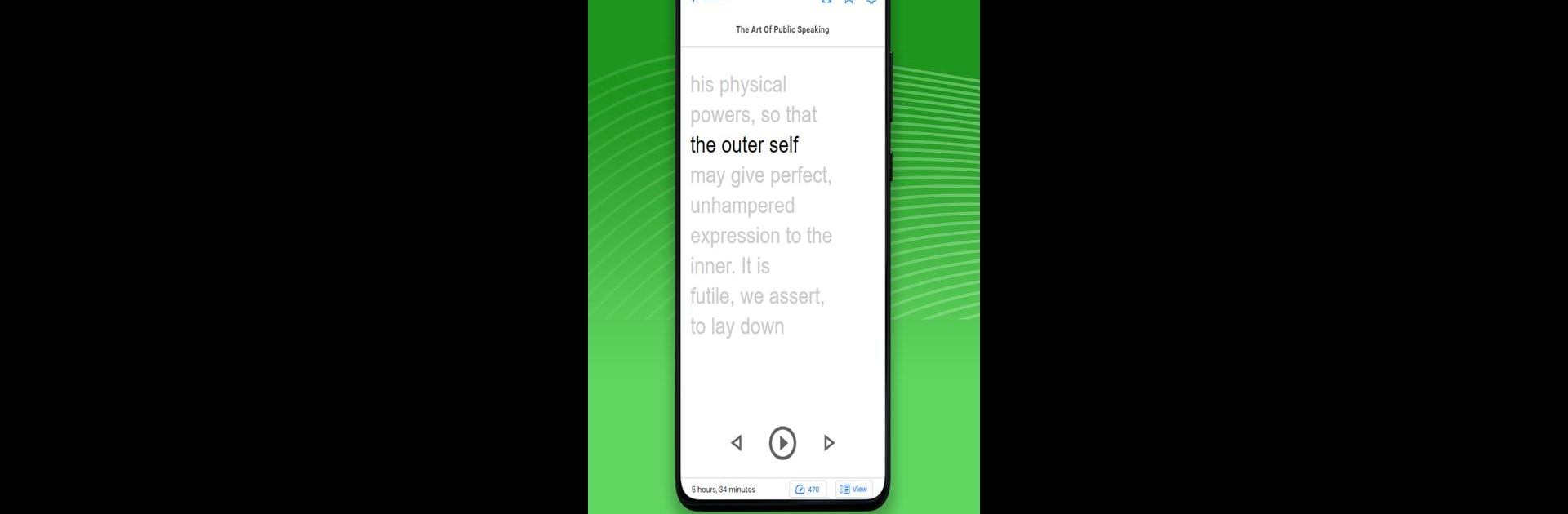Get freedom from your phone’s obvious limitations. Use Spreeder – Speed Reading, made by eReflect apps, a Productivity app on your PC or Mac with BlueStacks, and level up your experience.
About the App
Ready to tackle your reading list or just want to breeze through articles without missing a thing? Spreeder – Speed Reading by eReflect apps is here to help you read faster and remember more. With a toolkit built for anyone—whether you’re a casual reader or studying non-stop—you’ll find ways to push your speed, keep track of your progress, and make reading less of a slog. Expect a friendly dashboard, loads of practice tools, and just the right amount of motivation to keep it interesting.
App Features
-
Step-by-Step Courses
Find a range of guided courses tailored for every reading level. Whether you’re just starting to explore speed reading or you’re looking to challenge yourself, there’s a focused lesson plan for you. -
Daily Speed Practice
Try interactive exercises designed to stretch your reading limits and help break habits that slow you down, like saying words aloud in your head. -
Huge Content Library
Access a diverse library packed with articles and books from multiple genres. As you improve, the reading material gradually gets more challenging. -
Custom Reading Goals
Set your targets by time, pages, or words per minute—whatever keeps you motivated. Track your streaks and snag badges as you hit new milestones. -
Power-Up Comprehension
Use handy features like highlighting, note-taking, and quick story summaries. These tools make sure you’re not just reading faster—you’re actually absorbing the info. -
Smart Adaptation
Let Spreeder’s adaptive algorithm adjust the speed and complexity of your material based on your progress. The app figures out where you’re comfortable and nudges you forward. -
See Your Progress
Check out easy-to-read graphs showing how your speed improves over time. You can even see how you compare with others at the same skill level. -
Anytime, Anywhere Reading
All your progress syncs across different devices, so you can pick up where you left off no matter where you are. There’s also an offline mode, so you’re never stuck waiting for a connection. -
Challenges & Leaderboards
Take part in friendly reading challenges or see how you stack up on the leaderboards with other users. A little healthy competition never hurts! -
Personalized Reading Experience
Make the app look and feel just how you like it. Switch up the themes, pick different fonts, or turn on dark mode for late-night sessions.
Using Spreeder – Speed Reading on a bigger screen with BlueStacks can also make the experience even smoother and more engaging for readers who prefer a desktop setup.
Big screen. Bigger performance. Use BlueStacks on your PC or Mac to run your favorite apps.