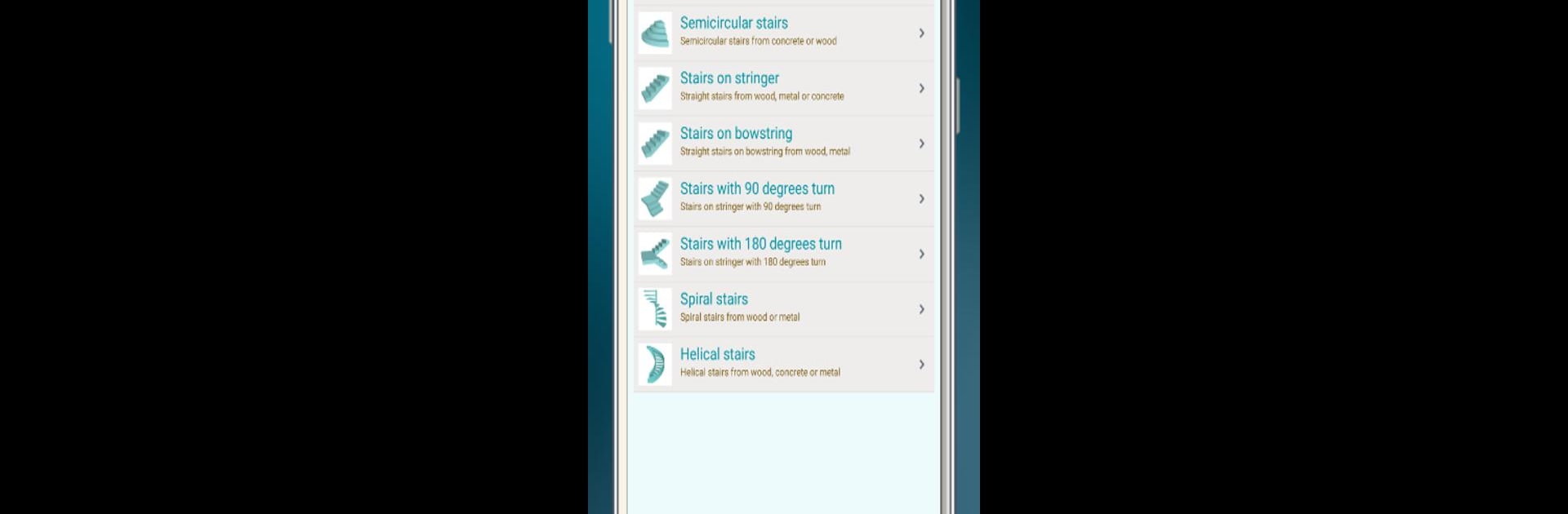Multitask effortlessly on your PC or Mac as you try out Stairs-X Lite – Calculator, a Productivity app by TinuxSoft on BlueStacks.
About the App
Ever found yourself on a job site or at your desk, needing to map out a staircase quickly and accurately? Stairs-X Lite – Calculator by TinuxSoft is here to make stair planning way easier, whether you’re winging it in the field or fine-tuning blueprints at home. With this app, you get precise calculations along with real-time drawings, so you can see your ideas in both 2D side and top views as you go. It’s ideal for anyone in architecture, engineering, or construction—basically, if you ever need to design stairs, this app has your back.
App Features
-
Multiple Stair Types
Jump between calculating simple, semicircular, spiral, L-shaped (90-degree), U-shaped (180-degree), helical, and even zig-zag stairs. Intermediate landing? No problem—just select what you need. -
Flexible Units
Work the way you want—plug in measurements using either imperial or metric units. Got inch fractions on your plans? The app handles those, too. -
Instant 2D Drawings
See your staircase in real time from the side or from above. Every tweak you make to the calculations gets updated in the drawing immediately. -
Mobile Blueprint Replacement
Keep your detailed plans in your pocket. You can ditch bulky paper blueprints and work directly from your phone or tablet—it even works offline if you’re in a basement or out of cell range. -
Precise Measurements On Site
Adjust your stairs on the fly, measure treads, risers, height, angle, and more right where you need them. No second-guessing what’ll fit. -
Advanced Controls
Mess around with advanced stair types and configurations, and switch between millimeters, centimeters, or inches anytime. -
Tablet Support
Got a bigger screen handy? Take advantage of the extra space—this app is optimized for tablets.
If you’re working on your PC, you can also access Stairs-X Lite – Calculator through BlueStacks, letting you design and calculate with even more convenience.
BlueStacks gives you the much-needed freedom to experience your favorite apps on a bigger screen. Get it now.