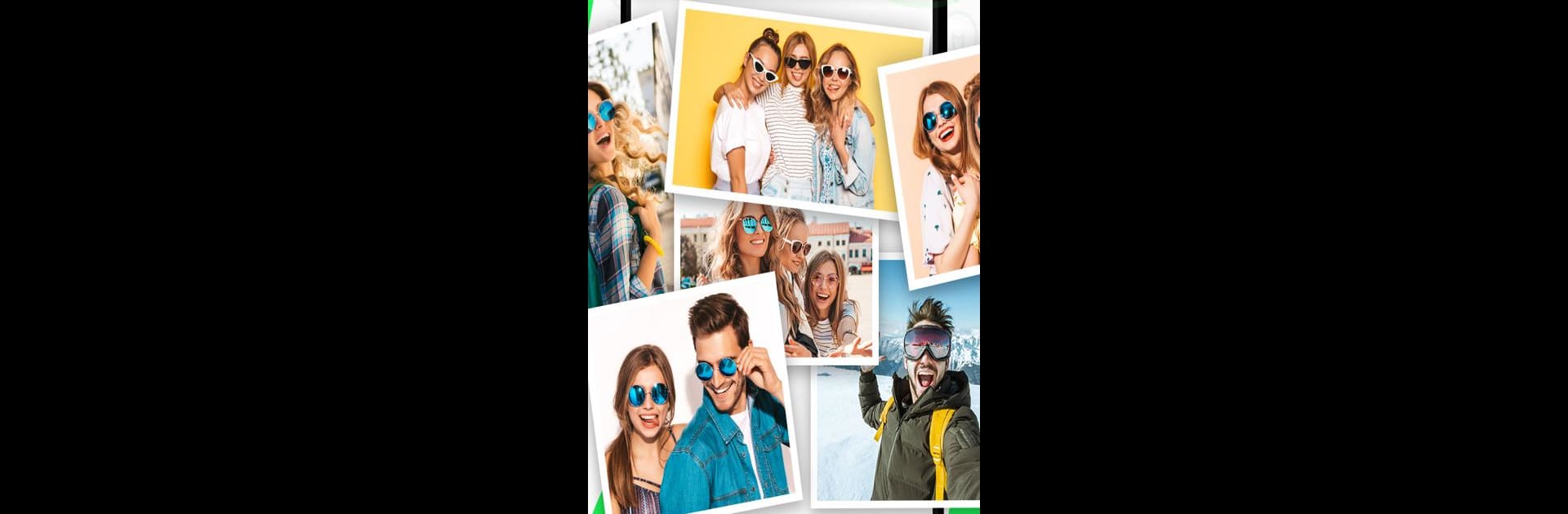Why limit yourself to your small screen on the phone? Run Status Saver-Status Downloader, an app by AimzSol Technology, best experienced on your PC or Mac with BlueStacks, the world’s #1 Android emulator.
About the App
Ever spotted a hilarious or memorable status on your favorite messaging app and wished you could keep it for yourself? Status Saver-Status Downloader from AimzSol Technology makes it super simple to grab photos, GIFs, and videos from your friends’ statuses and save them to your device. No more taking awkward screenshots or asking your buddies to send files! You’ll find it’s quick to use, easy to navigate, and lets you hang onto those cool moments without fuss.
App Features
-
Instant Status Saving
Snag videos or pictures from your friends’ statuses in just a tap. All those fun updates you see? Save them right to your gallery before they disappear. -
One-Click Downloads
No jumping through hoops. Find the status you like, tap once, and it’s on your phone. It’s as easy as that. -
Separate Image & Video Tabs
The app neatly organizes video and photo statuses into different sections, making it simple to browse and locate just what you want. -
Built-in Viewer and Player
Want to peek at what you saved? Flip through images or play videos directly from inside the app—no need to switch over to the gallery. -
Repost or Share Straight Away
Spotted something worth sharing? Send statuses to your contacts or post them elsewhere—all without having to download them to your phone first. -
Manage What You Save
Clear out old or unwanted statuses any time. Managing your stash is straightforward and convenient. -
Unlimited Saving
There’s no cap—download as many statuses as you want, from as many contacts as you like.
If you like working with bigger screens, this productivity app runs seamlessly on BlueStacks as well, making it even handier for staying organized and keeping special status moments at your fingertips.
Ready to experience Status Saver-Status Downloader on a bigger screen, in all its glory? Download BlueStacks now.