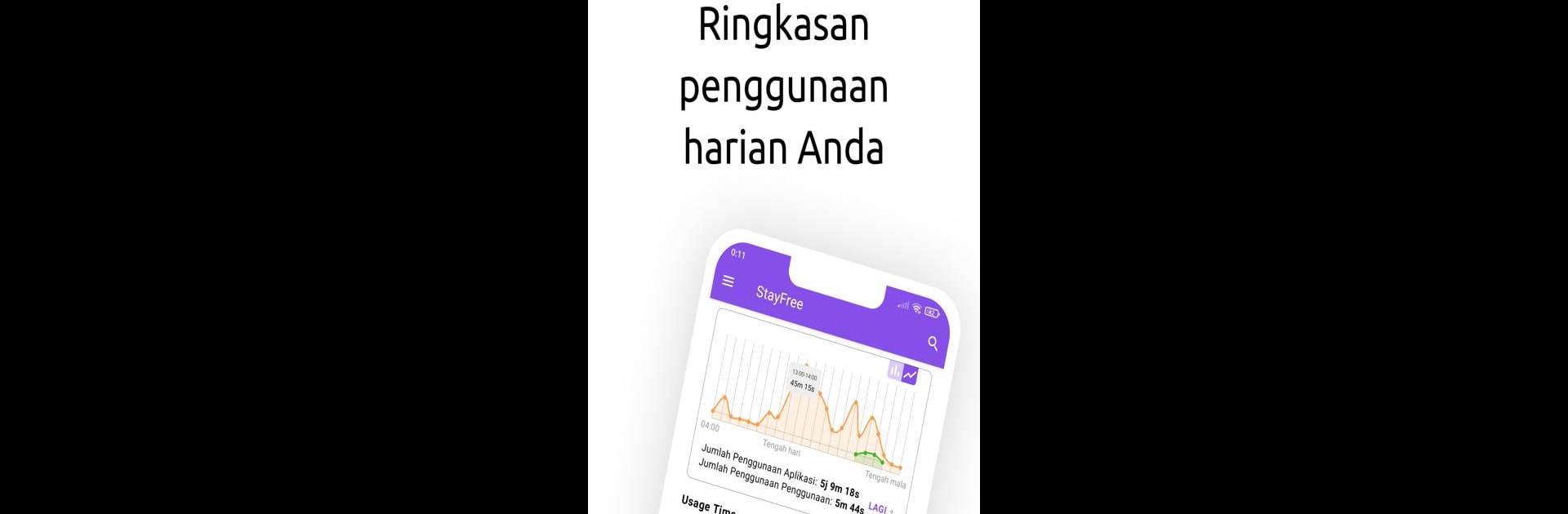What’s better than using StayFree – Screen Time by ST Pulse? Well, try it on a big screen, on your PC or Mac, with BlueStacks to see the difference.
About the App
Ever wonder where your time goes every day? StayFree – Screen Time by ST Pulse is here to help you get a grip on your phone and app habits—without making it feel like a chore. Whether you just want to see which apps you use most or need a nudge to unplug from your phone every now and then, StayFree makes tracking your digital life actually pretty easy. Tidy charts, useful reminders, and lots of ways to tackle distractions—it’s like having a personal coach for your productivity right in your pocket.
App Features
-
All Your Stats, All in One Place
Curious how long you actually scroll on social media or binge videos? StayFree gives you clear charts and numbers, so you can finally see where your screen time goes. -
Reminders When You Need Them
Ever lose track of time? Set up alerts to let you know if you’re spending a little too long in any app—ideal for those days when you mean to check one thing and end up watching hours of videos. -
App Blocking on Your Terms
Need a break from certain apps? You can block anything from one app to a whole group for a set period—or even make it stick until you say otherwise. -
Focus and Sleep Modes
Block distractions with Focus Mode when you need to get stuff done, or shut down apps in Sleep Mode so you can unwind without any pings or pop-ups. -
Website Usage Insights
Not just apps—StayFree lets you see exactly which websites eat up your attention, not just that you used your browser. -
Connect All Your Devices, Hassle-Free
Want a full picture of your habits? You can sync StayFree across Windows, Mac, your phone, your watch, even browser extensions. And you don’t even have to sign up for an account. -
Export and Analyze Your Data
If you love digging deep, export your usage as a CSV file to play with the numbers yourself. -
Prevent Sneaky Workarounds
Set a password so nobody (not even you) can mess with the limits without some effort. -
Handy Widgets
Put your most-used apps or total screen time right on your home screen with widgets for quick glances. -
Runs Smooth, Stays Out of the Way
StayFree is battery-friendly and ad-free, so you can focus on your day without interruptions. -
Available on BlueStacks
Use StayFree – Screen Time on BlueStacks for an even bigger view of your productivity patterns.
With StayFree, figuring out your digital wellbeing comes naturally—giving you the info (and sometimes the tough love) you need to stay sharp and spend your time the way you want.
BlueStacks brings your apps to life on a bigger screen—seamless and straightforward.