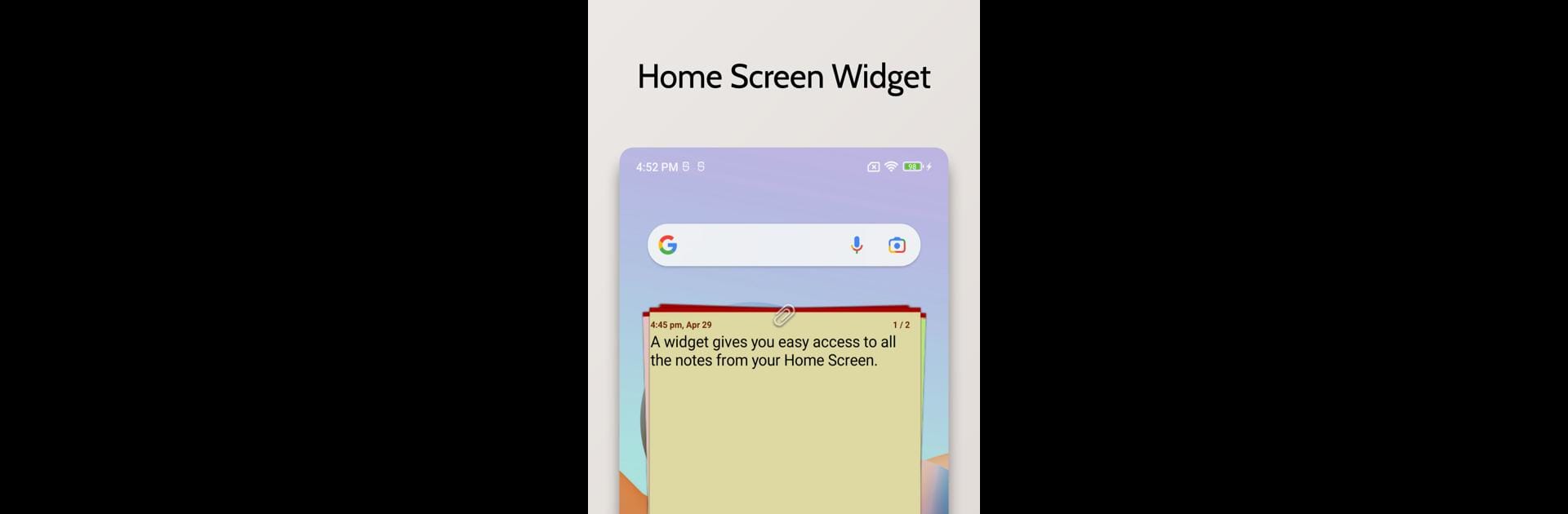Get freedom from your phone’s obvious limitations. Use Sticky Notes !, made by DroidVeda LLP, a Productivity app on your PC or Mac with BlueStacks, and level up your experience.
About the App
Sticky Notes ! brings a splash of color and a ton of convenience to your note-taking routine. Whether you want to jot down a quick reminder or keep track of all your to-dos, this app has you covered with a playful and simple interface. It’s designed so you can easily manage your ideas, set reminders, and find your notes—without getting lost in menus or wasting time.
App Features
-
Simple, Snappy Navigation
Flick through your notes with just a swipe. Looking for something specific? Use the built-in search, or hop right into your stickies straight from your Home screen thanks to handy widgets and Google Search tie-ins. -
Reminders with Options
Never miss an event again—set reminders with custom ringtones and volumes. Snooze, silence, or dismiss reminders right from your notification bar, making it easy to stay on top of everything. -
Customize Your Notes
Pick your favorite sticky color, choose from different fonts and text sizes, and give your notes a personal touch. You can even add labels for fast sorting and organization, ending that “where did I put that?” moment. -
Share With a Tap
Turn your notes into quirky images and share instantly on Facebook, Twitter, by email, or SMS. Integration is seamless, and posting to Facebook works without the native app. -
Fun Themes & Interface
Give your notes some personality—swap between cool themes and enjoy an interface that’s designed to make everything quick and intuitive. -
Home & Lock Screen Widgets
Stick your most important notes right onto your Home or Lock screen, so they’re always just a glance away. -
Tablet-Friendly Design
Got a bigger screen? Sticky Notes ! is optimized for tablets, so your notes look great no matter what you’re using. -
Text to Speech
Let the app read your notes out loud—perfect when you’re on the go or just multitasking. -
Cloud Backup & Restore
Back up your notes to Dropbox or Google Drive and restore them whenever you need—super handy if you switch devices or want peace of mind. -
QR & Barcode Scanner
Scan codes and instantly turn them into sticky notes. No more typing out long numbers or URLs.
Sticky Notes ! from DroidVeda LLP is a breeze to use on your phone or tablet, and works just as smoothly through BlueStacks if you want to keep your notes in sync while on your PC.
Ready to experience Sticky Notes ! on a bigger screen, in all its glory? Download BlueStacks now.