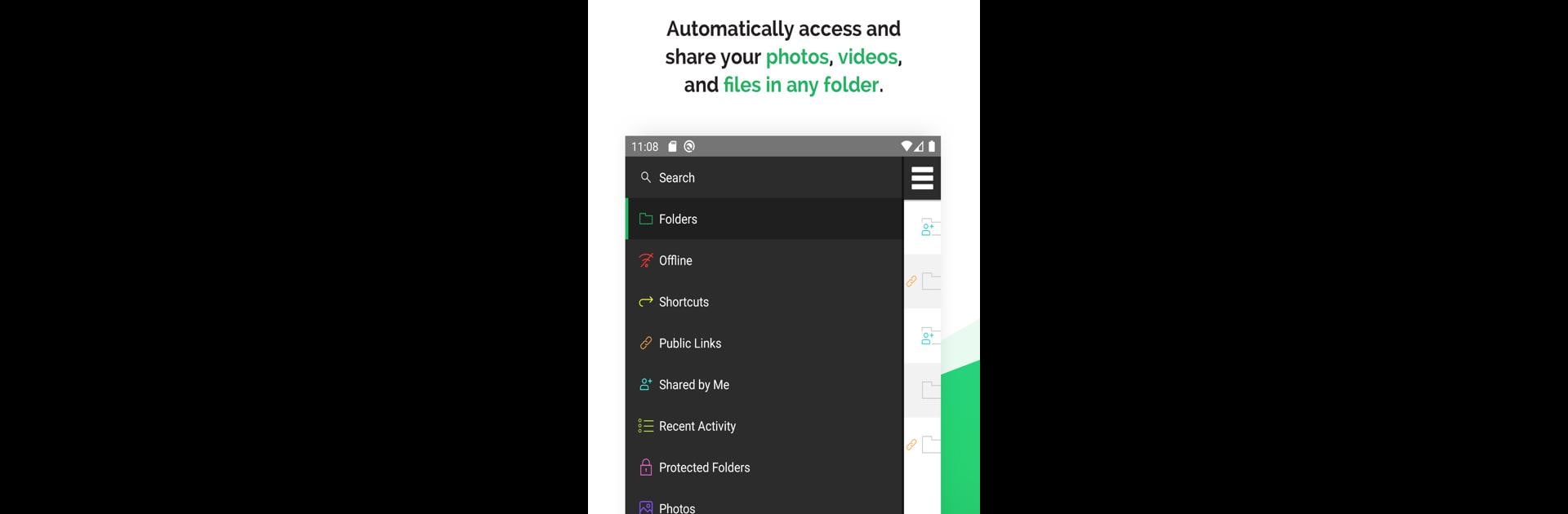Upgrade your experience. Try SugarSync, the fantastic Productivity app from Livedrive Internet Ltd, from the comfort of your laptop, PC, or Mac, only on BlueStacks.
About the App
Staying organized across all your devices can get messy, but SugarSync steps in to make it feel almost effortless. Whether you’re working on your latest project, backing up vacation photos, or just want access to your music and documents everywhere you go, SugarSync helps you keep everything safe, synced, and easy to reach. If you like having your digital life neat and tidy—no matter what device you’re on—it’s a handy tool for peace of mind.
App Features
-
Real-Time Cloud Backup
Your files, photos, and music are constantly kept up-to-date in the cloud, so you never have to worry about losing something important if your device goes missing or acts up. -
Automatic Photo Sync from Android
Snap a picture on your phone and find it waiting on your other devices, no cables required. Grab your memories straight from your Android and store them securely, all without lifting a finger. -
Multi-Folder Syncing
Don’t want to choose just one folder to sync? SugarSync lets you pick several at once, making it easy to keep all your important stuff organized across platforms—great for power users or anyone juggling work and personal files. -
Advanced Security
All your data gets encrypted, both on the way to the cloud and while it’s stored there. You’ve got the comfort of knowing your private files have an extra layer of protection. -
Remote Data Wipe
If a device ever goes missing, you can remotely erase your data from it with just a few taps. That way, no one gets access to your files, even if your hardware’s out of your hands. -
Flexible File Sharing
Share exactly what you want, how you want. Set permissions for others to just view or let them collaborate and make edits—customize it as you see fit for each folder or file. -
Easy Data Restoration
Accidentally deleted or lost something? Use the folder restore option to turn back the clock and recover everything in that folder from an earlier date.
If you like managing your files on a bigger screen, using SugarSync with BlueStacks can make syncing and organizing across devices feel even smoother. Genre: Productivity. Developer: Livedrive Internet Ltd.
Switch to BlueStacks and make the most of your apps on your PC or Mac.