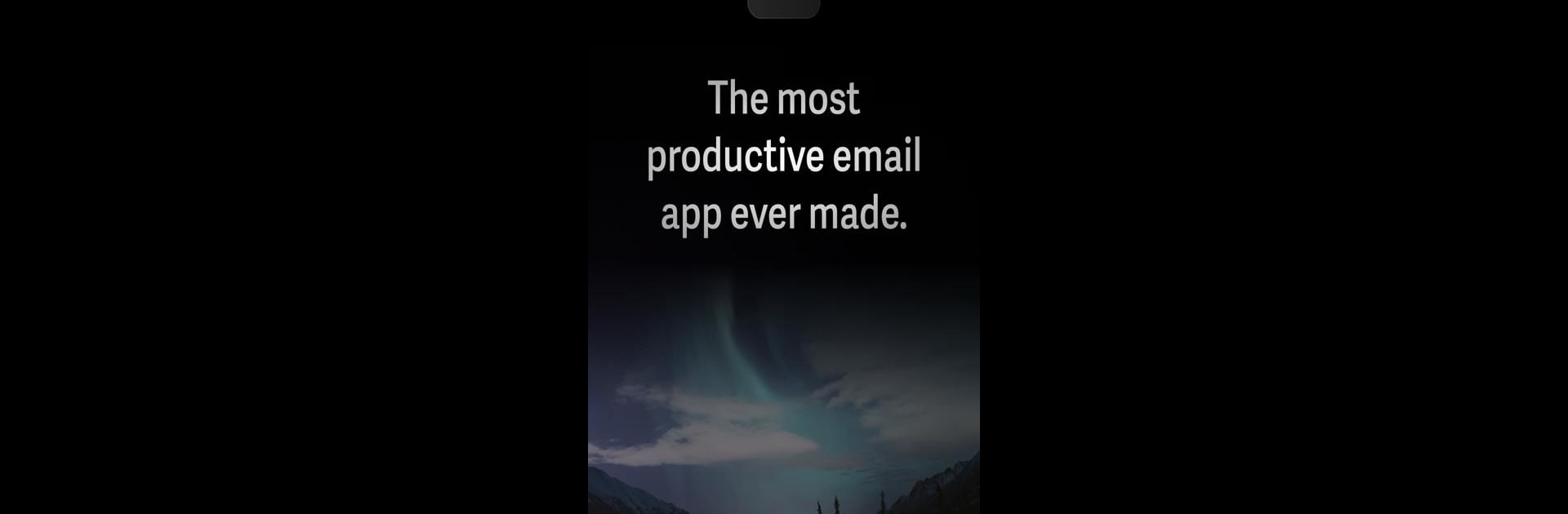Upgrade your experience. Try Superhuman Mail, the fantastic Productivity app from Superhuman Labs, from the comfort of your laptop, PC, or Mac, only on BlueStacks.
About the App
Ever wish your inbox could keep up with you? Superhuman Mail from Superhuman Labs is all about making email actually enjoyable—and fast. Whether you’re tackling a mountain of threads or just need to stay on top of what matters, this app gives your email experience a real productivity boost. Expect a zippy, smart, and surprisingly personal way to deal with your messages—exactly how you want it.
App Features
-
Smarter, Faster Replies
Superhuman Mail puts AI to work for you. Just jot down a few thoughts and watch as your half-typed ideas turn into polished draft replies. You’ll also get automatic summaries for conversations, so you’re never caught off guard—no more endless scrolling. -
Customizable Inbox Management
Not all emails deserve equal attention—and with customizable splits, you decide what’s important. The app’s intuitive triage lets you separate top priorities from background noise, making it easier to jump on tasks that matter most. -
Perfectly Timed Reminders
Can’t keep every follow-up in your head? Superhuman Mail’s reminders have your back, nudging you at just the right time so nothing slips through the cracks. -
Scheduled Send
Want your email to hit someone’s inbox first thing in the morning? Schedule messages to send exactly when they’re most likely to get noticed. -
Team Collaboration Made Easy
Ever needed to discuss an email with someone, but dreaded the endless BCCs or clunky forwards? Share a live view of any message and add comments for your team right inside the app—no need for screenshots. -
Integrated Calendar and CRM
Peek at your calendar without jumping away from your inbox. Plus, if you’re using HubSpot or Salesforce, you’ll love the direct integration—see customer details and deal info right alongside your conversations. -
Save and Reuse With Snippets
Tired of copying and pasting the same text? Set up custom Snippets to blast out common replies or entire messages in seconds—yep, it’s as handy as it sounds.
You can even access Superhuman Mail via BlueStacks if you prefer handling business on your computer. The whole experience is built for speed, flexibility, and actually making email work for you—rather than the other way around.
Ready to experience Superhuman Mail on a bigger screen, in all its glory? Download BlueStacks now.