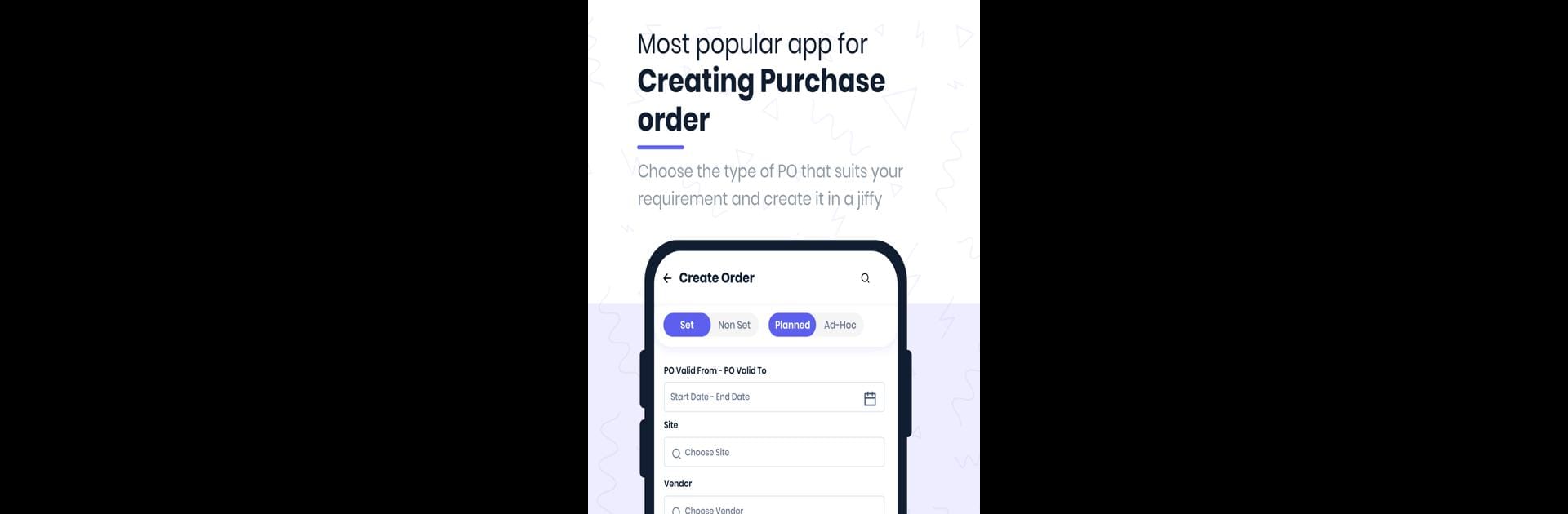Why limit yourself to your small screen on the phone? Run Supplymint.ai, an app by TurningCloud Solutions Pvt Ltd, best experienced on your PC or Mac with BlueStacks, the world’s #1 Android emulator.
About the App
Supplymint.ai is a cutting-edge AI-powered platform designed specifically for the retail, apparel, and fashion industries. Developed by TurningCloud Solutions Pvt Ltd, this cloud-native digital enterprise app helps organizations streamline their planning and sourcing processes. Expect seamless integration across mobile, web, and Excel, digitizing your operations end-to-end.
App Features
-
DigiProc
On the move? Discover merchandise and vendors effortlessly. Create purchase indents digitally, accessing real-time product attributes from the ERP system. With open-to-buy budgets, trends, and sales performance insights at your fingertips, make smarter sourcing choices. Snap and share article images to collaborate with your team instantly. -
DigiVend
Efficiently manage purchase orders, quality, shipments, and payments—all integrated in real-time with ERP systems. Enjoy a single view of purchase orders and shipment statuses. Vendors can access account statements and order details for streamlined operations. -
DigiARS
Collaborate seamlessly across store operations, sales, and supply chain tasks. Integrated with inventory management, track sales, inventory, and performance metrics. Get AI-driven inventory replenishments to meet your goals effortlessly.
Eager to take your app experience to the next level? Start right away by downloading BlueStacks on your PC or Mac.