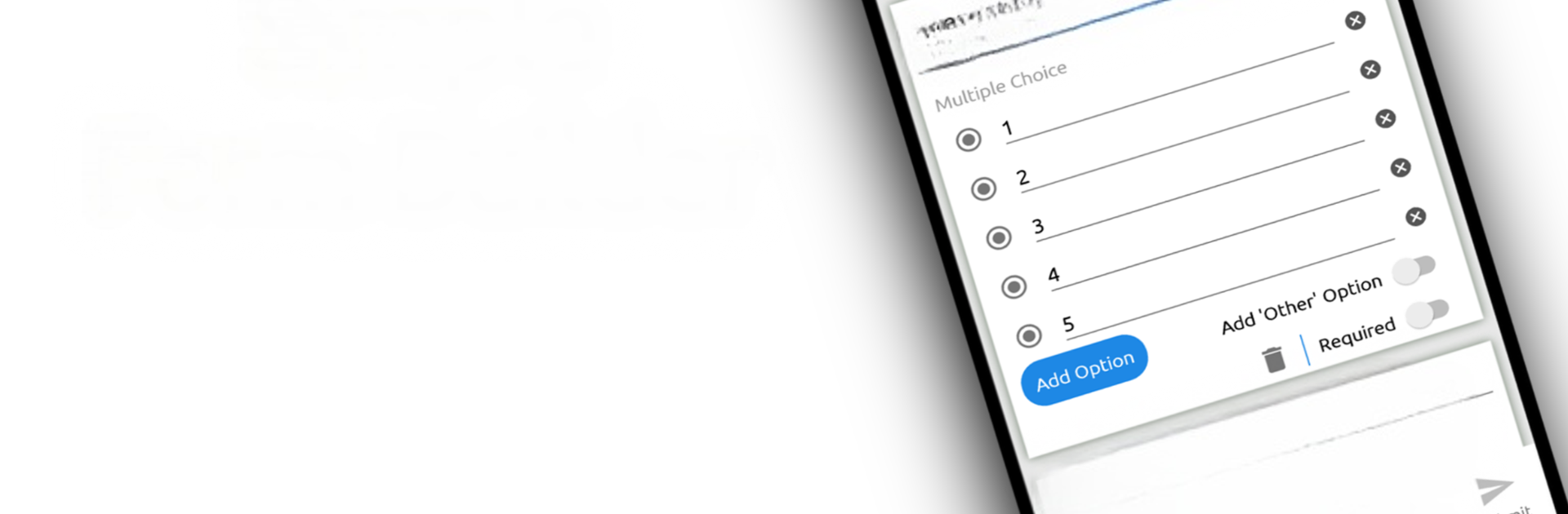Why limit yourself to your small screen on the phone? Run SurveyHeart – Online Survey, Questionnaire & Poll, an app by SurveyHeart, best experienced on your PC or Mac with BlueStacks, the world’s #1 Android emulator.
SurveyHeart feels like a no-fuss way to build surveys, questionnaires, and quick polls without getting lost in menus. It offers nine common question types and useful controls, like letting responders see results or not, allowing multiple submissions, and shuffling questions so answers feel less biased. There are a bunch of ready templates too, covering things like customer satisfaction, event or seminar feedback, course and instructor reviews, registration and sign up forms, job applications, membership, even product order and leave forms. The templates are practical and themed, so a form can look tidy without extra work.
What stands out is the workflow. A preview shows exactly what responders will see before sharing, there is an offline builder for drafting without internet, and responses show up in realtime with instant charts. Results can be exported to Excel or PDF, which keeps it simple for filing. Themes are readable rather than flashy, which is good for completion rates. There is search for finding a form or a specific response in a big pile, and edits do not wipe existing submissions, so fixing a title or swapping a theme is safe. A survey can be disabled anytime if it has enough responses. The autocomplete for repeated questions saves time when running similar forms every week.
On PC with BlueStacks, typing longer forms, checking charts, and exporting files feels easier on a bigger screen and a keyboard, so running surveys for a class, a team, or a small business becomes less of a chore.
Ready to experience SurveyHeart – Online Survey, Questionnaire & Poll on a bigger screen, in all its glory? Download BlueStacks now.