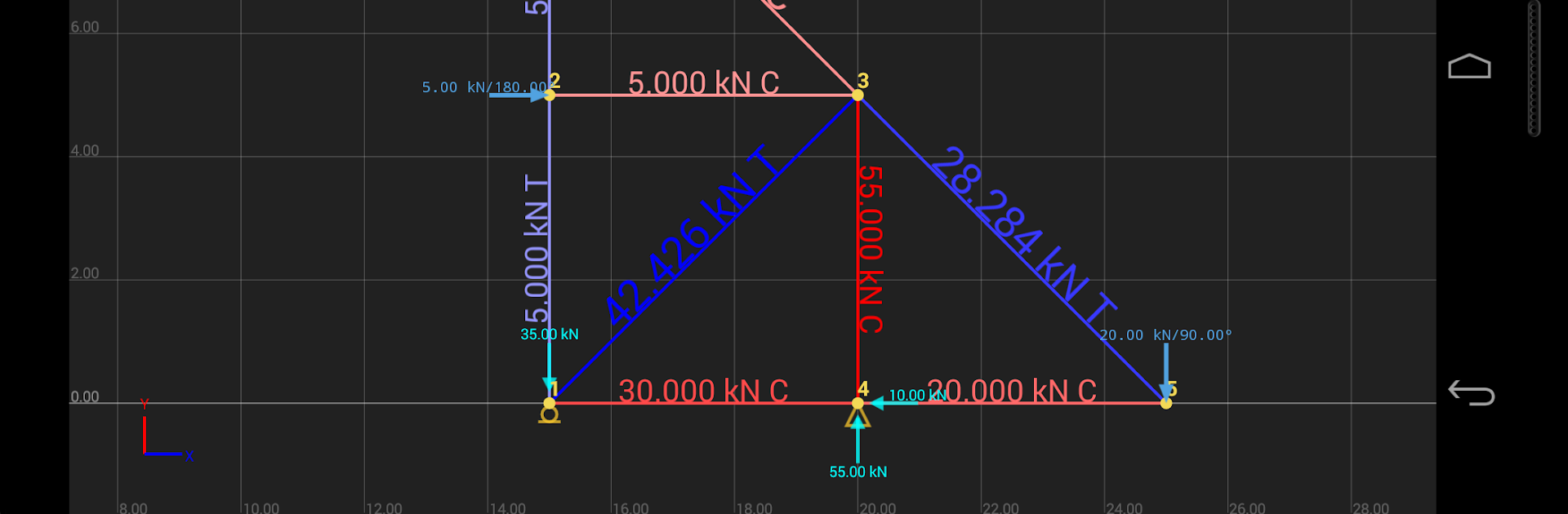What’s better than using SW Truss by Softwel/Aviyaan Tech? Well, try it on a big screen, on your PC or Mac, with BlueStacks to see the difference.
About the App
Ever found yourself needing to analyze a truss but wishing you could skip the hassle of complicated software? SW Truss by Softwel/Aviyaan Tech brings simple, clear finite element analysis right to your fingertips. This handy tool is great for civil engineers, architects, mechanical engineers, and students who want to sketch, tweak, and review plane trusses without the extra stress. Whether you’re double-checking a design or learning how truss forces interact, you’ll find the app intuitive—and honestly, kind of satisfying to use.
App Features
- Easy Truss Building
-
Draw your truss layouts by dropping nodes and stretching members right on the screen. Rearranging things is as simple as dragging pieces around.
-
Edit & Fine-Tune Geometry
-
Change node positions, swap coordinates, or adjust your entire layout in just a few taps for a tailored fit to your project needs.
-
Support Assignments
-
Assign pin, hinge, or roller supports (horizontal or vertical) to any node so your structure responds like the real thing.
-
Custom Loads
-
Add point loads to your nodes at any angle. It’s flexible enough to match actual loading scenarios.
-
Member Properties
-
Set unique properties for every member, including parameters like Young’s modulus and cross-section area, to match specific materials or designs.
-
Instant Calculations
-
Get immediate results for member axial forces and support reactions as soon as you make changes. Visual feedback makes it easy to spot issues.
-
Scientific Calculator
-
Tucked right inside the app, a calculator’s ready for those quick math moments or complex calculations on the fly.
-
Project Options
-
Save your truss models for later or reopen projects to keep building. You can even generate a tidy PDF analysis report—perfect if you need to share your work.
-
Gesture Support
-
Zoom in or pan around your structure using simple multi-touch gestures, so you can focus on details or get the big picture.
-
Share and Export
-
Send your truss files to colleagues, or export them to keep your workflow moving. Handy if you’re switching devices, or even working through a PC using BlueStacks.
-
No Ads. No Charges.
- Completely free to use, with no ads popping up while you work.
If you’re after a productivity app that makes truss analysis straightforward, SW Truss gets the job done—no headaches, just results.
Switch to BlueStacks and make the most of your apps on your PC or Mac.