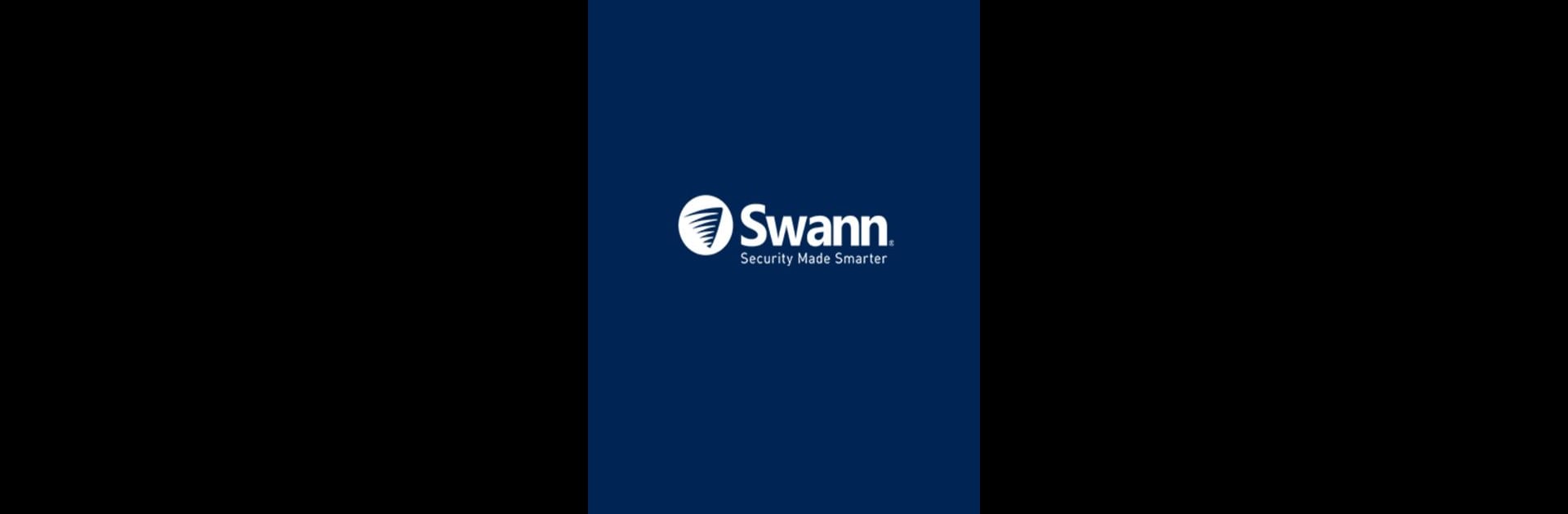What’s better than using Swann Security by Swann Communications? Well, try it on a big screen, on your PC or Mac, with BlueStacks to see the difference.
About the App
Swann Security is your one-stop app for keeping an eye on everything that matters—whether it’s your front porch, backyard, or office entryway. Designed by Swann Communications, this productivity app brings together all your security devices so you can manage home or business protection from one handy spot. Built for flexibility, it takes the hassle out of juggling different systems, giving you an experience that’s as seamless on your phone as it is on desktop with BlueStacks.
App Features
-
Unified Control Center:
Manage all your Swann wired security systems and the latest Wi-Fi cameras straight from one dashboard. Switching between devices? Not a problem—it’s all smooth sailing here. -
Easy Set-Up with Compatible Devices:
Plug in everything from DVRs and NVRs to indoor and outdoor Wi-Fi cameras, and they’ll connect right up. No need for extra apps or confusing steps. -
Live Video Streaming:
Watch real-time footage whenever you like—day or night. Whether you’re on your couch or halfway across the world, you can always see what’s happening at home or at work. -
Works on Multiple Networks:
Stream footage using Wi-Fi or even a 4G/5G connection. Just a heads-up: if you’re not on Wi-Fi, streaming video may use some of your mobile data. -
Secure Access:
Everything stays under your control with encrypted connections and authenticated access, helping you keep all your camera feeds private. -
Grows With Your Needs:
As Swann rolls out new compatible products, you’ll be able to add them to your system—no need to reinvent the wheel every time you upgrade. -
Optimized for Desktop:
If you’re using BlueStacks, managing cameras on a bigger screen can make things even easier, especially when you’re watching multiple feeds.
This app is fine-tuned for Swann’s most recent gear; it doesn’t support some older CCTV and IP camera models. You’ll always find the latest list right in the app’s settings.
BlueStacks brings your apps to life on a bigger screen—seamless and straightforward.