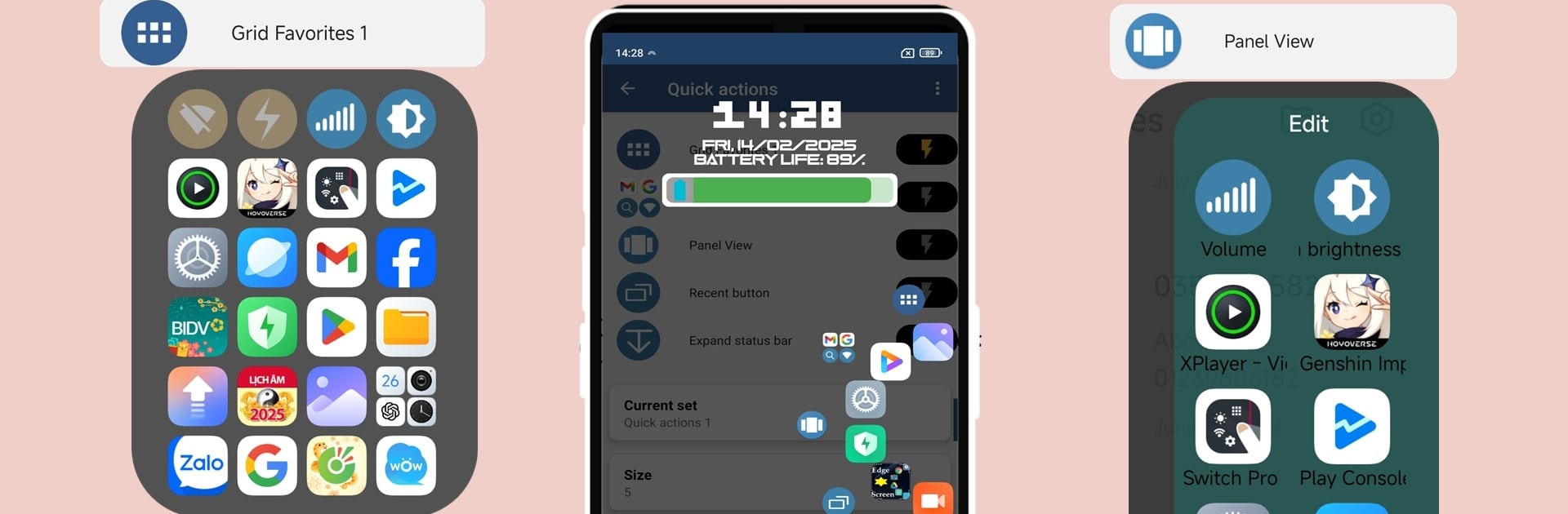Let BlueStacks turn your PC, Mac, or laptop into the perfect home for Swiftly switch – Pro, a fun Productivity app from Assistive Tool – Studio.
About the App
Sometimes your other hand’s busy, or you just want to get things done quicker on your phone. That’s where Swiftly switch – Pro steps in. It’s designed to make your phone a whole lot easier to use with one hand, letting you breeze through multitasking with just a swipe from the edge of your screen. Whether you’re juggling apps or just need to quickly pull up your favorites, this productivity tool from Assistive Tool – Studio keeps things smooth, simple, and totally customizable.
App Features
-
Edge-Screen Swiping: Trigger shortcuts, favorites, and recent apps with a single swipe from the side of your screen—no fumbling, no hand gymnastics required.
-
Recent Apps in a Flash: All your recent apps show up in a handy floating circle sidebar. Switching between them? Just swipe, tap, and you’re good.
-
Quick Actions Panel: Dig a little deeper with your swipe to pull down notifications, go back, jump to the last app, or open your custom Grid Favorites. All your go-to actions, super easy to reach.
-
Grid & Circle Favorites: Create panels for your favorite apps, contacts, settings, or shortcuts. Whether you like a grid or circle layout, you’ll always find your stuff exactly where you want it.
-
Serious Customization: Tweak everything from the trigger zone’s size and sensitivity to how your panels look and behave. Change icon styles, color, animation, haptic feedback—you name it.
-
One-Handed Multitasking: Designed for fast, comfortable use—switch apps, adjust volume, toggle Wi-Fi, or even lock your screen. Everything’s right at your fingertips.
-
Pro Perks: Unlock a second edge, pin favorites to your Recent Apps, set up custom grid layouts, and even auto-disable in full-screen apps for a seamless feel.
-
No Ads, Just Smooth Performance: The focus is on the experience—not clutter or interruptions. You’ll find it loads quickly, works quietly in the background, and keeps your home screen tidy.
-
Smart Permissions: To make all this magic work, Swiftly switch – Pro uses select permissions—like overlay support for floating panels, accessibility for smart shortcuts, and device admin for screen locking.
If you’re someone who likes productivity tools that just work, and you enjoy customizing your stuff, you’ll find a lot to love here. And if you ever feel like testing it out on your PC or Mac, BlueStacks has got you covered.
BlueStacks gives you the much-needed freedom to experience your favorite apps on a bigger screen. Get it now.