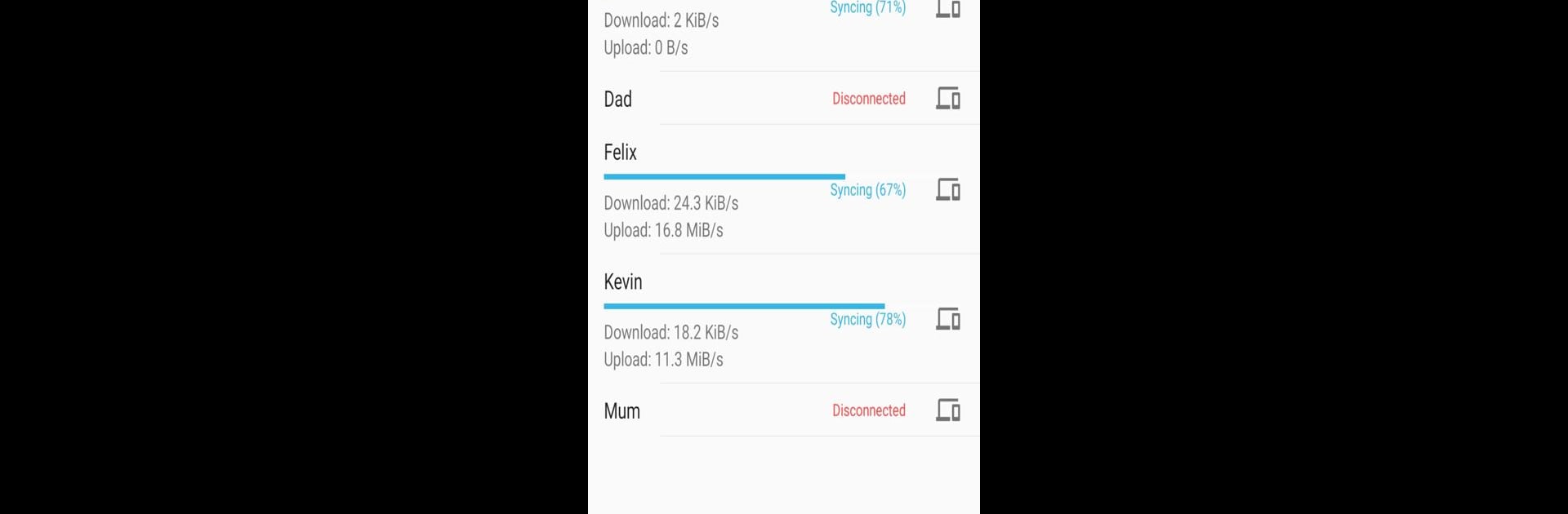Let BlueStacks turn your PC, Mac, or laptop into the perfect home for Syncthing-Fork, a fun Productivity app from nel0x.
About the App
Juggling files between devices doesn’t have to be complicated—or tied to the cloud. Syncthing-Fork, from developer nel0x, brings you a smooth, transparent way to sync files right between your Android devices. If you’re looking for a solid Productivity tool that keeps your data private and within your control, this might just be what you need. Whether you’re syncing photos, documents, or entire folders, Syncthing-Fork lets you manage everything from a straightforward Android interface, and you can even check how things are moving along in real time.
App Features
-
Easy-to-Read Sync Progress
Get a quick snapshot of how your files and folders are syncing—progress for each device and folder is front and center, so you always know what’s happening. -
“Syncthing Camera” (Beta)
Want to share photos instantly with someone else without uploading them anywhere? Snap pics, and they’ll land in a private, shared Syncthing folder on both your phones. No cloud, just direct sharing—super handy and keeps things private. -
Flexible Sync Schedules
Need to save battery? You can set folders to sync every hour, or choose even more specific conditions for each device and folder. Handy controls right inside the app. -
Clear Recent Changes
The app highlights what’s new or changed. See what’s been updated, then tap to jump straight to the file. -
Make Changes Anytime
Adjust your folder and device settings whenever you want—even if Syncthing itself isn’t running. -
Helpful Status Explanations
Don’t guess what’s going on—the app explains why Syncthing is (or isn’t) running, so you’re never left in the dark. -
Smart Battery Use
Older versions were rough on batteries, but this one’s been tuned up so it doesn’t drain your device. -
Easy Device Discovery
Quickly spot other Syncthing devices on your network and connect; moving files around is way more straightforward. -
External SD Card Support
With Android 11 and up, you can set folders to sync directly to and from an external SD card, supporting two-way transfers without extra steps.
If you want to use Syncthing-Fork on your PC, it also works like a charm through BlueStacks.
Switch to BlueStacks and make the most of your apps on your PC or Mac.