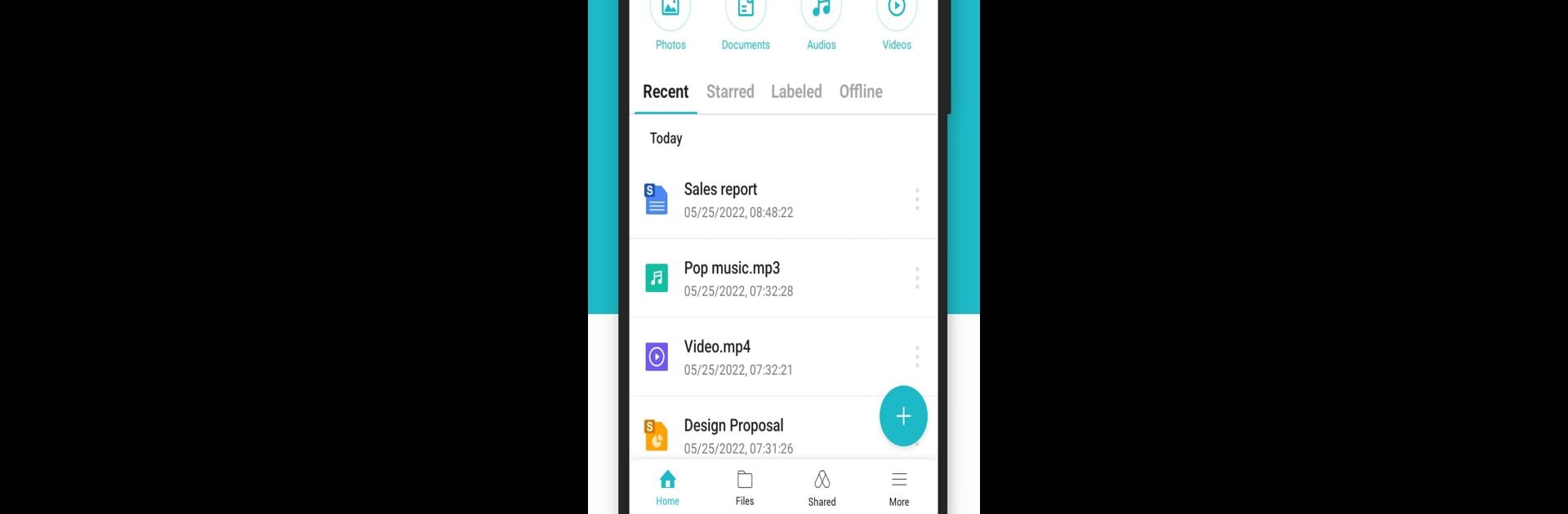Why limit yourself to your small screen on the phone? Run Synology Drive, an app by Synology Inc., best experienced on your PC or Mac with BlueStacks, the world’s #1 Android emulator.
About the App
Synology Drive makes it a breeze to handle all your files—photos, videos, docs, you name it—right from your phone or tablet. If you’ve got a Synology NAS at home or at work, this app turns your Android device into a little command center for everything you’ve stored. Whether you’re just checking up on work documents or want to share some vacation pics, it’s all just a few taps away.
App Features
-
Instant Access to Your Files
Browse through your folders, open up anything from music to spreadsheets, and preview files without a hitch—wherever you are. -
Support for Synology Office Formats
Open documents, slides, and spreadsheets created in Synology Office, and flip through them right on your device. Handy if you need to check stuff quickly, no extra tools needed. -
Robust File Management
Moving, renaming, or applying labels to files is super simple. You can organize things just like you would on your computer. -
Advanced Search and Share
Forget endless scrolling—just use the search to find exactly what you’re looking for. When you want to share something, just tap and send. -
Effortless Multitasking
Handle all your typical file chores, right from your Android device—perfect for staying productive when you’re out or just relaxing on the couch. -
Optimized for Multiple Platforms
You can bring all these features to your PC with BlueStacks if you prefer managing your files on a bigger screen.
Eager to take your app experience to the next level? Start right away by downloading BlueStacks on your PC or Mac.