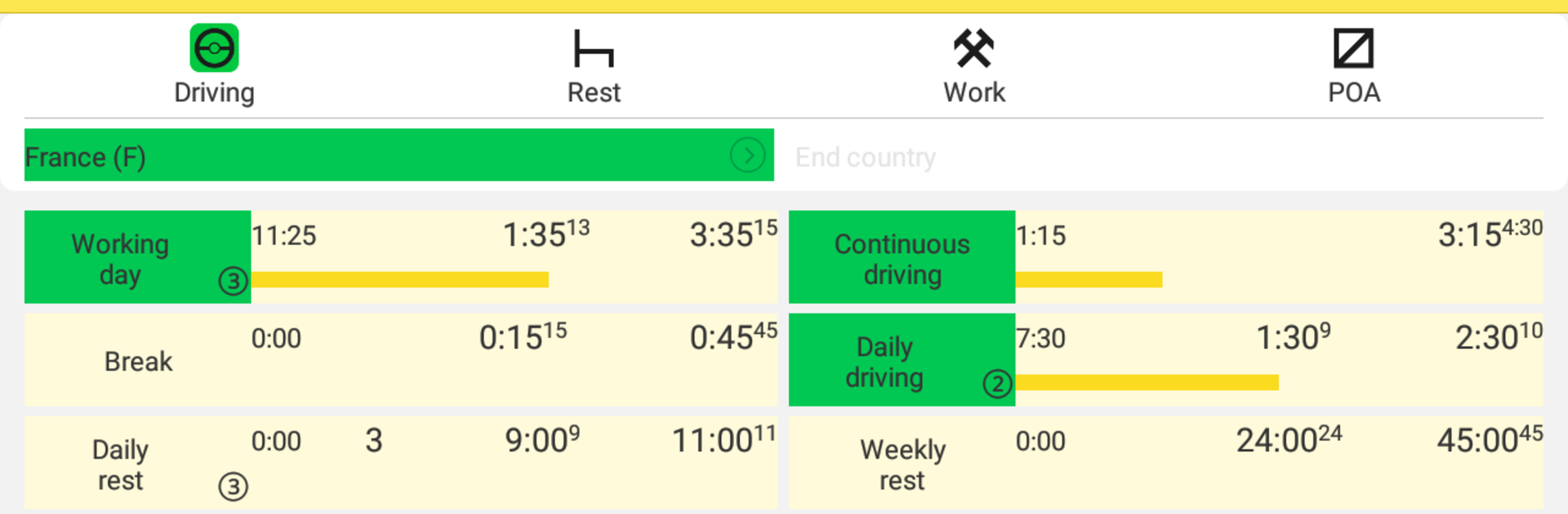What’s better than using Tachograph – assistant trucker by Sten Apps? Well, try it on a big screen, on your PC or Mac, with BlueStacks to see the difference.
About the App
Tachograph – assistant trucker is like having a digital co-pilot that makes sure you’re keeping track of your work and rest hours without any hassle. Designed for international truck drivers, it takes the guesswork out of following all those tricky regulations and helps you steer clear of accidental schedule violations. Whether you’re hitting the road, taking a breather, or wrapping up your shift, this app keeps everything organized and at your fingertips.
App Features
-
Simple Mode Switching
Switch between Driving, Rest, Work, or POA with a quick tap—no confusion, just push the button that matches what you’re doing. -
Automatic Timers
Choose your mode, and the app instantly starts up the right timer for you. Everything from daily driving to mandatory breaks gets tracked, so you don’t have to remember every rule. -
Clear Tips and Hints
Unsure what a timer means or when your next break is due? Just tap the “?” symbol for helpful explanations tailored to each timer and mode. -
Detailed Journal
Toss the paper notebook. Every shift automatically gets logged in the built-in journal, making it easy to look back, edit entries, or keep all your records in one place. -
Comprehensive Law Support
Built with major European regulations in mind (like EU No. 561/2006 and AETR), so it’s got your back on the legal side—if you’ve brushed up on the basics, you’re good to go. -
Multilingual Options
You can use the app in English, Russian, or Ukrainian, so language won’t slow you down. -
Nine Built-In Timers
From continuous driving limits and daily or weekly rest requirements, right through to two-week totals, every major stopwatch you need is front and center. -
Editable Shift Entries
Made a mistake or forgot to log something earlier? No worries; the journal lets you tweak past shifts anytime. -
Works Smoothly on BlueStacks
If you prefer keeping your tools on a bigger screen, Tachograph – assistant trucker runs well on BlueStacks, too.
With everything clearly laid out and just a tap away, staying organized and compliant on the road gets a whole lot easier.
Switch to BlueStacks and make the most of your apps on your PC or Mac.