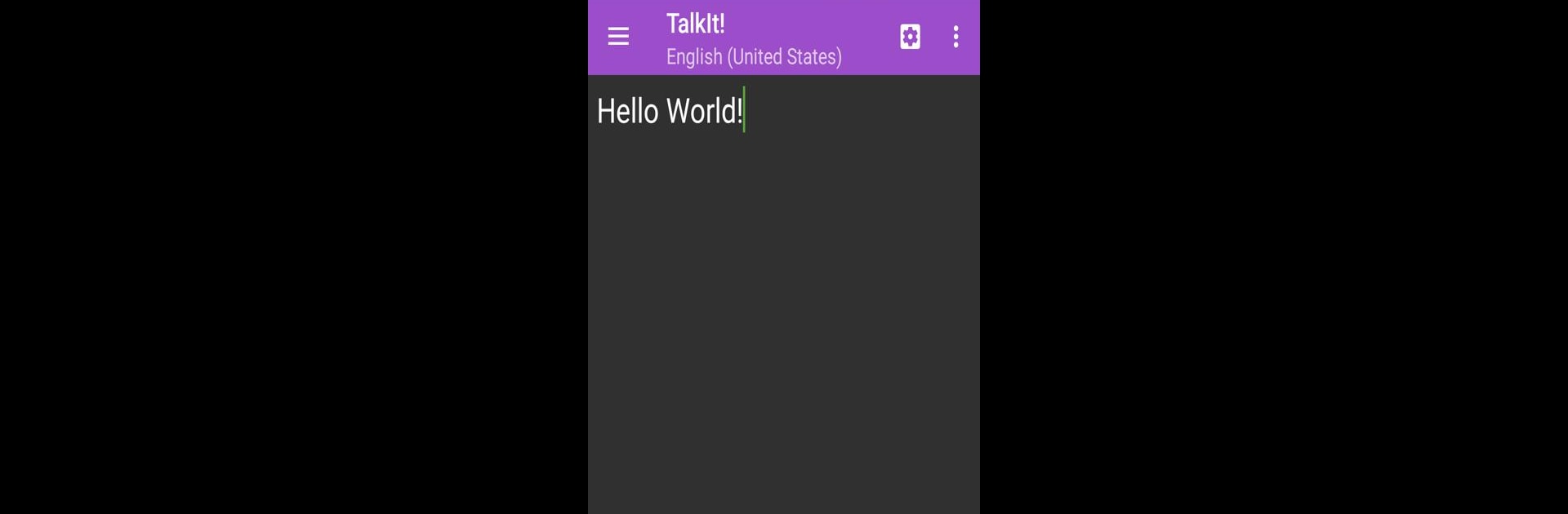Multitask effortlessly on your PC or Mac as you try out TalkIt!, a Productivity app by Intra Darma on BlueStacks.
About the App
Ever find yourself wishing your device could just say things out loud for you? TalkIt! is here to do exactly that. This handy Productivity app from Intra Darma transforms whatever you type into speech. Whether you need a quick way to hear your notes or you’re looking to generate spoken audio on the go, TalkIt! makes it all pretty effortless.
App Features
-
Simple Text-to-Speech
Type in your message, and just hit play—TalkIt! reads it out for you in a clear, natural voice. It’s fast, and honestly, pretty fun to use. -
Save and Reload Your Text
Got an important message or phrase you use often? Just save it within the app, and load it whenever you want. Super useful if you don’t want to keep retyping. -
Export Audio as MP3
Want to keep your spoken text for later, or share it with someone else? You can export your speech directly as an MP3 file for easy access anywhere. -
Voice Options (For Lollipop and Up)
If you’re running Android Lollipop or newer, you’ll get extra choices—swap out voices to find the one you like best. -
Customize How It Sounds
Control speech speed, pitch, and even volume. Make it slow and deep, fast and chipper, or whatever fits your mood. -
Text-to-Speech via HTTP Server
Techier users can fire up the built-in HTTP server and send text to be spoken from other devices on the same network.
And yes, you can make the most out of TalkIt! on your computer with BlueStacks, bringing even more flexibility to your productivity setup.
Switch to BlueStacks and make the most of your apps on your PC or Mac.