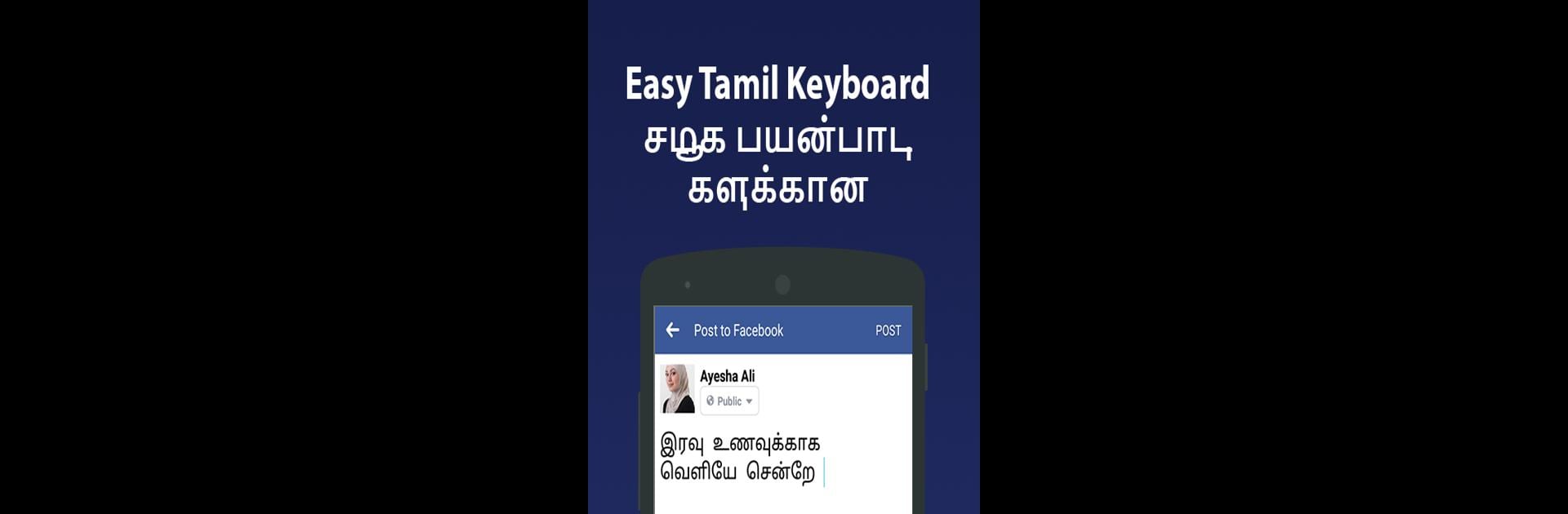Get freedom from your phone’s obvious limitations. Use Tamil keyboard -Easy English to Tamil Typing Input, made by Green Rocket Apps, a Productivity app on your PC or Mac with BlueStacks, and level up your experience.
About the App
Ever get tired of switching between keyboards just to type in Tamil or spice up a chat with emojis? Tamil keyboard -Easy English to Tamil Typing Input, created by Green Rocket Apps, is here to make things a whole lot easier. Whether you’re texting friends, updating your status, or even trying to write longer notes in Tamil, this app keeps everything simple and personal. Expressing yourself in your language with tons of style choices—and a dash of fun—is finally straightforward.
App Features
-
Customizable Themes
From bold colors to laid-back backgrounds, you can pick from more than a thousand eye-catching themes or set your own favorite picture as the keyboard background. Swap things up whenever you want for a look that feels totally you. -
Loaded with Emojis and GIFs
Express what words can’t with access to over 1,000 emojis and plenty of GIFs across different moods and categories. Sending that perfect reaction has never been easier. -
Smooth, Fast Typing
Not a fan of tapping each letter separately? Just swipe across the keyboard and see your words appear—quickly and accurately. The swipe feature helps speed things up, making your chats flow naturally. -
Flexible Input Options
Typing in Tamil or switching to English? No problem. This keyboard not only supports direct Tamil input but also lets you type Tamil using English letters or vice versa. Handwriting input is there, too, if you like scribbling your words. -
Personalize Font and Key Size
Fine-tune your typing experience by choosing from over a hundred fonts and adjusting key size to what suits you best. Big hands, small hands—it adapts to your needs. -
Easy Template Customization
Make your keyboard stand out by mixing up icon styles, choosing fresh wallpapers, and playing with colors. Setting things up is quick, and you can change it all whenever inspiration strikes. -
Effortless Switching
Jumping from Tamil to English or the other way around takes just a tap. Super handy if you’re bilingual (or just love mixing things up). -
Handwriting Support
Prefer to write things out by hand? Doodle your words and watch the app convert them into neat Tamil text—handy for taking notes or writing poems straight from your thoughts.
And if you’re using BlueStacks, you’ll find the whole typing experience roomy and easy on a bigger screen—great for longer writing sessions or when those big emoji packs tempt you.
Switch to BlueStacks and make the most of your apps on your PC or Mac.