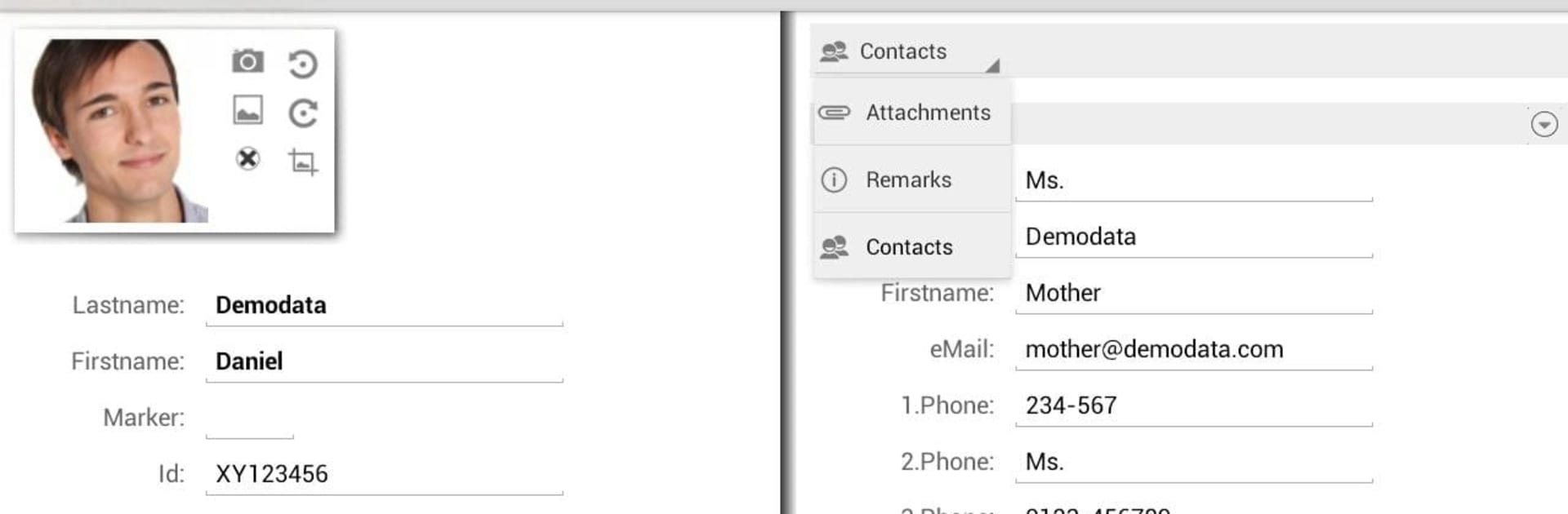What’s better than using TAPUCATE – Teacher App by Apenschi Software? Well, try it on a big screen, on your PC or Mac, with BlueStacks to see the difference.
About the App
TAPUCATE – Teacher App is a flexible classroom companion that keeps all your student and class info neatly organized. This Productivity tool from Apenschi Software makes it easy to record grades, attendance, assignments, and notes without juggling spreadsheets. Prefer a bigger screen? Many teachers also use it with BlueStacks to review data comfortably at a desk.
App Features
- All classes and students in one place: Build courses, add student photos, and see instant averages by subject and category for a clear snapshot of progress.
- Gradebook your way: Create custom categories and subcategories, use points or percentages, include decimal grades, and fine-tune grouping and rounding to match your policy.
- Fast entry tools: Speed through grading with serial input for whole-class entries, quick swipe navigation, and support for a seating chart via an optional add-on.
- Attendance and records: Mark absences and tardies, log homework and lesson content, and track behavior or other student records alongside grades.
- Reminders and notes: Keep to-dos, checklists, private notes, and birthdays in one spot so nothing slips through the cracks.
- Flexible time periods: Work by quarters, semesters, trimesters, or create your own custom ranges for clean reporting.
- Import and export made simple: Import rosters from your computer, export data for further processing, and generate PDFs and PDF snapshots for meetings or reports.
- Privacy built in: Protect student data with password access, encrypted backups (automatic or manual), and encrypted personal data. Works offline, so your information stays on your device.
- Move data between devices: Transfer your database between TAPUCATE versions to keep everything in sync across phone and tablet.
- Helpful guidance: Find built-in help and tips right in the app whenever you need a hand.
- Try before you commit: Use the TAPUCATE Complete subscription as a demo with a 30-day cancellation window.
BlueStacks brings your apps to life on a bigger screen—seamless and straightforward.