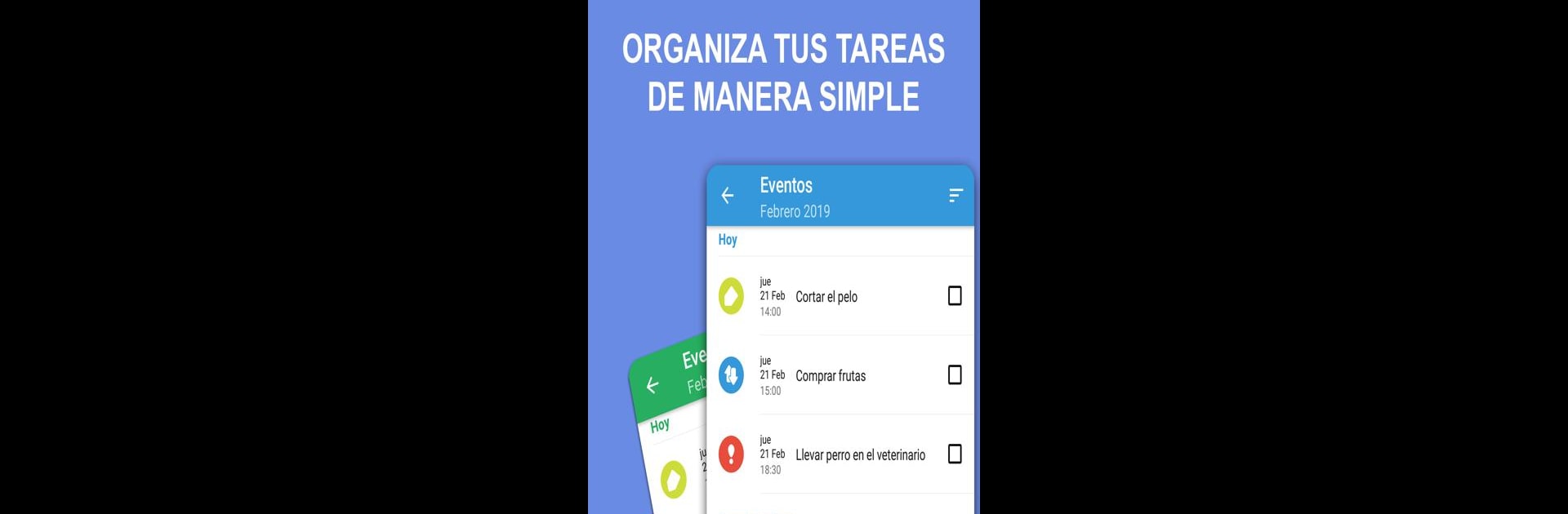Get freedom from your phone’s obvious limitations. Use Task Agenda: Calendar & Alerts, made by Wallet Passes Alliance, a Productivity app on your PC or Mac with BlueStacks, and level up your experience.
About the App
If you’re someone who has a to-do list longer than your arm or just wants to keep life a bit more under control, Task Agenda: Calendar & Alerts might be your new go-to. This friendly app by Wallet Passes Alliance helps take the chaos out of your day, giving you an easy way to remember what’s next—whether it’s work deadlines, personal appointments, or even just watering the plants. It’s straightforward, customizable, and perfect for breaking your week into more manageable pieces.
App Features
-
Custom Reminders
Set notifications or alarms for any task or event, so you’re less likely to forget those important dates (or birthdays that always sneak up on you). -
Flexible Organization
Check your week at a glance with simple calendar views and tabs. Everything’s split into categories—making it easy to track what’s coming up and what you’ve already knocked out. -
Personal Color Themes
Tweak the appearance to match your vibe. Change up the main color, swap event shades for things like tasks or reminders, and even update widget colors—no more boring lists cluttering your screen. -
Handy Home Screen Widget
Pin a widget right on your device’s home screen to see your next tasks or events without digging through the app. One quick glance and you’ll know what’s on deck. -
To-Do and Checklists
Turn your event list into a neat to-do or check list. As you finish tasks, just check them off to clear them from view. Plus, you can spot overdue items grouped together, so nothing slips through the cracks. -
Simple but Powerful
No endless menus or complicated steps. Just add tasks, organize, and get on with your day. Whether you’re juggling work, classes, or life’s little details, staying productive feels a lot less stressful. -
Optimized for Productivity
Created with simplicity and speed in mind, it fits right in on your phone—or you can use it on BlueStacks if you prefer a bigger screen while planning out your week.
Task Agenda: Calendar & Alerts keeps things light and manageable, helping you shape each day the way you want.
BlueStacks gives you the much-needed freedom to experience your favorite apps on a bigger screen. Get it now.