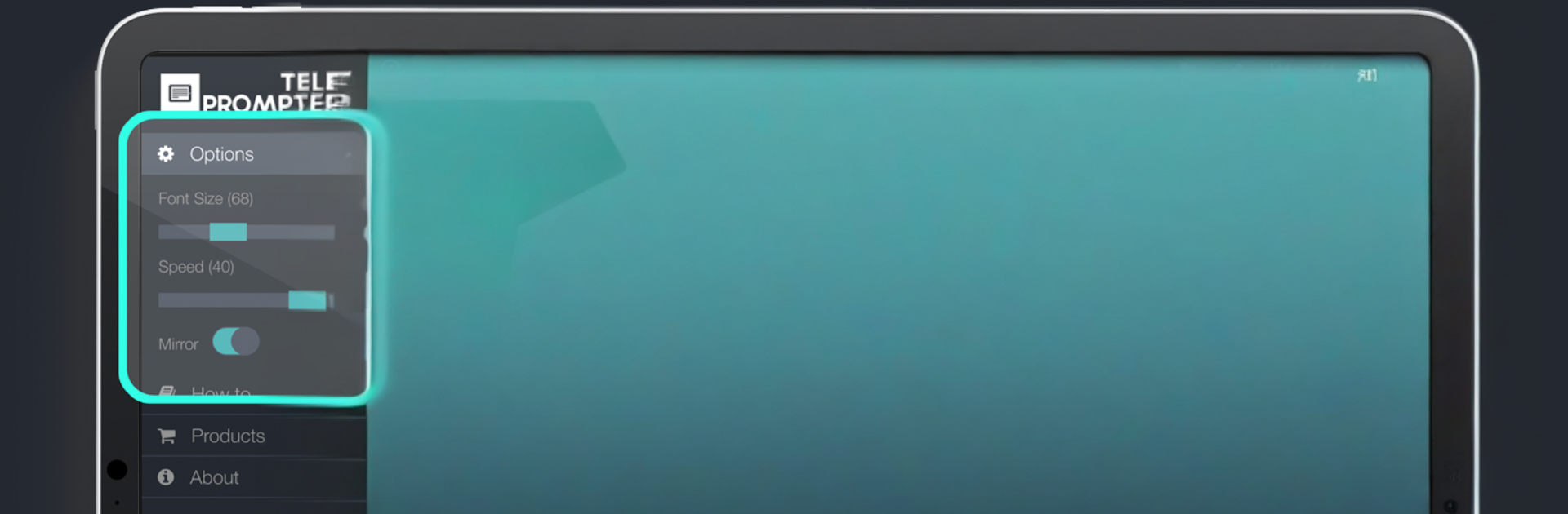What’s better than using TeleprompterPAD by TeleprompterPAD? Well, try it on a big screen, on your PC or Mac, with BlueStacks to see the difference.
About the App
TeleprompterPAD helps you speak naturally on camera without memorizing every line. Turn your phone or tablet into a clean, steady teleprompter you can fine‑tune in seconds, or pair it with a mirror rig when you’re shooting. Built by TeleprompterPAD, this Productivity tool is quick to set up, easy to read, and friendly for beginners and pros alike. Prefer a larger screen? It also works nicely on a desktop through BlueStacks.
App Features
- Fast setup: Open your script, hit play, and you’re rolling. On‑screen controls keep everything at your fingertips, no extra gear required.
- Mirror mode: Flip the text for beamsplitter glass so your lines look perfect when using a professional mirror teleprompter.
- Speed and size controls: Adjust scrolling speed and font size on the fly to match your pace and comfort.
- Edit while recording: Make last‑minute fixes right on the main screen—no digging through menus.
- Script from anywhere: Import files from your device or popular cloud services, or just copy and paste from email, documents, WhatsApp, PDFs, and more.
- Saved sessions: Your script and settings stay put even after you close the app, until you choose to reset.
- Multi-language interface: Use the app in the language that fits you best.
- Works with or without remotes: Control everything on-screen, or connect a remote when you want hands‑free operation.
- Pedal and accessory support: Compatible with popular Bluetooth pedals like Donner, iRig BlueTurn, AirTurn PEDpro, and AirTurn Duo BT‑200, plus keyboard and mouse. Common actions—Play/Pause, Rewind, Speed Up/Down, and Font Size—are mapped for quick access.
- Free with no limits: Use TeleprompterPAD as much as you want without hitting feature walls.
Ready to experience TeleprompterPAD on a bigger screen, in all its glory? Download BlueStacks now.