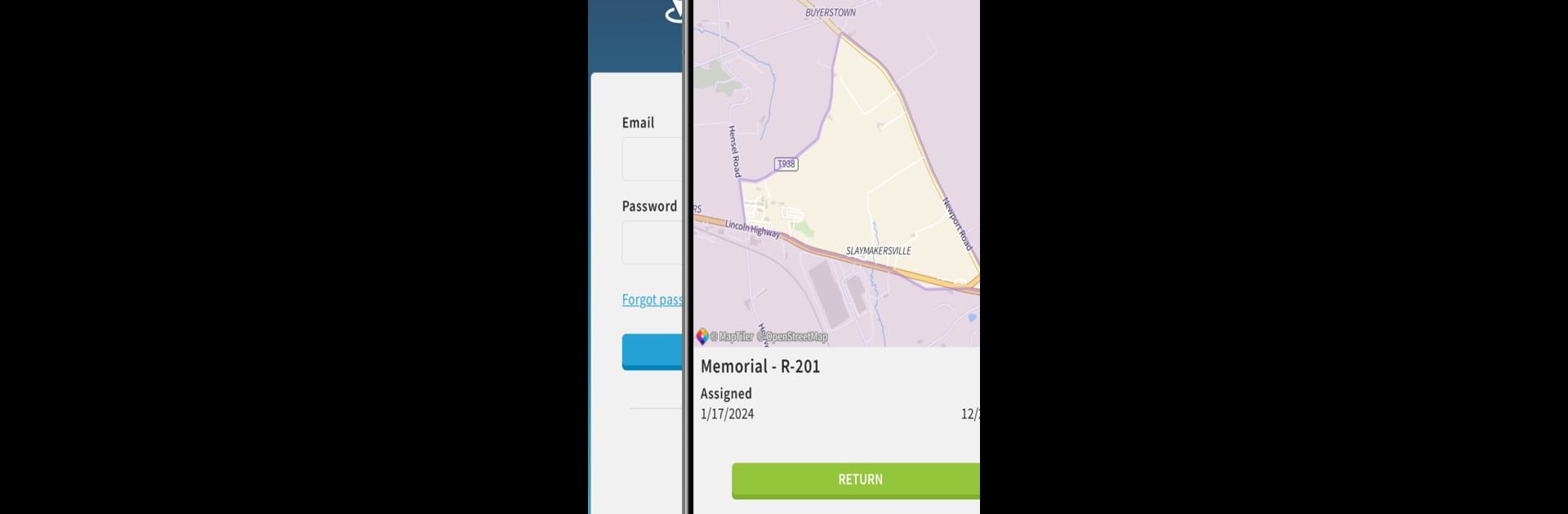Why limit yourself to your small screen on the phone? Run Territory Helper, an app by Two Fifty Six AB, best experienced on your PC or Mac with BlueStacks, the world’s #1 Android emulator.
About the App
Looking for a simple way to keep up with your territory assignments and service groups? Territory Helper makes it much easier to check in on your responsibilities—whether you’re tracking past visits, picking up a new campaign, or just staying organized. Jump between tasks, annotate maps, and manage locations all in one spot—right from your phone or, if you’re using BlueStacks, your laptop or PC.
App Features
See Your Assignments Easily
Stay on top of your territories and campaigns at a glance. You can check your personal or group assignments, request new ones, or hand them back—all without the usual hassle.
Scan & Share on the Go
Just scan a territory QR code for instant details, and easily share assignments or territory info with others, no extra steps needed.
Annotations and Drawing Tools
Need to make notes or mark up a map? You can draw, highlight, and jot down thoughts directly on territory images, whether you’re connected or not. Sharing these annotations with your team is just as easy.
Location Management
Create custom tags, log ‘not at home’ visits, and keep notes for each location. Searching and sorting your lists (whether it’s your own or your congregation’s) is quick and straightforward.
Maps, Directions & History
Get instant directions to any assignment, and switch between current and past territories with a couple of taps. Your whole viewing history is right there for easy browsing.
Works Offline
No connection? No problem. Territory details, assignments, and even map snapshots are available offline, so you can still get work done in those patchy signal areas.
Reliable Data Storage
Your data’s backed up locally, and there’s a built-in backup & restore function to give you a safety net if you ever need it.
Lots of Language Options
Territory Helper works in 20+ languages, with translations updating regularly behind the scenes.
GDPR & Privacy
Designed with privacy in mind—features and controls help congregations make sure everything stays compliant with data regulations.
Give it a whirl on your device, or try it out with BlueStacks for a seamless experience on your computer.
Eager to take your app experience to the next level? Start right away by downloading BlueStacks on your PC or Mac.