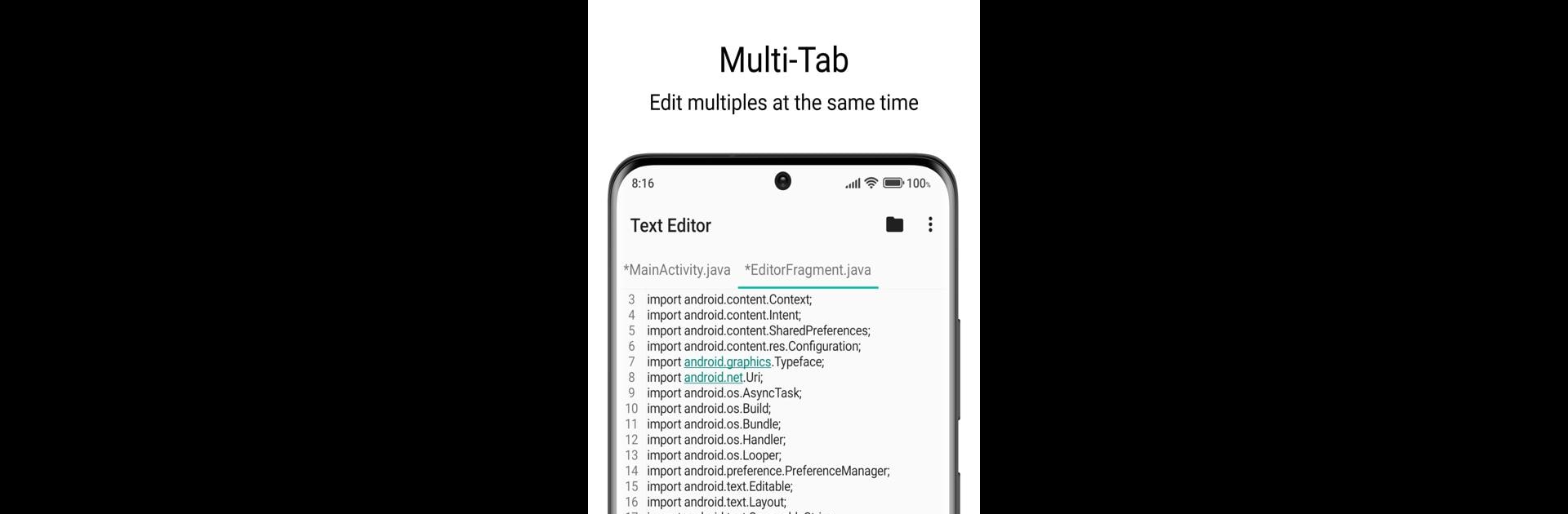Why limit yourself to your small screen on the phone? Run Text Editor – Quick Edit Text, an app by Lites App, best experienced on your PC or Mac with BlueStacks, the world’s #1 Android emulator.
About the App
Text Editor – Quick Edit Text by Lites App is perfect for anyone who works with text files on the go. Whether you’re just jotting down a quick note, editing a document, or working with lines of code, this Productivity app keeps it fast, simple, and organized. Expect a straightforward editing experience without any unnecessary fuss—just open your files, get to work, and manage everything right from your phone or tablet.
App Features
-
Easy File Import
Browsing through your phone’s internal storage, SD card, or even OTG storage to pick out your text file is a breeze. Just tap, load, and you’re ready to edit. -
Multiple Tabs for Multitasking
Jump between different files without closing your work. It’s handy for switching projects or comparing code snippets side by side. -
Lightweight and Efficient
With a small app size and quick performance, you won’t have to stress about space or speed. It’s all designed to work smoothly, even on older devices. -
Safe and Private
Your documents stay only on your device. This app doesn’t send your text files anywhere or require an internet connection. Privacy comes by default. -
Editing Features That Matter
From standard undo/redo and find/replace functions to adjustable fonts and themes (day/night mode included), you can curate your editing setup just how you like it. -
Code Friendly
Text Editor – Quick Edit Text isn’t just for plain notes; it’s ideal for editing code in languages like Java, HTML, JSON, C#, and more. Toggle line numbers, switch between read-only and editing, and never lose track. -
Flexible Saving and Sharing
Save files anywhere—you pick the folder, even if it’s an external SD card. Need to share? Fire off your file by email or share on your favorite social networks straight from the app. -
Customize Your Workspace
Switch up your font style, control text wrapping, and jump into full screen for a distraction-free workflow.
You can also open or edit your files on BlueStacks for a more expansive experience on your desktop.
BlueStacks brings your apps to life on a bigger screen—seamless and straightforward.