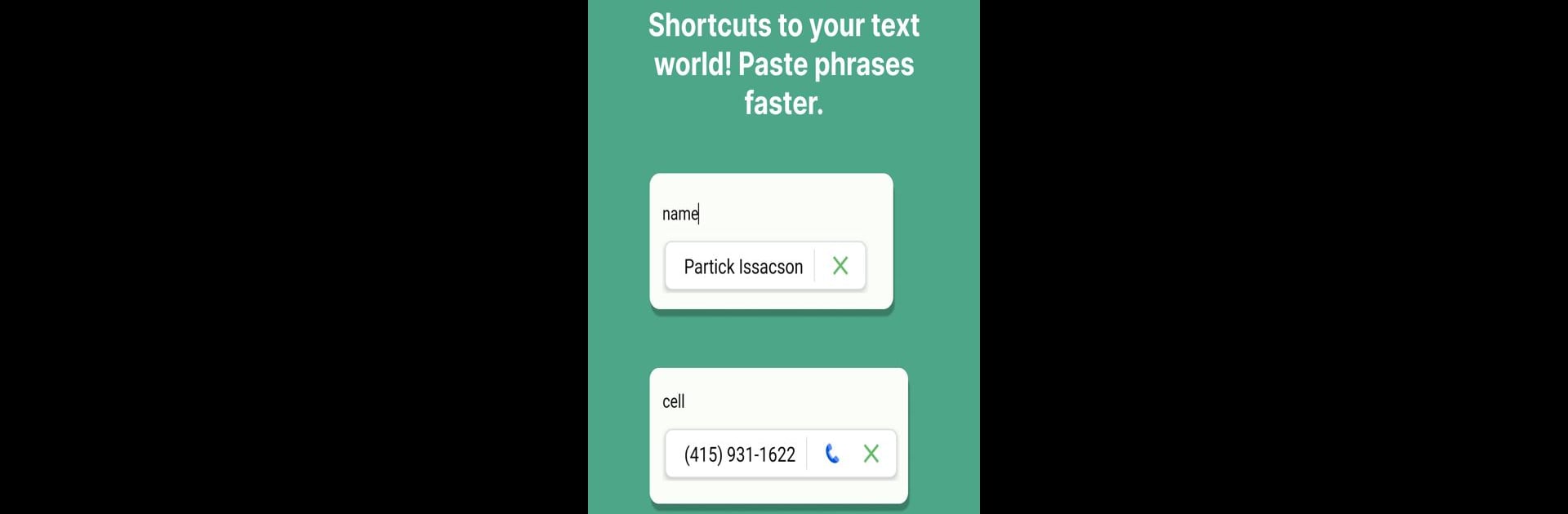What’s better than using Text Expander – Texpand by Isaias Matewos? Well, try it on a big screen, on your PC or Mac, with BlueStacks to see the difference.
About the App
If you find yourself typing the same things again and again, Text Expander – Texpand could be your new best friend. This productivity app by Isaias Matewos keeps your day running smooth by turning short abbreviations into full words, phrases, or even images—so you don’t have to keep repeating the old copy-paste rhythm. Whether you’re writing emails, chatting with friends, or adding notes, Texpand saves time right when you need it, and keeps things flexible and easy.
App Features
- Custom Shortcuts: Create your own text shortcuts—just type a few letters, and Texpand fills in the rest with the full phrase or sentence you need.
- Dynamic Phrase Suggestions: Get a handy list of phrases for each shortcut, so you can pick the right one on the fly.
- Image & GIF Support: Go beyond text. Attach images or even GIFs to your shortcuts and drop them instantly into your chats and messages.
- Undo Expansions: Oops, expanded by mistake? Hit backspace right after, and your abbreviation comes right back, no sweat.
- Cloud Backup & Export: Keep all your settings and shortcuts safely backed up to Google Drive. Need to switch devices or share with the team? CSV import and export makes it a breeze.
- Flexible Expansion Settings: Want text to expand instantly? Prefer a space after expansion? Adjust these settings globally or tweak them for just one shortcut.
- Smart Variables: Drop in the current date, time, clipboard content, or even cursor positions straight into your phrases, making them way more dynamic.
- Action Chaining: Combine multiple actions under a single shortcut and knock out several tasks at once—pretty slick for power users.
- Accessibility Aware: Uses the Accessibility API to instantly spot your shortcuts and switch them out—so everything works quickly and smoothly, even on BlueStacks.
Text Expander – Texpand lets you focus on your writing, not your typing—making repetitive work much less of a drag, one shortcut at a time.
Ready to experience Text Expander – Texpand on a bigger screen, in all its glory? Download BlueStacks now.