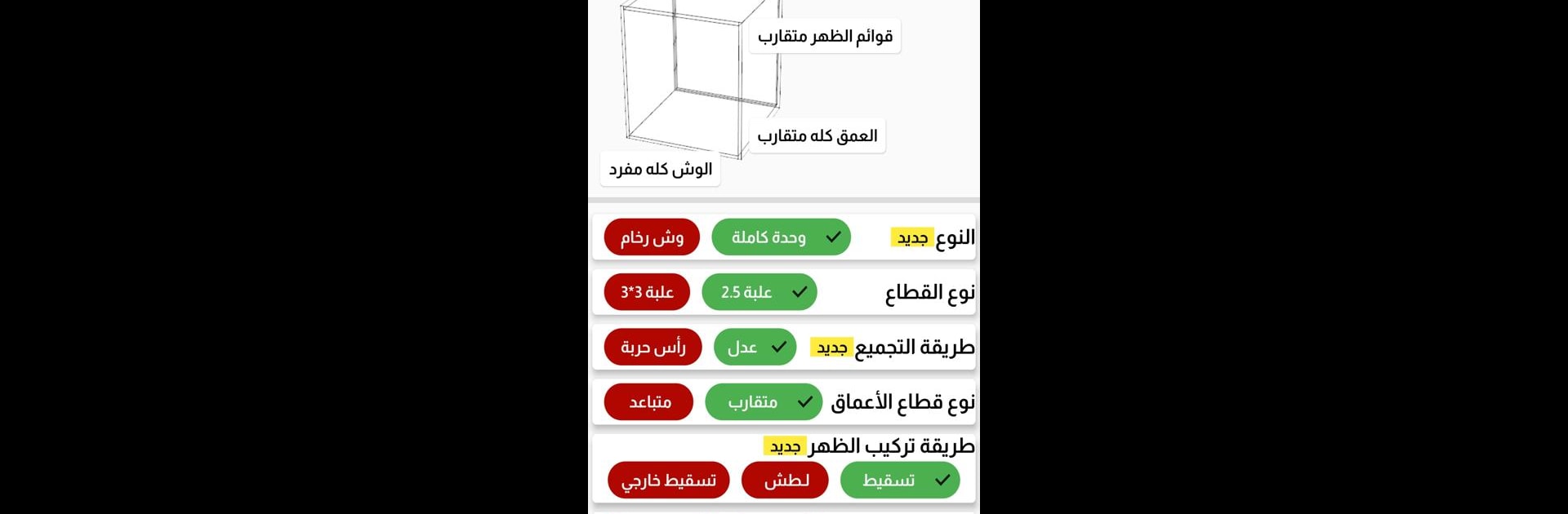Get freedom from your phone’s obvious limitations. Use الورشة الذكية || The Smart Workshop, made by الورشة الذكية, a Productivity app on your PC or Mac with BlueStacks, and level up your experience.
About the App
If you’re a pro working with doors, windows, kitchens, or anything in between, الورشة الذكية || The Smart Workshop is here to make your day-to-day a lot smoother. Created by الورشة الذكية and falling into the Productivity genre, this handy app brings together everything you need as a technician, trader, or business owner in one place. Whether it’s managing workshop jobs, finding the right materials, or connecting with suppliers and other specialists, you’ll find tools that really fit your workflow.
App Features
-
Workshop Accounts
Stay on top of your business, not buried under paperwork. Keep track of client details, contracts, due payments, and upcoming delivery dates. Get reminders for deadlines and transactions, so you never miss a beat. -
Photo Gallery Organizer
Keep a neat portfolio of your completed projects by saving and sorting your photos into albums directly in the app. Even if your phone lets you down, your work is safe on the app’s server for easy recovery. -
Material Catalogs
Suppliers can showcase their full lineup—from accessories to paint color charts and kitchen surfaces. If you need to browse options or compare specs, everything’s right at your fingertips. -
Cutting & Estimation Tools
Calculate material needs and generate detailed cutting reports for doors, windows, kitchens, roller shutters, and more. Handy for both planning and quoting jobs. -
Video Knowledge Sharing
Got a tricky project or want to show off a smart solution? Technicians can upload, watch, and discuss how-tos and field tricks with others who know the trade. -
Technical Support
Unsure about a method or material? Reach out directly through the app to get real help from experts specializing in different aspects of the industry. -
Product Requests
Place orders for materials or send out quote requests. The app links you straight to sellers and suppliers—so you can negotiate, ask questions, and keep the transaction rolling. -
Tech Community Services
Need a helping hand, want to collaborate on a job, or looking to buy used tools? This space helps users connect, share leads, request help, or offer services. -
Trader Directory
Find registered material suppliers and traders, complete with contact details and mapped locations. Reaching out to the right person in your area just got way easier. -
Industry News Feed
Stay updated with reliable news about new materials, changes in the market, or price shifts based on trusted sources. Never feel out of the loop, whether you’re running a one-person shop or a big operation.
And if you want a bit more space to view catalogs or manage your workshop accounts, using الورشة الذكية || The Smart Workshop with BlueStacks on your PC could be just the thing.
BlueStacks brings your apps to life on a bigger screen—seamless and straightforward.