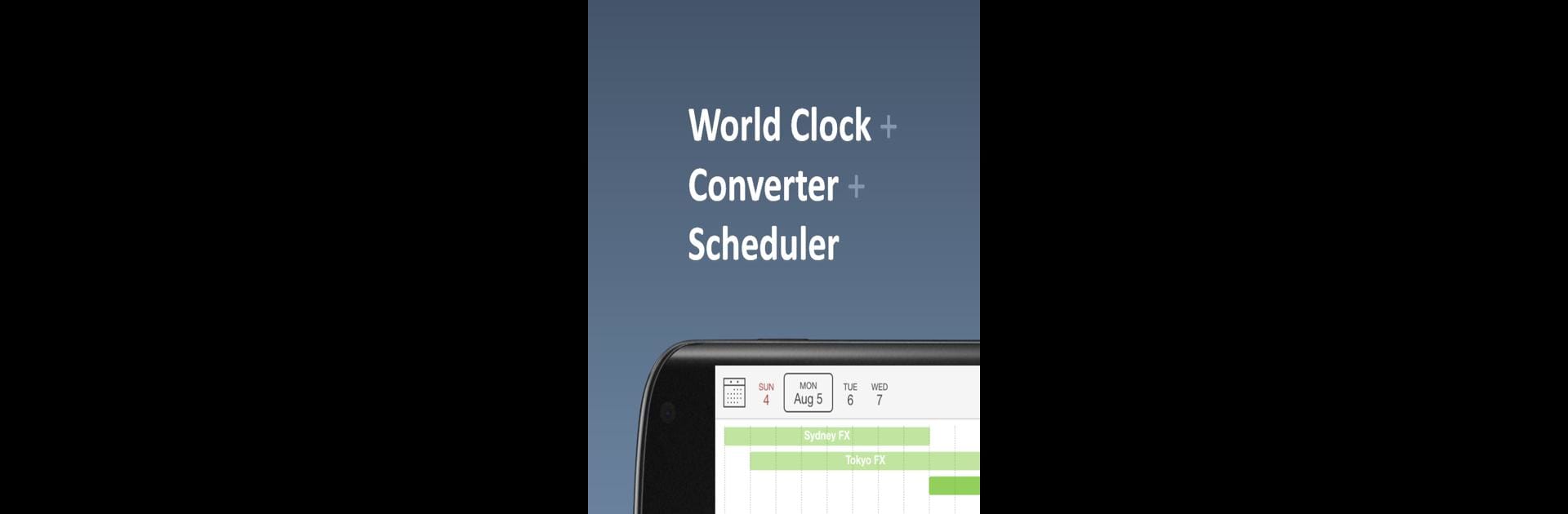Get freedom from your phone’s obvious limitations. Use Time Buddy – Clock & Converter, made by Helloka, LLC, a Productivity app on your PC or Mac with BlueStacks, and level up your experience.
About the App
Ever find yourself struggling to coordinate meetings across different time zones? Time Buddy – Clock & Converter by Helloka, LLC makes handling global scheduling a whole lot simpler. Whether you’re working with teams around the world or just want to catch up with friends overseas, this productivity app gives you a clear, visual way to compare times and set up calls without the headaches.
App Features
-
Easy Time Conversion
Glance at hour-by-hour columns for multiple locations to instantly spot overlapping working hours—or those gnarly late-night slots you want to avoid. -
Smart Meeting Scheduling
Colored tiles help you see at a glance when work hours match up in different cities, making it straightforward to pick times that fit everyone’s schedule. -
Calendar Integration
Pop your existing calendars right up top so you’ll never double-book yourself by accident. You can quickly add new events or send meeting times by email, or simply copy details as needed. -
Daylight Saving Reminders
No more getting thrown off by shifting clocks—Time Buddy lets you know about upcoming daylight saving changes and always keeps its time zone info updated. -
Extensive City Support
With access to more than 20,000 locations, naming and organizing your favorite spots is a snap. Create custom groups or sort places however you like to make your world a little smaller. -
Seamless Day Navigation
Need to check another day? Flip through previous or upcoming days easily, or jump ahead with a quick calendar tap. -
Flexible Layouts
Works well in both portrait and landscape views, whether you’re using your phone or enjoying a wider view through BlueStacks. -
Reliable Updates
Time Buddy – Clock & Converter is regularly updated, so you’ve always got the latest details and improvements at your fingertips.
BlueStacks brings your apps to life on a bigger screen—seamless and straightforward.