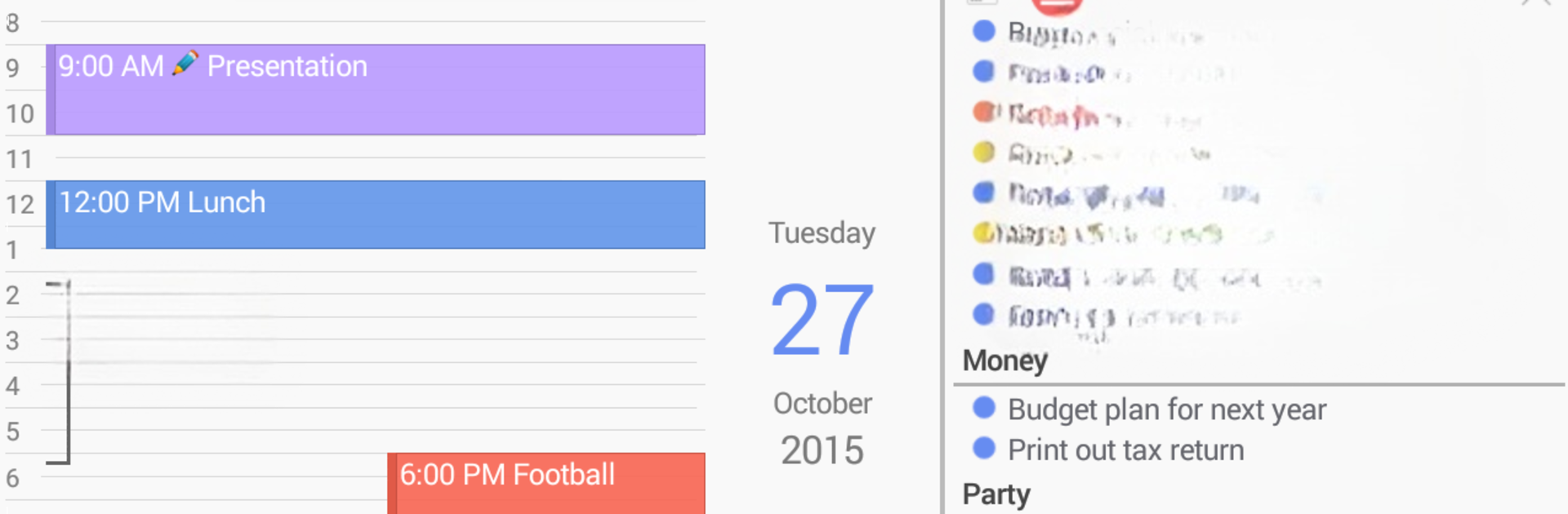Upgrade your experience. Try To-Do Calendar Planner, the fantastic Productivity app from TIMLEG, from the comfort of your laptop, PC, or Mac, only on BlueStacks.
About the App
Ever wish you had a single spot to organize everything buzzing around in your brain? That’s where To-Do Calendar Planner from TIMLEG steps in. It’s a tidy, flexible planner designed to help you wrangle your schedule, to-dos, goals, and even those random thoughts that pop up at midnight. It’s all about blending task management and calendar planning so you can keep on top of work and life—without breaking a sweat. Busy week coming up? Or just want to stay on top of the little stuff? This app’s got your back.
App Features
-
All-in-One Task Lists
Quickly create tasks, batch edit them, and break big projects down into handy subtasks so nothing gets lost in the shuffle. -
Intuitive Calendar Views
Flip between daily, weekly, monthly, or agenda formats—whichever helps you make sense of your day. Everything’s smooth and scrollable. -
Stay on Track with Goals
Set personal or work goals and link tasks directly to them, so you’re always nudged toward what matters most. -
Never Miss a Beat
Set up several reminders for important events or deadlines, and schedule repeat tasks without hassle. -
Handy Widgets
Drop resizable widgets in four layouts right on your home screen for at-a-glance access. -
Attach Anything
Toss in photos, files, or audio recordings to your tasks and appointments. Even jot down a doodle and attach it to your event. -
Smart Location Linking
Pin Google Maps locations to tasks, making it easy to remember where you need to be. -
Sync Effortlessly
Keep your stuff up to date across devices—it’s pretty seamless, especially if you’re using BlueStacks. -
Journaling & Note-Taking
Use the built-in journal or switch your notes, tasks, and goals around as you need. -
Birthday Tracker
Never forget a friend’s birthday again—those reminders are always right there. -
Advanced Planning (Premium Perks)
Unlock project view for big-picture planning, collaborate with others, create progress reports, and enjoy robust backup and password protection options. -
Daily Routine & Organized Cleanup
Set up step-by-step routines and easily sort or prioritize what’s on your plate. -
GTDer’s Paradise
If you love getting things done with GTD principles, you’ll find what you need.
There’s a lot under the hood in To-Do Calendar Planner—whether you’re mapping out your week or getting granular with your daily checklist, it helps keep everything in sync and right where you need it.
BlueStacks brings your apps to life on a bigger screen—seamless and straightforward.