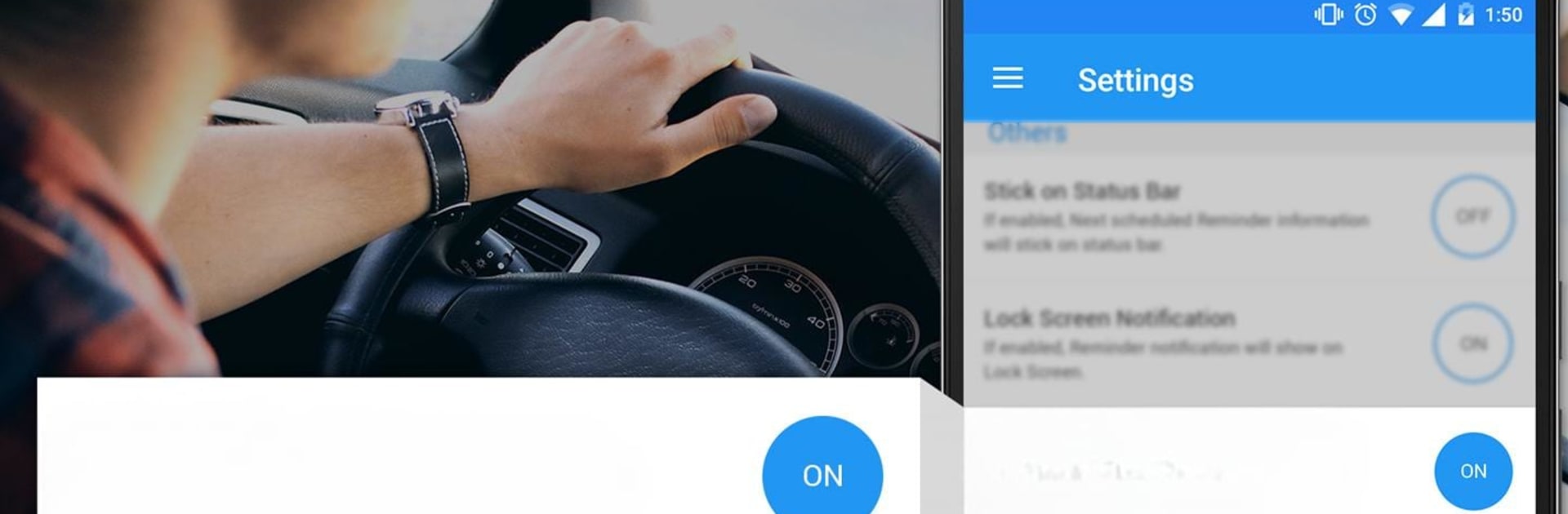Multitask effortlessly on your PC or Mac as you try out To Do Reminder with Alarm, a Productivity app by App Innovation on BlueStacks.
About the App
Ever find yourself scribbling reminders on sticky notes or setting alarms only to forget what they’re for? To Do Reminder with Alarm by App Innovation is for anyone who wants to remember life’s little (and big) things without any fuss. It’s super straightforward—just set a reminder, kick back, and let the app nudge you when it’s time. Whether you tend to forget birthdays, bills, or even to call that friend back, this Productivity app keeps it all in check.
App Features
- Quick Reminders: Set up a task or appointment in seconds. No need to jump through endless menus; just tap, type (or speak), and you’re done.
- Custom Alert Options: Whether it’s a one-time thing or a regular habit, pick how often your reminders repeat—choose from minutes, hours, weekdays, or even yearly.
- Flexible Notifications: Choose how you want to be reminded: subtle notification, loud alarm, or make it your own with your favorite alert sound.
- Speech-to-Text: Don’t feel like typing? Just talk to the app and it’ll jot down your reminder for you.
- Birthday and Anniversary Sync: Pulls in dates from your phonebook or Google Calendar, so you never forget to send those birthday wishes (you can even do it straight from the app!).
- Send Reminders to Friends: Need your partner to pick up milk or want to remind your coworker about a meeting? Send them a reminder directly.
- Safe Driving: The app knows when you’re on the road and tweaks notification behavior—no unnecessary distractions while driving.
- Automatic Backups: All your notes and reminders get backed up to Google Drive. Handy if you ever switch phones or need to restore everything quickly.
- Widget Support: Glance at your to-dos from your home screen without opening the app.
- Theme Choices: Prefer something easy on the eyes? Switch between day and night modes for comfy viewing, anytime.
- Easy Restore: Never worry about losing your important reminders—they’re simple to back up and restore as needed.
- Works Smoothly on BlueStacks: Enjoy all these features on your computer, just in case you want to manage things from a bigger screen.
Switch to BlueStacks and make the most of your apps on your PC or Mac.