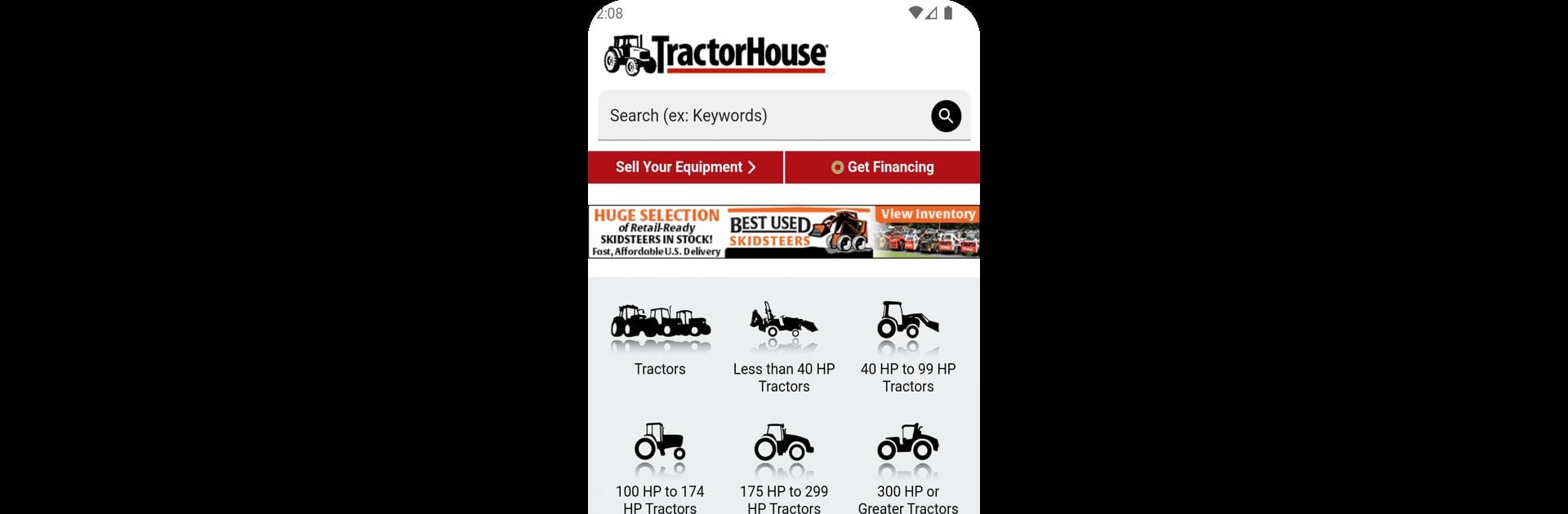Get freedom from your phone’s obvious limitations. Use TractorHouse: Farm Equipment, made by Sandhills Global, a Productivity app on your PC or Mac with BlueStacks, and level up your experience.
About the App
TractorHouse: Farm Equipment keeps farm buying and selling simple, whether you’re hunting for your next tractor or ready to post that old combine for sale. Brought to you by Sandhills Global, this easy-to-use Productivity app puts a world of ag machinery in your pocket. From big dealerships to solo sellers, if it runs in the field, you’ll probably spot it here—plus all the details to help you choose and connect quickly.
App Features
-
Huge Equipment Marketplace
Browse thousands of listings for tractors, combines, planters, and any other type of farm equipment you can think of—including parts and attachments. Looking for a grain cart or just a replacement mower blade? It’s all in one place. -
Smart Search Filters
Zero in fast with filters for category, make, model, location, horsepower, year, and more. No more scrolling past listings that don’t fit what you actually need. -
Detailed Listings
Get all the specs, photos, and even videos before you make a decision. Curious about a specific tractor? Dive into everything from pricing info to available shipping and financing details. -
Direct Seller Contact
Send messages straight to sellers from within the app—no bouncing between sites or digging for contact info. -
Personal Watch List & Alerts
Save your favorite equipment or set up a “Want-to-Buy” ad so sellers can come to you. Get email notifications and updates as soon as new listings match your interests. -
Inventory Management for Sellers
List your own gear and reach buyers easily. Dealerships and independent sellers can track and update inventory, edit details, upload pics, and manage pricing on the go. There’s a handy route right to the Sandhills Inventory Management app from inside TractorHouse, so everything connects smoothly. -
Regularly Updated Inventory
With listings added and updated daily, there’s always something new to check out. Keep tabs on what’s out there so you never miss a deal. -
Trusted Brands and Wide Network
Find equipment from major names like John Deere, Case IH, New Holland, Kubota, and more. Since it’s all part of Sandhills Global’s network, expect plenty of choices and reputable sellers—including connections to other well-known buying and selling platforms.
If you prefer managing equipment finds or sales from your computer, using TractorHouse: Farm Equipment on BlueStacks adds a bit more comfort and screen space, but everything works just as smoothly on mobile.
BlueStacks gives you the much-needed freedom to experience your favorite apps on a bigger screen. Get it now.