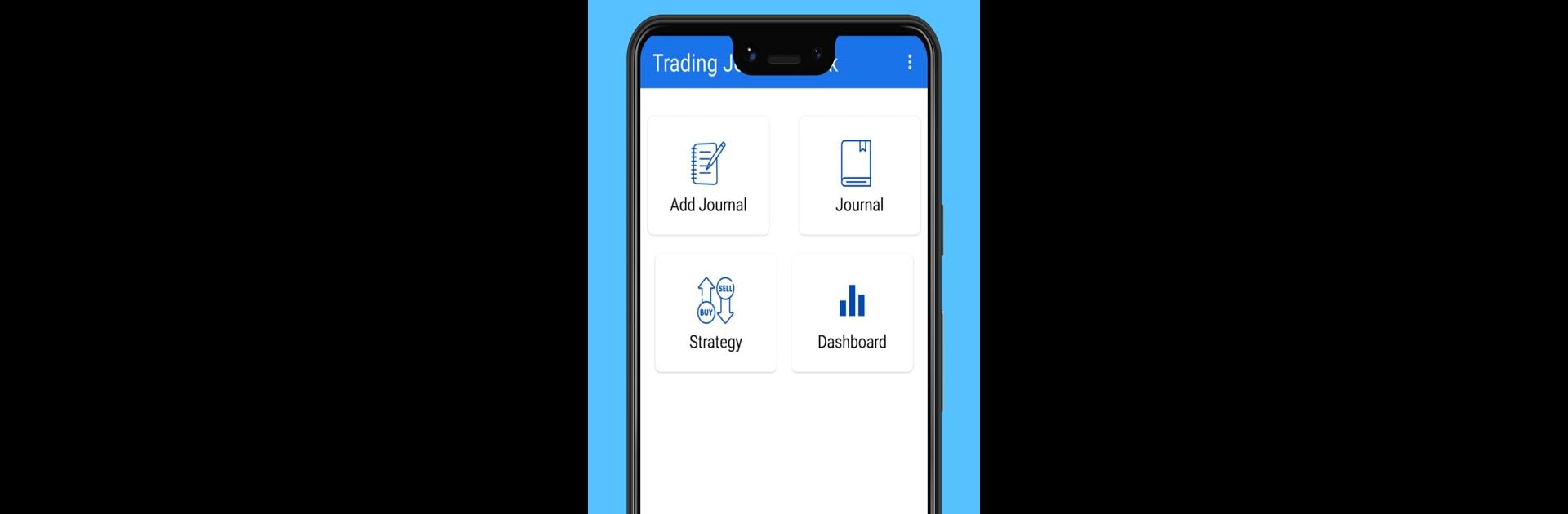What’s better than using Trading Journal Book by ARK Development? Well, try it on a big screen, on your PC or Mac, with BlueStacks to see the difference.
About the App
If you’ve ever wished for a smarter way to track your trades, Trading Journal Book is here to make that happen. Created by ARK Development, this productivity app keeps all your trading stats and setups organized and easy to review. Whether you’re trading stocks, crypto, or forex, it helps you spot patterns, learn from mistakes, and uncover what’s working best for you.
App Features
-
Smart Trade Logging
Enter your trades in just a few taps. Keep track of everything—entry, exit, quantity, and even partial trades—all in one neat place. -
Strategy Performance Tracking
Curious which of your strategies is actually making you money? The app breaks it down so you can see what’s really going on with each approach. -
Flexible Filtering
You can sort and filter your data by different instruments (like equities, options, cryptocurrencies, or commodities) and by style—maybe you want to look at only your swing trades, or just review investments. -
Emotional & Behavioral Notes
Jot down what you were feeling or thinking during any trade. Over time, spotting emotional patterns or common slip-ups becomes a lot easier. -
Detailed Reports
Take a look at your monthly performance, review past trades, or dig into your setups using the app’s reporting tools—handy for recognizing strengths or identifying what needs a tweak. -
Mistake Tracking
Mark any entry/exit errors or recurring mistakes. The more you record, the clearer your improvement path gets. -
Easy Data Entry
Even decimal values and partial positions are supported, so your records can be as precise as your trading style. -
Strategy Notes & Rules
Add custom notes and set up rules for every strategy you use—everything’s at your fingertips for quick reference.
Using BlueStacks, you can jump between your analysis and trading workflow without breaking a sweat, bringing your entire Trading Journal Book experience to a bigger screen.
Switch to BlueStacks and make the most of your apps on your PC or Mac.