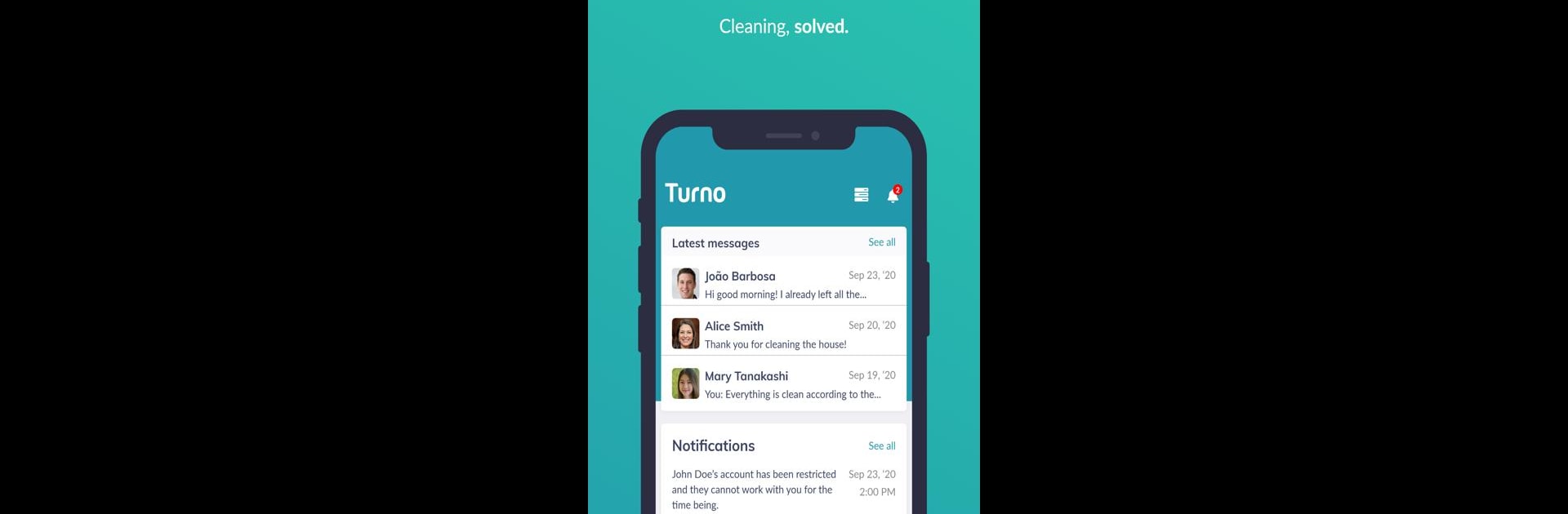Multitask effortlessly on your PC or Mac as you try out Turno Cleaners, a Productivity app by TidyDaily on BlueStacks.
About the App
Turno Cleaners is designed for folks who clean vacation rentals and want to keep things simple, organized, and stress-free. If you’re managing a cleaning business or just getting started, this app brings everything together—managing jobs, connecting with hosts, and handling payments—all in one spot. With Turno Cleaners, you can focus more on your work and less on juggling calls, messages, and scattered calendars.
App Features
-
Find New Cleaning Gigs
Explore Turno Cleaners’ built-in marketplace and discover vacation rental cleaning jobs right in your area. You can set your own rates, find host opportunities that fit your schedule, and bid on projects—all without fees for bidding. -
All-in-One Client Management
Tired of switching between texting, email, and phone calls? With this app, you can invite existing clients to connect and manage everything within Turno Cleaners. No more app-hopping just to confirm a job. -
Automated Scheduling
Forget about missed appointments or last-second scrambles. The app’s smart calendar keeps your cleaning projects up to date. Whenever a new booking pops up or a project changes, you’ll get notifications automatically. -
Hassle-Free Payments
Completing jobs gets you paid—all through the app, so you can skip tracking down clients or waiting for checks to show up. Everything’s streamlined and straightforward.
And if you prefer organizing and working from your computer, you can use Turno Cleaners through BlueStacks for a bigger screen and easier multitasking.
BlueStacks gives you the much-needed freedom to experience your favorite apps on a bigger screen. Get it now.