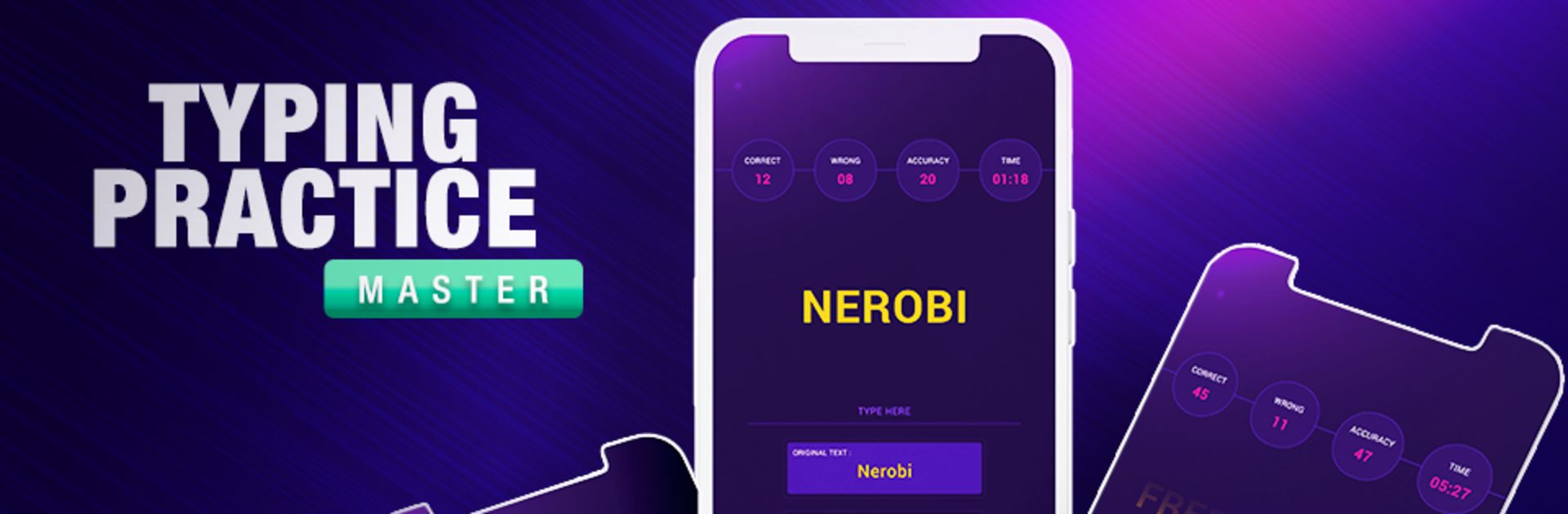Let BlueStacks turn your PC, Mac, or laptop into the perfect home for Fast Typing: Learn & Practice, a fun Productivity app from Faster Analytics Apps.
About the App
If you’ve ever wished you could breeze through typing without missing a beat, Fast Typing: Learn & Practice from Faster Analytics Apps has your back. This Productivity app gives you all the tools to get faster—and a whole lot more accurate—on your keyboard, whether you’re brushing up on basics or want to see just how quick those fingers can fly. Whether you’re looking to challenge yourself, prep for work tasks, or just play around with some typing games, you’ll find plenty to like.
App Features
-
Practice That Fits Your Style
Jump into character drills, full words, or entire sentences—the choice is yours, so you can work on whatever trips you up. -
Instant Feedback
See your typing stats live as you go. The app shows what you got right, flags mistakes immediately, and helps you spot where you slow down. -
Speed and Accuracy Tracking
Curious about your words per minute? You’ll get clear results and real stats so you can watch those numbers climb over time. -
Typing Games and Challenges
If you want to mix things up, play typing games for fun or for practice—improve your ability without it getting dull. -
Skill Analysis Tools
Review your progress with easy-to-follow statistics and revisit your history for each exercise. Notice patterns, celebrate milestones, and keep tabs on every small win. -
Friendly, Simple Design
Smooth navigation and straightforward controls make everything easy, even for total beginners. -
Offline Mode
With offline access, you can practice anywhere—no Wi-Fi required. -
All Keyboard Support
No matter your setup, this app is ready for it. Works great on all keyboard layouts.
And if you want, you can even use Fast Typing: Learn & Practice on your computer with BlueStacks for a roomier typing experience.
BlueStacks gives you the much-needed freedom to experience your favorite apps on a bigger screen. Get it now.