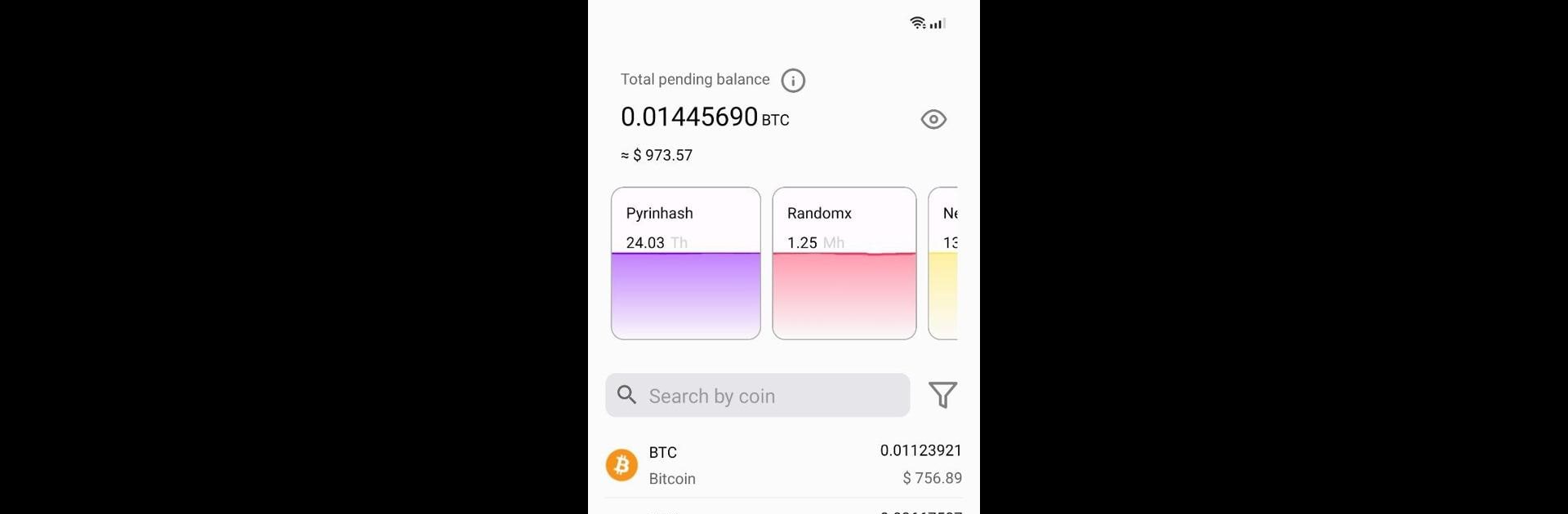Upgrade your experience. Try unMineable – Mining Monitor, the fantastic Productivity app from unMineable, from the comfort of your laptop, PC, or Mac, only on BlueStacks.
About the App
Want a quick and easy way to keep an eye on how your crypto mining is doing? unMineable – Mining Monitor is all about making it simple to check your mining stats right from your phone. Whether you’re just curious or really into tracking every detail, this Productivity app from unMineable offers a no-fuss experience for monitoring your mining progress. Just a heads up—make sure you’ve already started mining on your PC or another device, then let the app handle the monitoring.
App Features
- Track Multiple Wallets: Got more than one mining address? Keep tabs on them all in one place—no more hopping between different apps or screens.
- Mining Algorithm Summary: Visualize your workflow with charts and summaries for each active mining algorithm, so you can get the big picture at a glance.
- Complete Mining Stats: View your up-to-the-minute balance, dive into detailed stats, check your payment history, referrals, and see which workers are currently active—all from a single dashboard.
- Privacy When You Want It: Maybe you don’t want everyone peeking over your shoulder. The ‘Hide Balance’ option lets you keep your totals private whenever you need.
- unMineable News Feed: Stay updated on what’s new with unMineable thanks to a handy news feed, with info pulled straight into the app.
- Personalized Address Labels: Give each address a custom alias so you always know which one’s which—especially helpful if you’re juggling several.
- Flexible Themes: Switch up how your app looks with Light, Dark, and System theme options, depending on your mood or your phone’s setup.
You can use unMineable – Mining Monitor on your Android device, or run it via BlueStacks if you want to keep monitoring from your desktop. This app is all about keeping your mining insights within reach, wherever you are.
Switch to BlueStacks and make the most of your apps on your PC or Mac.