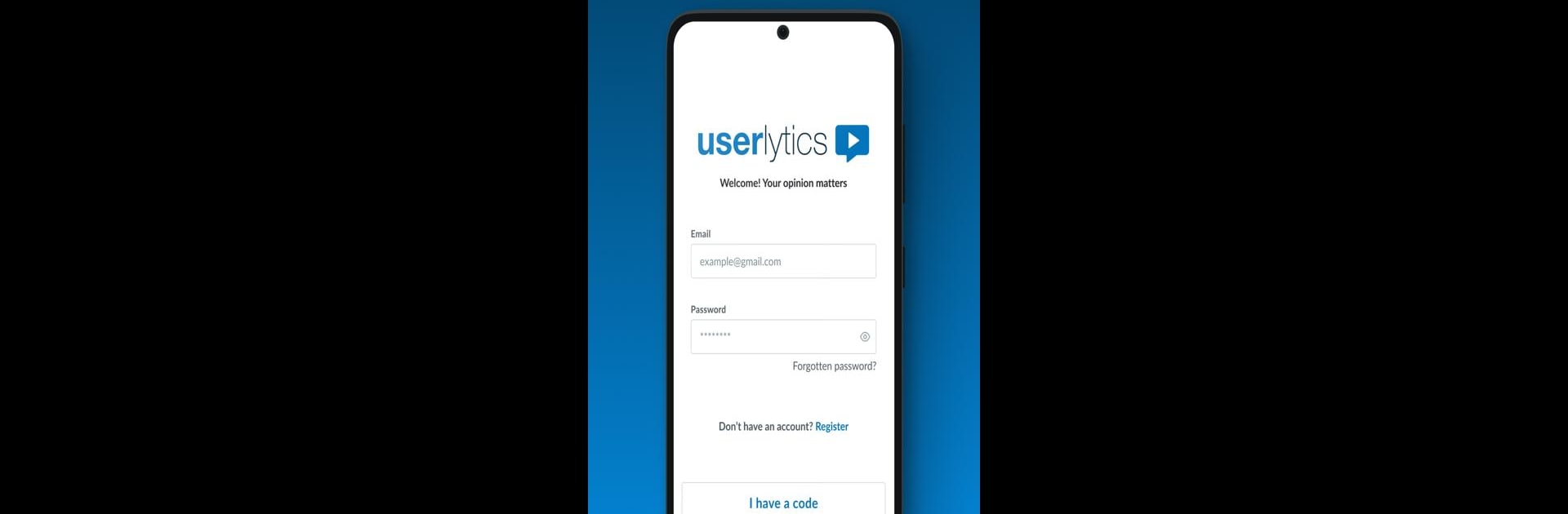Upgrade your experience. Try Userlytics, the fantastic Productivity app from Userlytics Corporation, from the comfort of your laptop, PC, or Mac, only on BlueStacks.
About the App
Ever wondered how your feedback could shape the next big thing on the internet? Userlytics makes it easy for everyday folks to take part in user experience and usability tests right from their mobile devices. With this productivity app from Userlytics Corporation, you can share your thoughts on websites, prototypes, and mobile apps—no expert skills needed, just your honest reactions. It’s a little bit like being behind the scenes and helping brands improve the stuff people use every day.
App Features
-
Simple Test Invitations
Get invited to participate in research sessions from top companies and emerging startups. Only folks who receive invitations can take part, so you know your time and feedback are genuinely valued. -
Interactive Recording
You’ll be guided through different tasks while the app records your screen, audio, and sometimes your front camera, so your reactions and navigation are captured in real time. Just follow along, answer questions aloud, and don’t stress—there are no “right” answers. -
Flexible User Experience Studies
Tasks can happen online, offline, or even a mix of both. Whether you’re browsing a website or checking things out in a physical store, Userlytics adapts to different testing situations for real-world insights. -
Multiple Use Opportunities
Once you’ve got the app, you’re set for future invites. Whenever there’s a new project that matches your profile, you could get called up to share your feedback again—one download, ongoing chances. -
Compensation for Your Time
Each test comes with a promised incentive, so you’ll get rewarded based on the effort required and what was stated in your invite. Just check the details in each session. -
Always Free to Use
No fees, no subscriptions. Signing up and participating in tests is entirely free. -
Android 11 and Up Only
Userlytics is designed for devices running Android 11 or higher. If you’re running the latest version, you’re good to go—even when using BlueStacks on your PC to make things easier.
Big screen. Bigger performance. Use BlueStacks on your PC or Mac to run your favorite apps.