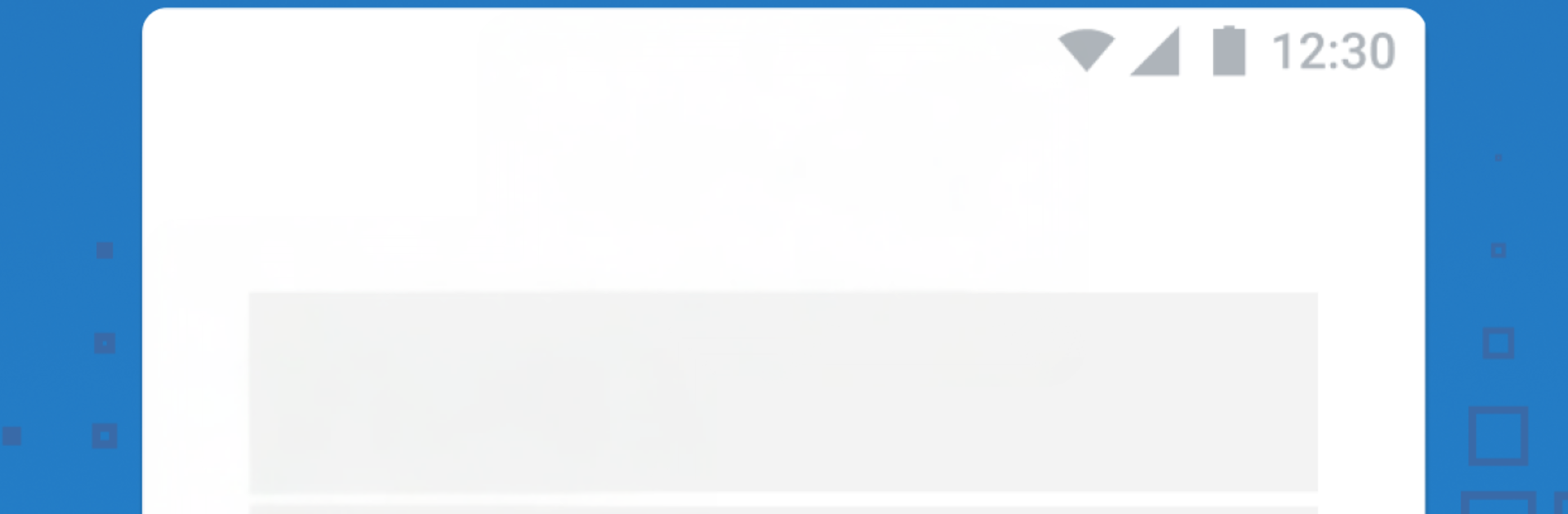What’s better than using Velocity by Ivanti, Inc.? Well, try it on a big screen, on your PC or Mac, with BlueStacks to see the difference.
About the App
Velocity is a purpose-built mobile client that keeps warehouse and supply chain teams moving. It connects your Android devices to the telnet and web host apps that run your operation, with a clean, locked-in experience that helps workers stay focused and accurate. Certified for SAP S/4HANA, it plays nicely with leading ERP and WMS systems like SAP, Oracle, Manhattan Systems, BlueYonder, and Infor—without asking you to rework your backend.
App Features
- SAP S/4HANA certified: Ready for modern SAP environments, straight out of the box.
- Telnet emulation built in: Supports VT, 5250, and 3270 so you can plug into legacy hosts with confidence.
- Industrial Browser for the floor: No address bar, hidden navigation, and a task-first UI that reduces distractions.
- Modernized “green screen” UX: Turn telnet screens into a touch-friendly HTML interface—no host changes required.
- Barcode scanning, your way: Validate, convert, and parse scan data with fine-grained controls for speed and accuracy.
- Rugged device friendly: Integrates with leading handhelds and wearables; context-sensitive keyboards make data entry fast.
- Voice-enable with Speakeasy: Add spoken prompts and voice input to boost accuracy, productivity, and safety.
- IoT-ready warehouse: Hook into sensors and connected devices to streamline real-time operations.
- Workflow automation: Cut repetitive taps by automating common steps; use hot keys for instant commands.
- Deep customization: Build host profiles, map custom keyboards, and set tailored alerts for critical events.
- Mobile display optimization: Ensure web host screens look great on small screens—again, no host-side edits needed.
- Flexible testing and training: You can also run Velocity on a desktop using BlueStacks when you need a bigger screen.
Big screen. Bigger performance. Use BlueStacks on your PC or Mac to run your favorite apps.