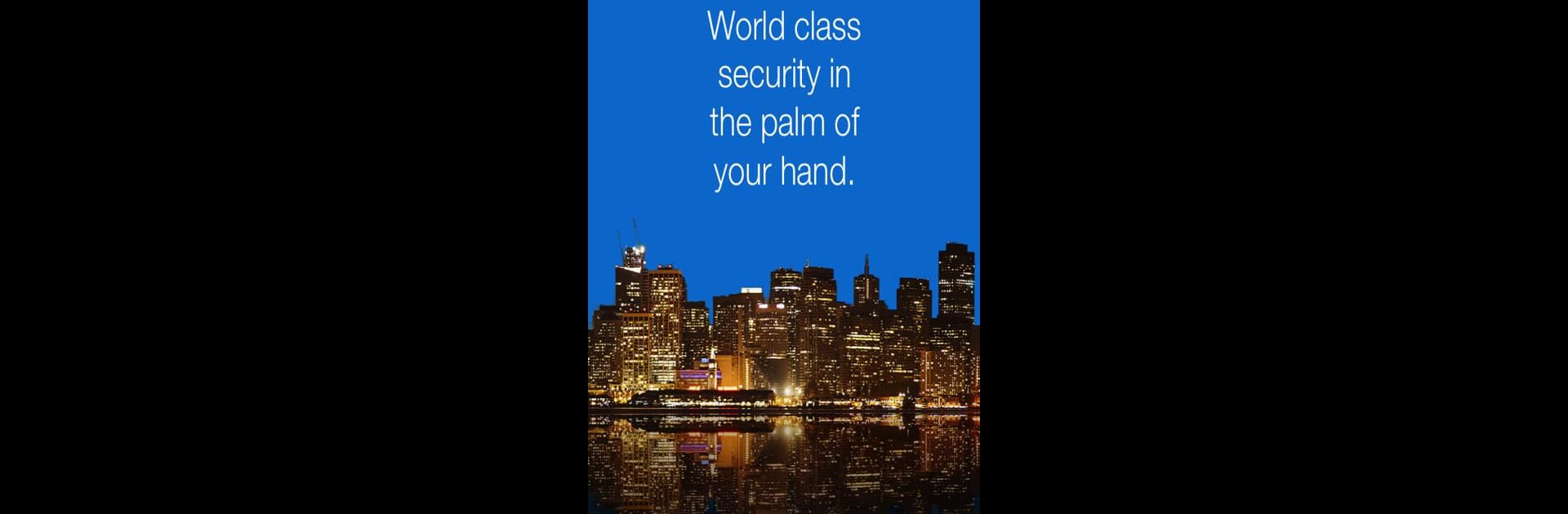Upgrade your experience. Try Verifyle, the fantastic Productivity app from Verifyle, Inc., from the comfort of your laptop, PC, or Mac, only on BlueStacks.
About the App
If you’ve ever worried about sharing personal files or sensitive messages online, Verifyle’s got your back. This app from Verifyle, Inc. is all about keeping your documents and conversations truly private—without making you jump through hoops. Getting started is easy: just sign in, organize your stuff, and share only what you want, all in a stress-free, super-secure space.
App Features
-
Next-Level Encryption
Built around their patented Cellucrypt® tech, Verifyle scrambles every single file and message using six unique keys—so your data’s locked down tighter than most apps out there. -
Stay in Control
Set up Workspaces to neatly keep files, guests, and messages separate. You decide who gets access to what, right down to specific documents—it’s your call every time. -
Biometric and Two-Factor Authentication
Log in with your fingerprint or enable two-step verification for an extra layer of safety, so you don’t have to stress if your password gets out. -
No More Password-Reset Backdoors
If you want, you can disable password resets entirely. That way, no one—including the developers—can sneak into your account. -
Real-Time Streaming Encryption
Nothing gets temporarily stashed on your device, so everything’s protected on the go. It’s all encrypted, all the time. -
Generous Free Storage
Get 5GB right from the start, or bump up to 50GB if you need more—handy if you’ve got lots to stash. -
Industry-Level Compliance
Designed to meet big-time standards like HIPAA and PCI, making it suitable for sensitive info. -
Ransomware Defense
Verifyle’s structure helps shield your files from ransomware attacks, so your important stuff is safer. -
Secure All The Way
Between SSL/TLS encryption, strict HTTP transport, and perfect forward secrecy, Verifyle’s security stack keeps everything locked down.
And by the way, if you like handling files and messages on a big screen, Verifyle runs smoothly with BlueStacks too.
Eager to take your app experience to the next level? Start right away by downloading BlueStacks on your PC or Mac.