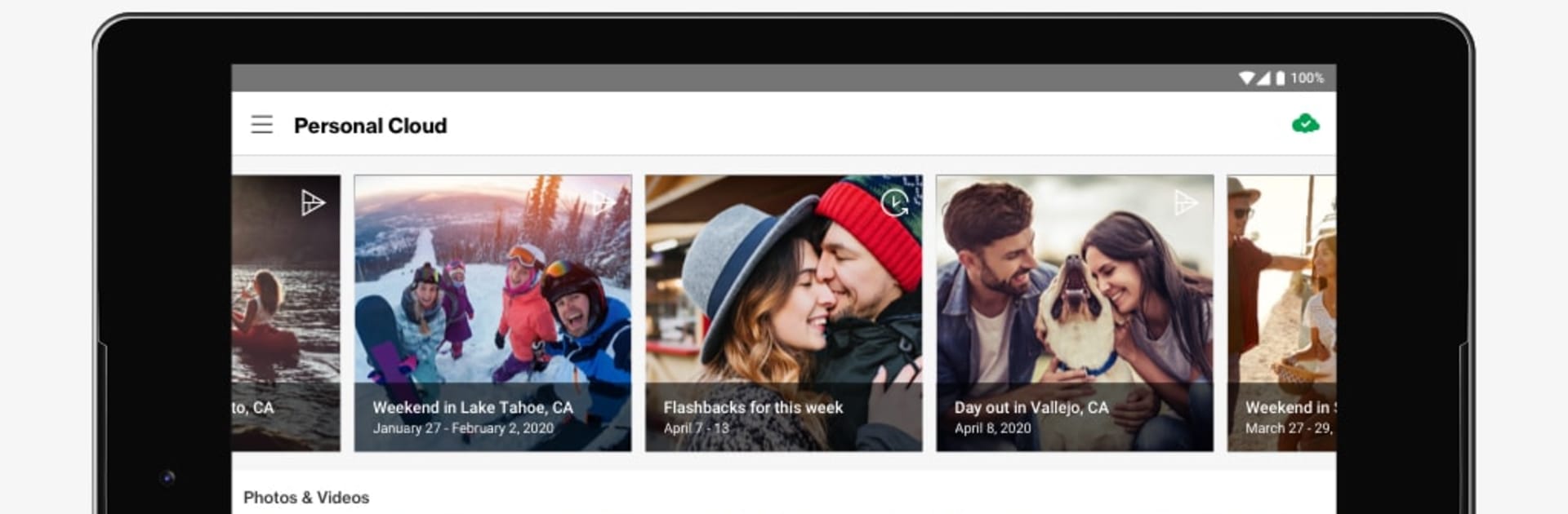Multitask effortlessly on your PC or Mac as you try out Verizon Cloud, a Productivity app by Verizon Consumer Group on BlueStacks.
About the App
Ever worry about losing all those photos, videos, and important files? Verizon Cloud puts your mind at ease by giving you one safe spot for your digital life. This app helps you back up, organize, and quickly access all your favorite moments and essential documents. Whether you’re switching phones or just need an easy way to keep your memories close by, you’ll find it simple to use across all your devices.
App Features
-
Unlimited Storage Choices
Need room for everything? With select plans, you get unlimited storage and can even share it with up to five users. Everyone in the group gets their own unlimited space — perfect for families and friends who are constantly snapping photos. -
Easy Sharing
Send your best pictures and videos to friends or family with just a few taps. You can share through your go-to apps without any fuss. -
Content Organization Tools
Quickly find what you’re looking for. Verizon Cloud offers labeling, search features, and even lets you tag people in your photos. Try the map view to see where your memories were made. -
Privacy for Sensitive Files
Got something for your eyes only? Store it in a PIN-protected private folder so only you can get to it. -
Creative Touches
Get a little artistic—add stickers or filters to your favorite shots or even put together custom movies. Relive old times through weekly throwbacks and stories. -
Seamless Device Sync
Compatible with lots of devices and operating systems, so you always have your content at hand. Switching to a new phone? All your stuff comes with you. -
Effortless Backups
Keep everything safe—photos in their original quality, videos, music, documents, even call logs and text messages. Set it and forget it. -
Photo Printing Made Simple
Love a shot so much you want it in your hand? Order prints and gifts right from the app.
If you ever use BlueStacks, managing and organizing your files can be even more convenient right on your computer.
BlueStacks brings your apps to life on a bigger screen—seamless and straightforward.