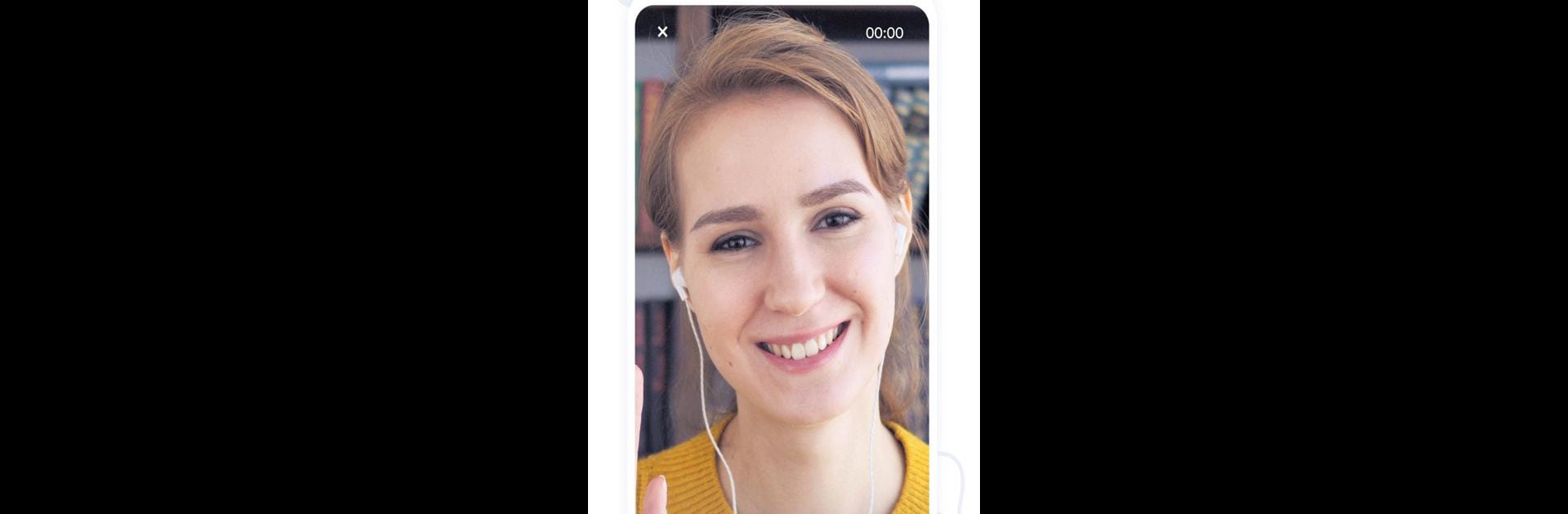Why limit yourself to your small screen on the phone? Run Vidyard: Create & Share Videos, an app by Buildscale Inc., best experienced on your PC or Mac with BlueStacks, the world’s #1 Android emulator.
About the App
Vidyard: Create & Share Videos makes it a breeze to capture, upload, and share videos straight from your phone. Whether you’re looking to show your personality in an email, connect with coworkers, or just bring a little more “real life” into your digital conversation, this app’s got you sorted. You can create everything from quick updates to polished clips, all without fuss—and they look sharp, too.
App Features
-
Instant Video Recording
Want to send a quick message or show, not just tell? Start recording right from your device and share your thoughts in real-time—no fancy setup needed. -
Upload Your Own Clips
Got a video already saved or made with another app? No problem. Just upload it, organize everything in your library, and access them anywhere, even if you’re bouncing between platforms or using BlueStacks on your computer. -
Easy Video Sharing
Email, text, social media—you name it. Share your creations wherever your audience hangs out, and there’s room for all your links in one place. -
Get Notified Instantly
Curious if your video was watched? The app pings you as soon as someone hits play, so you’re always in the loop. -
Cross-Device Access
Whether you record on your phone or with Vidyard’s web tools and browser extensions, all your videos are synced. Pick up where you left off anywhere. -
Free to Use
No hidden fees or credit card required to start. Just make an account and you’re good to go. -
Flexible for Work or Play
Useful if you’re in sales, marketing, teaching, or just keeping in touch. Anyone can send a more personal or creative message without needing pro skills. -
Handy Editing from the Web
For those who want to fine-tune, trim, or add animated GIF thumbnails, extra web features (and browser plug-ins) make editing simple. Perfect for polishing things up before you hit send.
BlueStacks brings your apps to life on a bigger screen—seamless and straightforward.