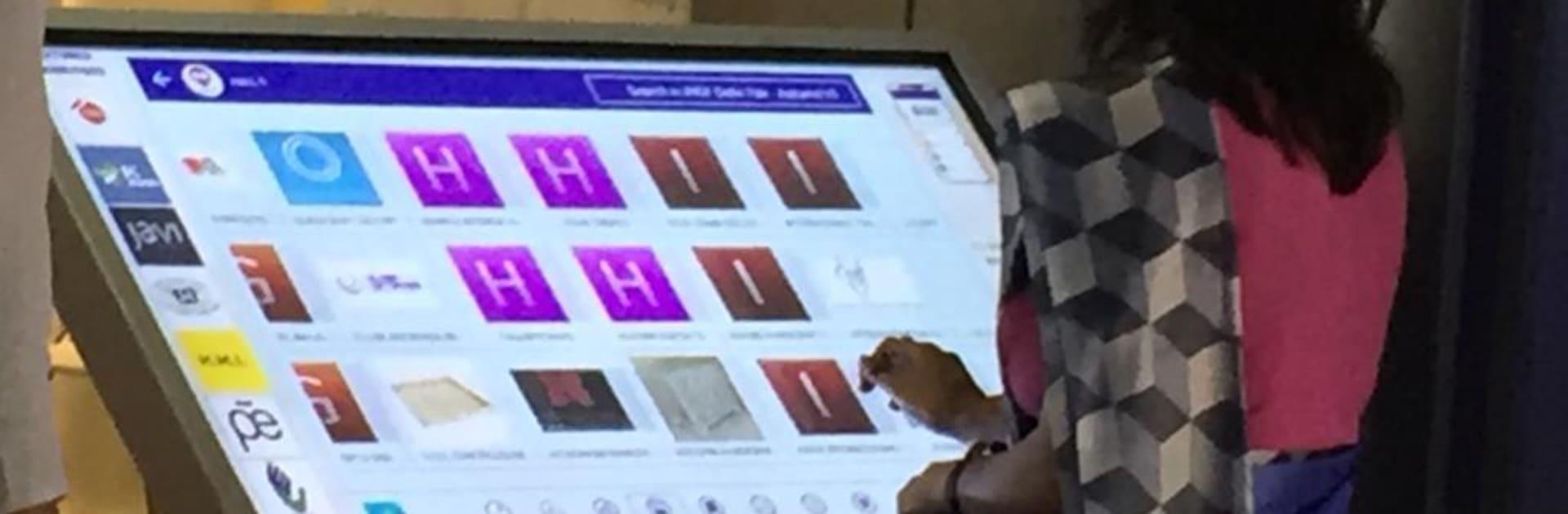What’s better than using VirtuKiosk – Touch screen kiosk software solution by VirtuBox Infotech Private Limited? Well, try it on a big screen, on your PC or Mac, with BlueStacks to see the difference.
VirtuKiosk feels more like a digital showroom builder than a regular app. On a PC with BlueStacks it is smooth to click through, and the larger monitor actually makes it feel closer to a real kiosk setup. The demo is handy for a quick look. Open the app, hit Demo, pick a business model, choose vertical or horizontal theme, then Start and wait a moment for the home screen. It loads into a clean catalog where products and categories are laid out in a way that makes sense.
What stands out is how it keeps content ready even without internet. It syncs to the cloud when it can, then runs offline with updated catalogs, videos, and images. Search works like a global filter. Type a word and it jumps to matching items or categories. Product pages are tidy, with multiple photos and pinch-to-zoom style viewing that feels natural with a mouse click. There is a simple form for feedback or enquiries that goes to the admin, and sharing is built in, so a visitor can send details to email or social apps.
For managing a real kiosk fleet, it has remote updates from a web dashboard, schedules for when the screen should be active, a screensaver loop to catch attention, and options to track devices with groups or unique IDs. Location rules with geofencing and beacons are there for teams that need them, along with basic analytics to see what people actually tapped. Security is cloud based with backups and encryption, which is comforting if many people will touch the screen in public places. From trade shows to retail counters, it feels like a practical tool that gets a polished kiosk running fast without a lot of tech hassle.
Big screen. Bigger performance. Use BlueStacks on your PC or Mac to run your favorite apps.